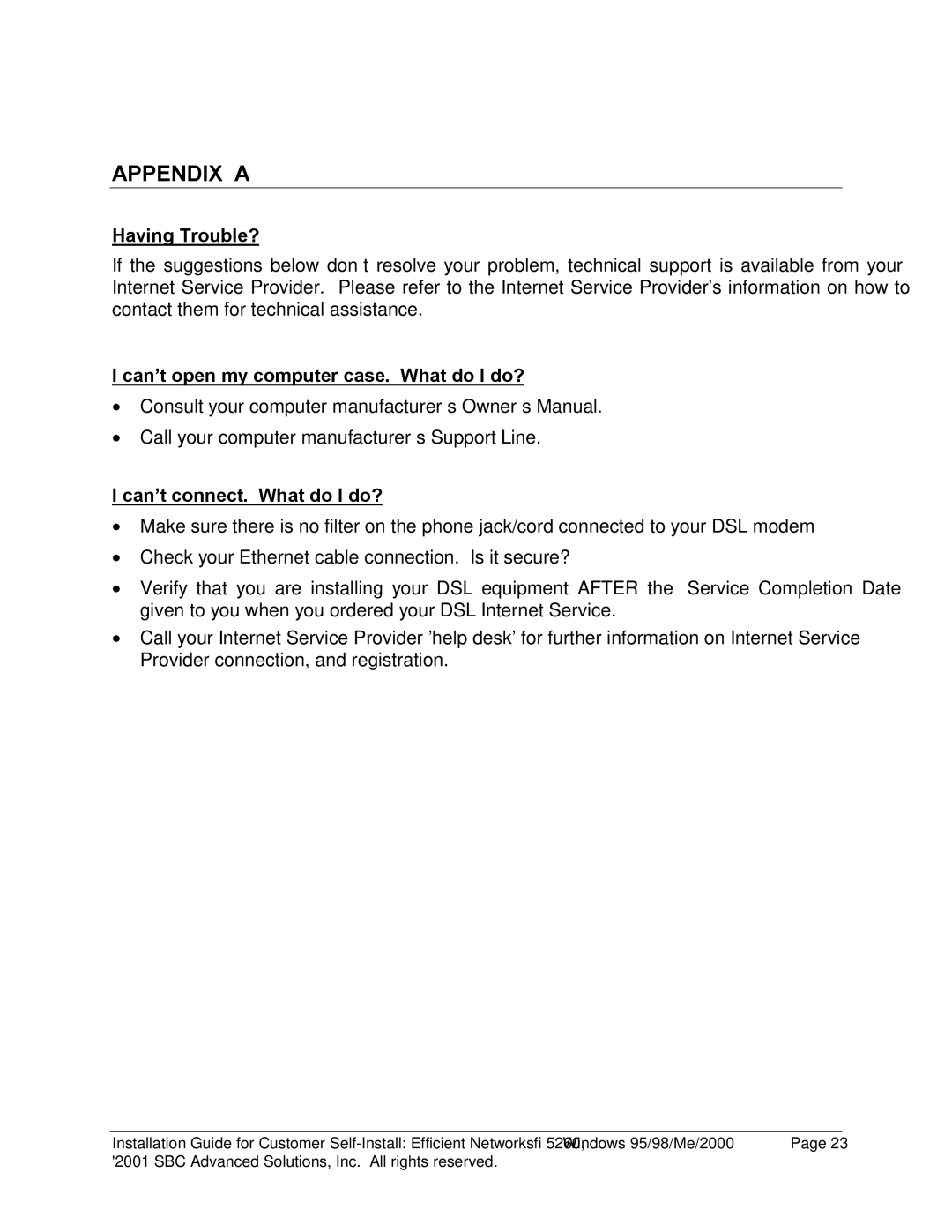APPENDIX A
Having Trouble?
If the suggestions below don’t resolve your problem, technical support is available from your Internet Service Provider. Please refer to the Internet Service Provider's information on how to contact them for technical assistance.
I can’t open my computer case. What do I do?
•Consult your computer manufacturer’s Owner’s Manual.
•Call your computer manufacturer’s Support Line.
I can’t connect. What do I do?
•Make sure there is no filter on the phone jack/cord connected to your DSL modem
•Check your Ethernet cable connection. Is it secure?
•Verify that you are installing your DSL equipment AFTER the “Service Completion Date” given to you when you ordered your DSL Internet Service.
•Call your Internet Service Provider 'help desk' for further information on Internet Service Provider connection, and registration.
Installation Guide for Customer | Page 23 |
©2001 SBC Advanced Solutions, Inc. All rights reserved. |
|