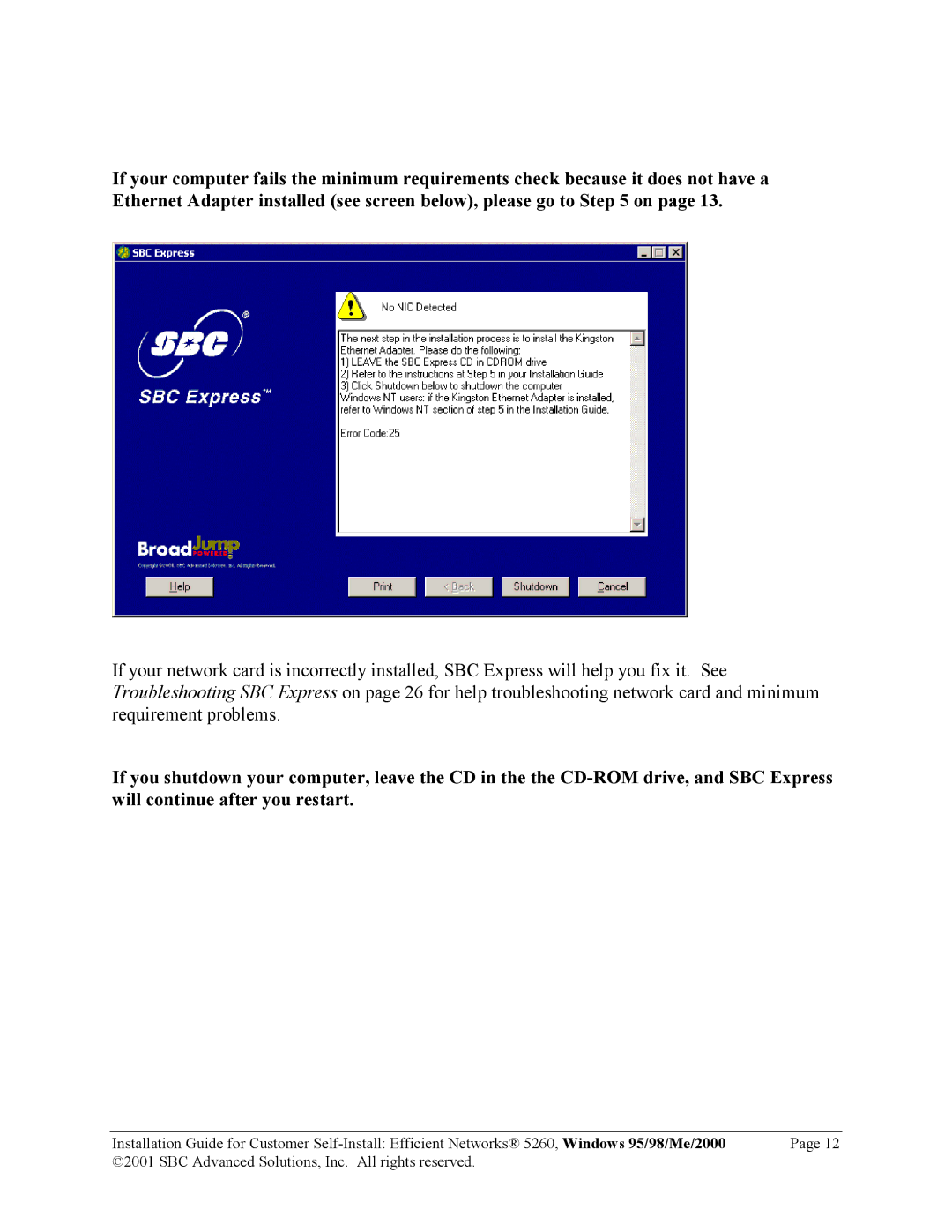If your computer fails the minimum requirements check because it does not have a Ethernet Adapter installed (see screen below), please go to Step 5 on page 13.
If your network card is incorrectly installed, SBC Express will help you fix it. See Troubleshooting SBC Express on page 26 for help troubleshooting network card and minimum requirement problems.
If you shutdown your computer, leave the CD in the the
Installation Guide for Customer | Page 12 |
©2001 SBC Advanced Solutions, Inc. All rights reserved. |
|