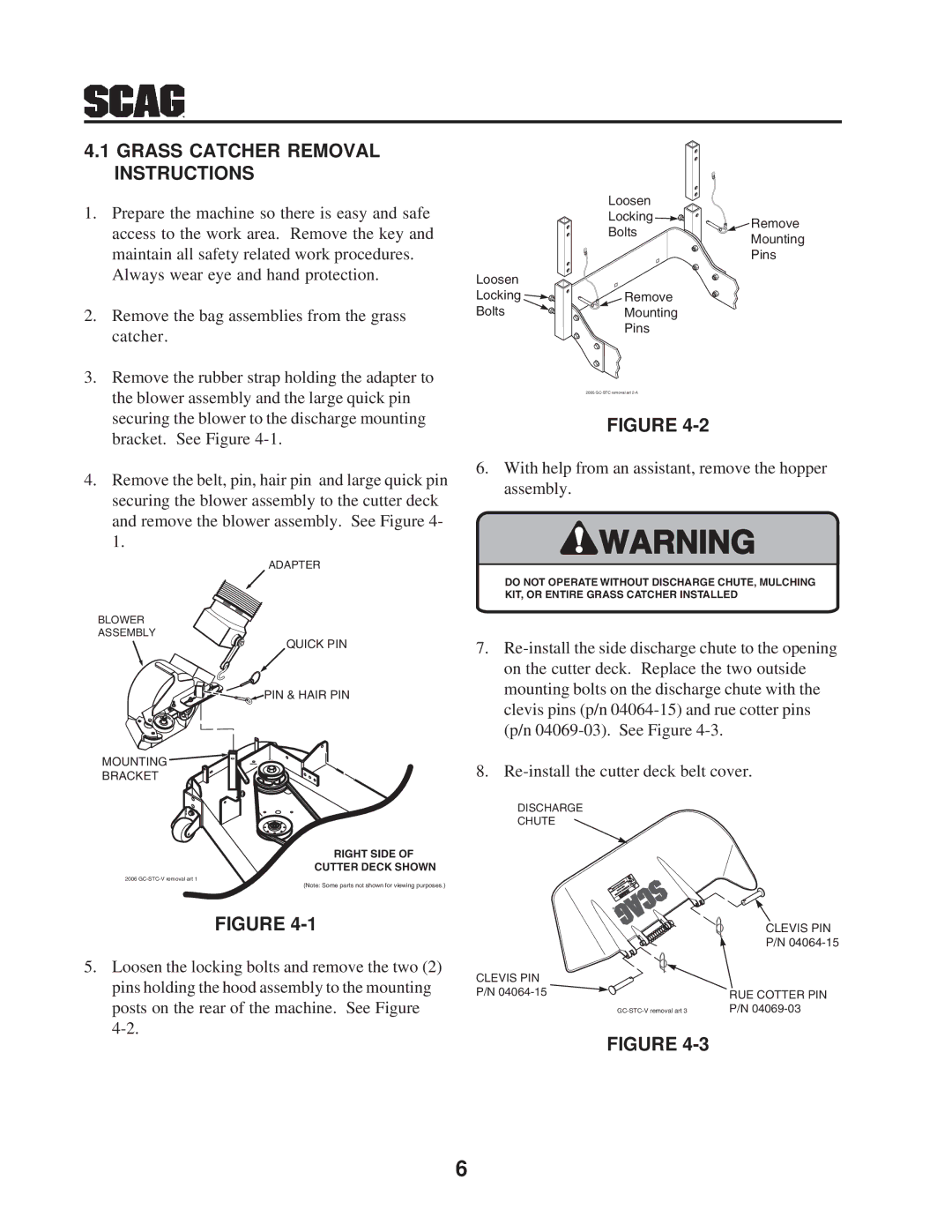GC-STC-CSV specifications
Scag Power Equipment is renowned in the landscaping industry for its robust and reliable outdoor power tools. Among their extensive lineup, the GC-STC-CSV stands out as a versatile and efficient solution for both commercial and residential use. This stand-on mower is designed to deliver exceptional performance while ensuring operator comfort and ease of use.One of the main features of the GC-STC-CSV is its powerful engine, which provides consistent performance and reliability. The mower is equipped with a high-quality commercial-grade motor that ensures it can tackle tough mowing conditions with ease. The engine is also designed to be fuel-efficient, helping operators save on fuel costs while still delivering top-notch power.
The cutting deck of the GC-STC-CSV features a unique design that facilitates superior grass collection and mulching capabilities. Its heavy-duty construction allows it to handle demanding tasks, making it ideal for both residential lawns and commercial properties. The mower’s cutter deck is adjustable, allowing users to customize the cutting height to meet their specific needs. This feature ensures precision mowing, delivering a clean and professional finish on various types of terrain.
Another notable characteristic of the GC-STC-CSV is its stand-on design. This innovative feature enhances operator visibility and control, allowing for increased maneuverability in tight spaces. The ergonomically designed operator platform ensures comfort during extended use, reducing operator fatigue and improving overall productivity. The mower’s controls are intuitively placed, making it easy for operators to adjust settings while maintaining focus on the task at hand.
In terms of maintenance, the GC-STC-CSV is designed with user convenience in mind. Its accessible engine components and simplified maintenance points make routine servicing a straightforward task. This design not only prolongs the lifespan of the equipment but also minimizes downtime, enabling operators to focus on their landscaping work without interruptions.
Additionally, the GC-STC-CSV incorporates advanced technologies that enhance its overall functionality. For instance, its impressive traction control system allows for smooth maneuvering over various terrains, even in challenging conditions. The mower’s durable tires provide stability and grip, ensuring optimal performance during operation.
In summary, the Scag Power Equipment GC-STC-CSV is a powerful stand-on mower equipped with cutting-edge features that cater to the needs of both professional landscapers and homeowners. Its efficient engine, versatile cutting deck, ergonomic design, and user-friendly maintenance make it an essential tool for anyone looking to achieve a pristine lawn. Whether tackling large commercial properties or maintaining a residential yard, the GC-STC-CSV stands out as a reliable choice for high-quality mowing.