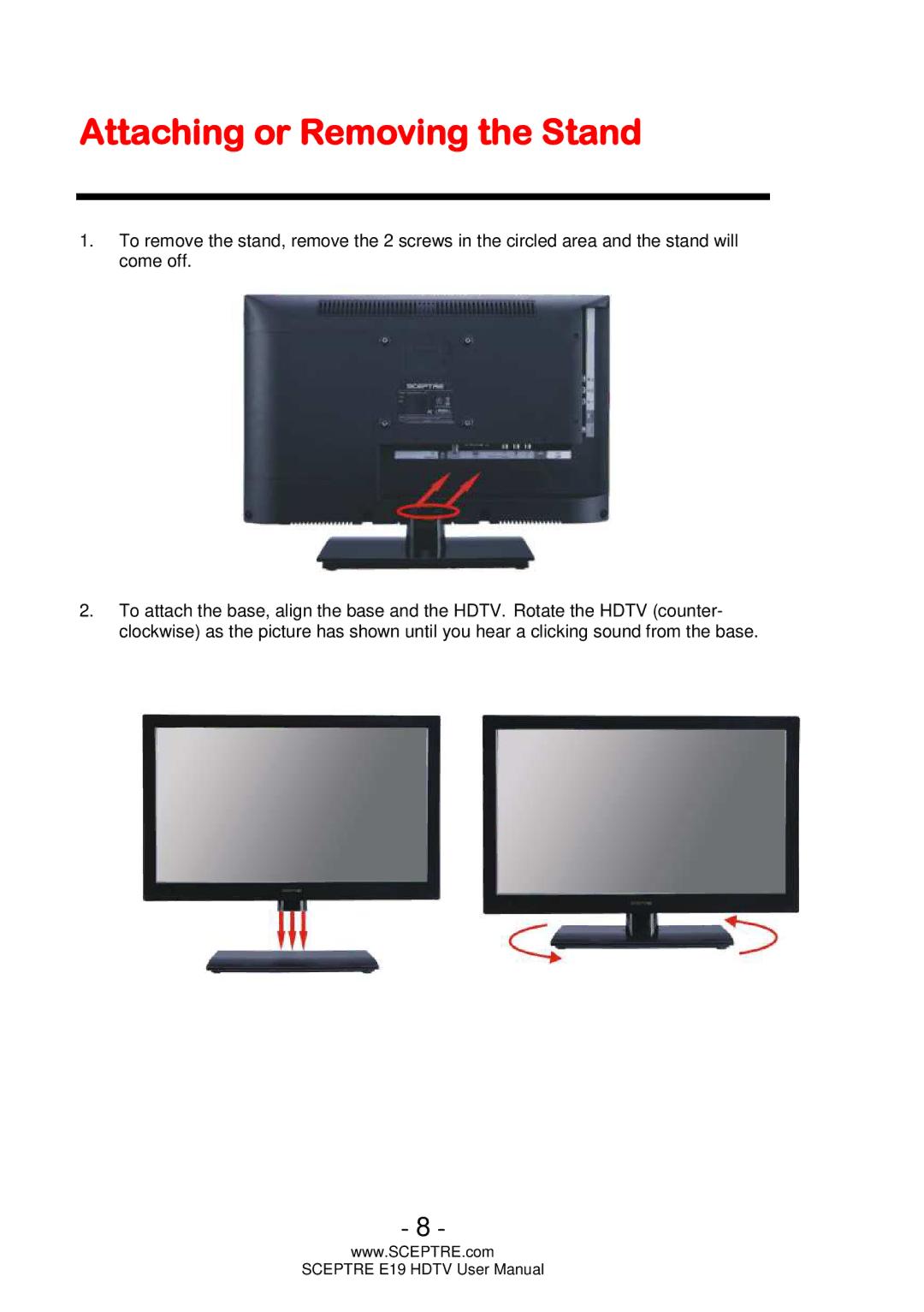Attaching or Removing the Stand
1.To remove the stand, remove the 2 screws in the circled area and the stand will come off.
2.To attach the base, align the base and the HDTV. Rotate the HDTV (counter- clockwise) as the picture has shown until you hear a clicking sound from the base.
- 8 -
www.SCEPTRE.com
SCEPTRE E19 HDTV User Manual