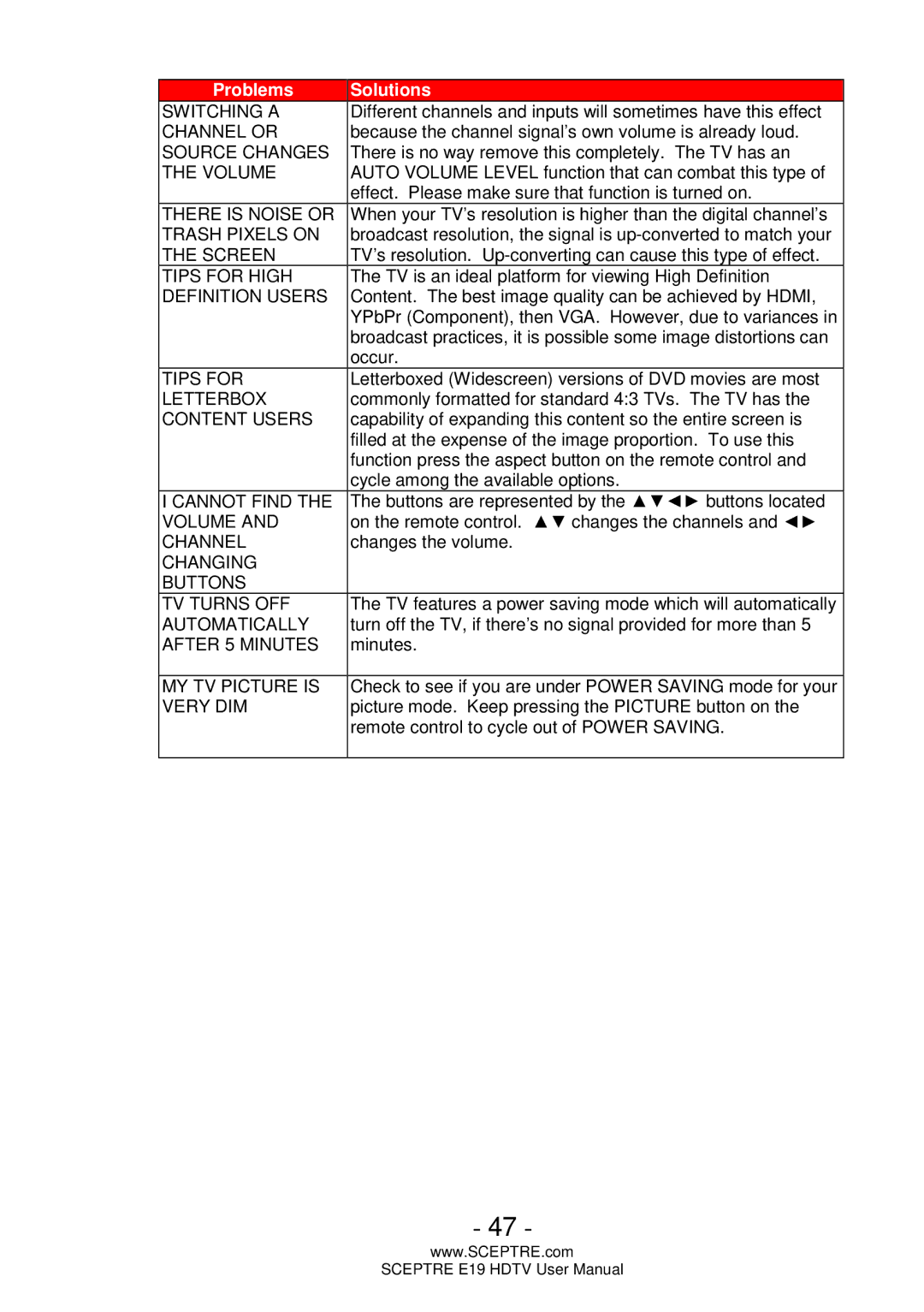Problems | Solutions |
SWITCHING A | Different channels and inputs will sometimes have this effect |
CHANNEL OR | because the channel signal’s own volume is already loud. |
SOURCE CHANGES | There is no way remove this completely. The TV has an |
THE VOLUME | AUTO VOLUME LEVEL function that can combat this type of |
| effect. Please make sure that function is turned on. |
THERE IS NOISE OR | When your TV’s resolution is higher than the digital channel’s |
TRASH PIXELS ON | broadcast resolution, the signal is |
THE SCREEN | TV’s resolution. |
TIPS FOR HIGH | The TV is an ideal platform for viewing High Definition |
DEFINITION USERS | Content. The best image quality can be achieved by HDMI, |
| YPbPr (Component), then VGA. However, due to variances in |
| broadcast practices, it is possible some image distortions can |
| occur. |
TIPS FOR | Letterboxed (Widescreen) versions of DVD movies are most |
LETTERBOX | commonly formatted for standard 4:3 TVs. The TV has the |
CONTENT USERS | capability of expanding this content so the entire screen is |
| filled at the expense of the image proportion. To use this |
| function press the aspect button on the remote control and |
| cycle among the available options. |
I CANNOT FIND THE | The buttons are represented by the ▲▼◄► buttons located |
VOLUME AND | on the remote control. ▲▼ changes the channels and ◄► |
CHANNEL | changes the volume. |
CHANGING |
|
BUTTONS |
|
TV TURNS OFF | The TV features a power saving mode which will automatically |
AUTOMATICALLY | turn off the TV, if there’s no signal provided for more than 5 |
AFTER 5 MINUTES | minutes. |
|
|
MY TV PICTURE IS | Check to see if you are under POWER SAVING mode for your |
VERY DIM | picture mode. Keep pressing the PICTURE button on the |
| remote control to cycle out of POWER SAVING. |
|
|
- 47 -
www.SCEPTRE.com
SCEPTRE E19 HDTV User Manual