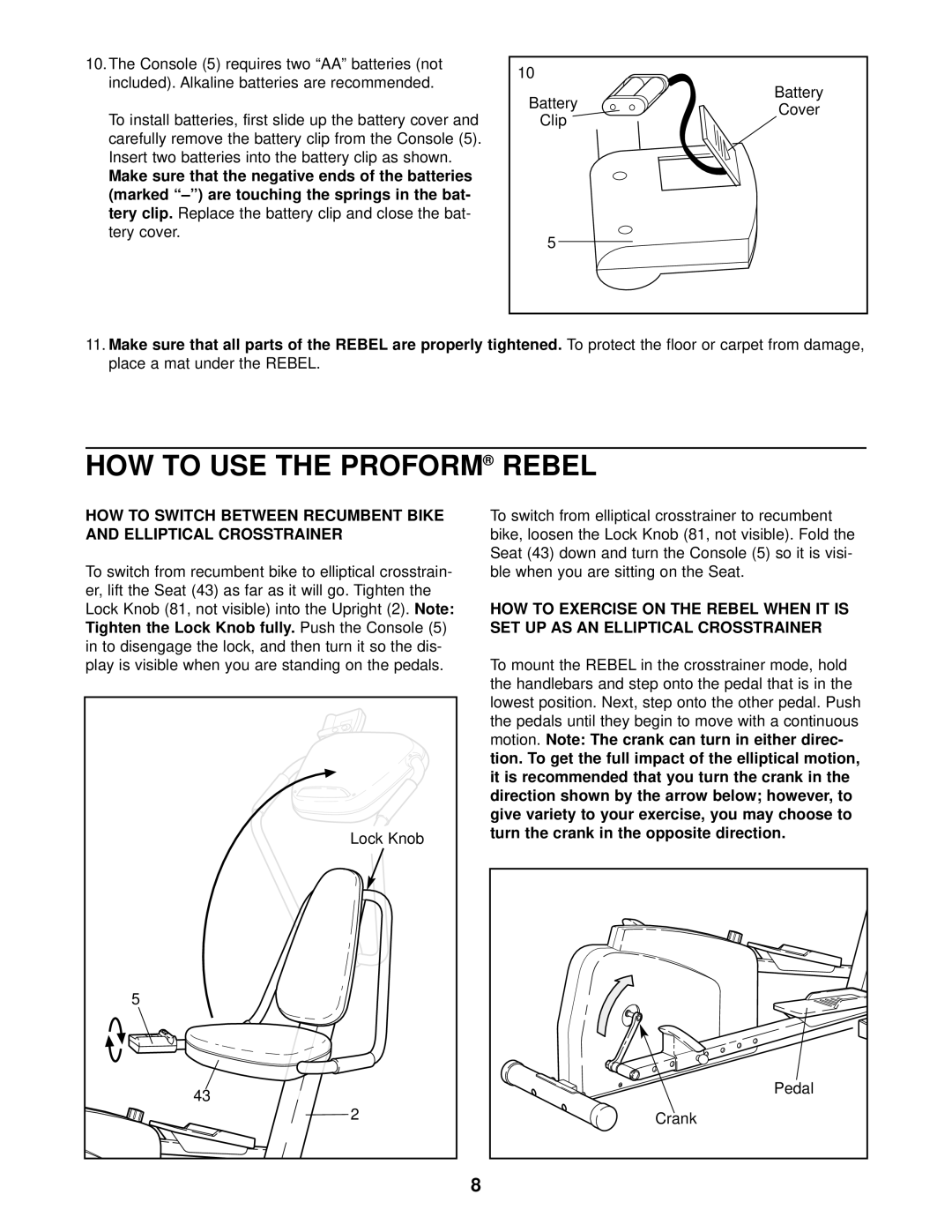10.The Console (5) requires two “AA” batteries (not included). Alkaline batteries are recommended.
To install batteries, first slide up the battery cover and carefully remove the battery clip from the Console (5). Insert two batteries into the battery clip as shown.
Make sure that the negative ends of the batteries (marked
11.Make sure that all parts of the REBEL are properly tightened. place a mat under the REBEL.
10
Battery
Battery ![]() Cover
Cover
Clip
5![]()
To protect the floor or carpet from damage,
HOW TO USE THE PROFORM | ® REBEL |
HOW TO SWITCH BETWEEN RECUMBENT BIKE
AND ELLIPTICAL CROSSTRAINER
To switch from recumbent bike to elliptical crosstrain- |
| |
er, lift the Seat (43) as far as it will go. Tighten the |
| |
Lock Knob (81, not visible) into the Upright (2). | Note: | |
Tighten the Lock Knob fully. | Push the Console (5) |
|
in to disengage the lock, and then turn it so the dis- play is visible when you are standing on the pedals.
Lock Knob |
5 |
43 |
2 |
To switch from elliptical crosstrainer to recumbent
bike, loosen the Lock Knob (81, not visible). Fold the Seat (43) down and turn the Console (5) so it is visi- ble when you are sitting on the Seat.
HOW TO EXERCISE ON THE REBEL WHEN IT IS
SET UP AS AN ELLIPTICAL CROSSTRAINER
To mount the REBEL in the crosstrainer mode, hold the handlebars and step onto the pedal that is in the lowest position. Next, step onto the other pedal. Push the pedals until they begin to move with a continuous motion. Note: The crank can turn in either direc- tion. To get the full impact of the elliptical motion, it is recommended that you turn the crank in the direction shown by the arrow below; however, to give variety to your exercise, you may choose to turn the crank in the opposite direction.
Pedal |
Crank |
8