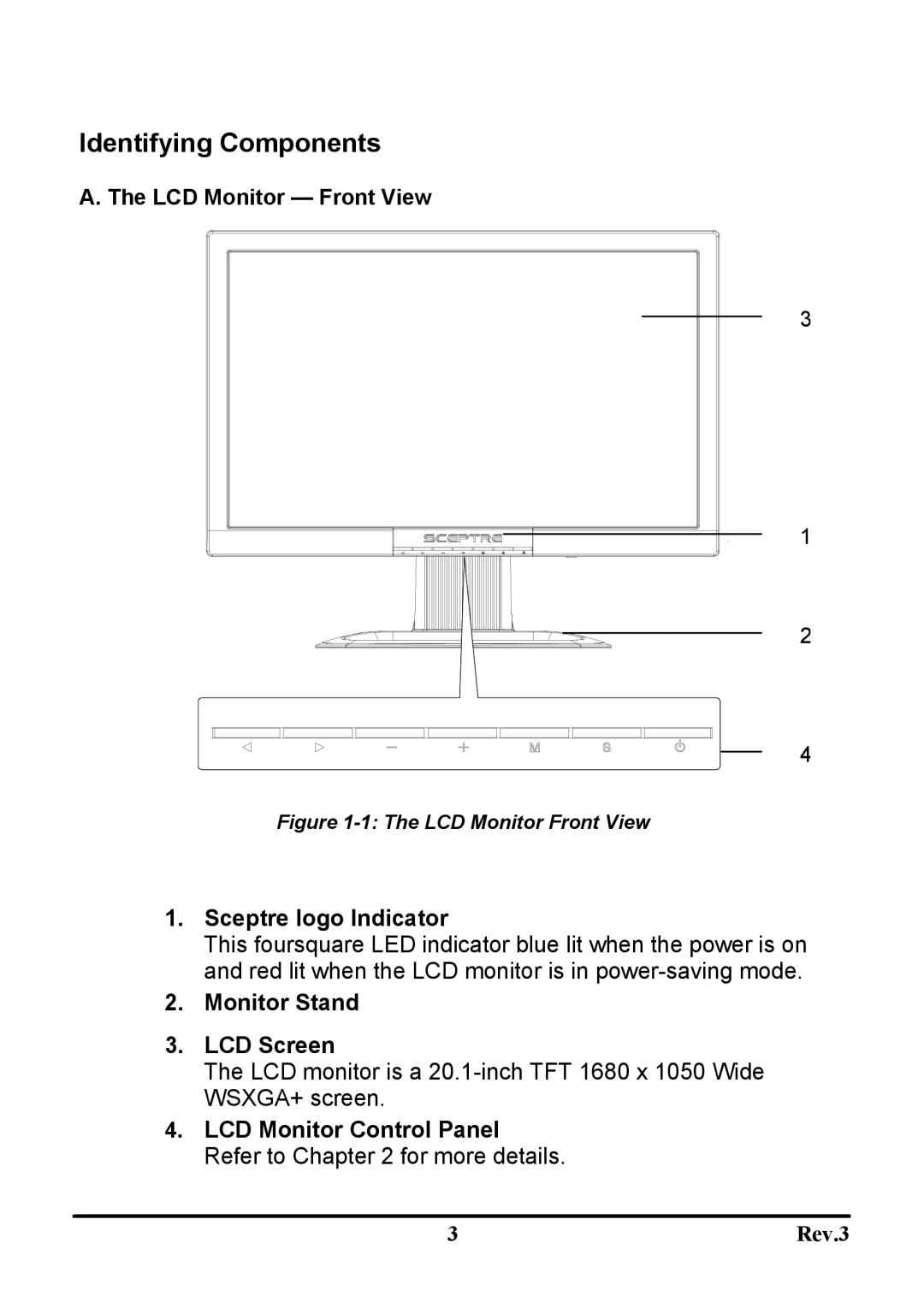Identifying Components
A. The LCD Monitor — Front View
3
1
2
4
Figure 1-1: The LCD Monitor Front View
1.Sceptre logo Indicator
This foursquare LED indicator blue lit when the power is on and red lit when the LCD monitor is in
2.Monitor Stand
3.LCD Screen
The LCD monitor is a
4.LCD Monitor Control Panel Refer to Chapter 2 for more details.
3 | Rev.3 |