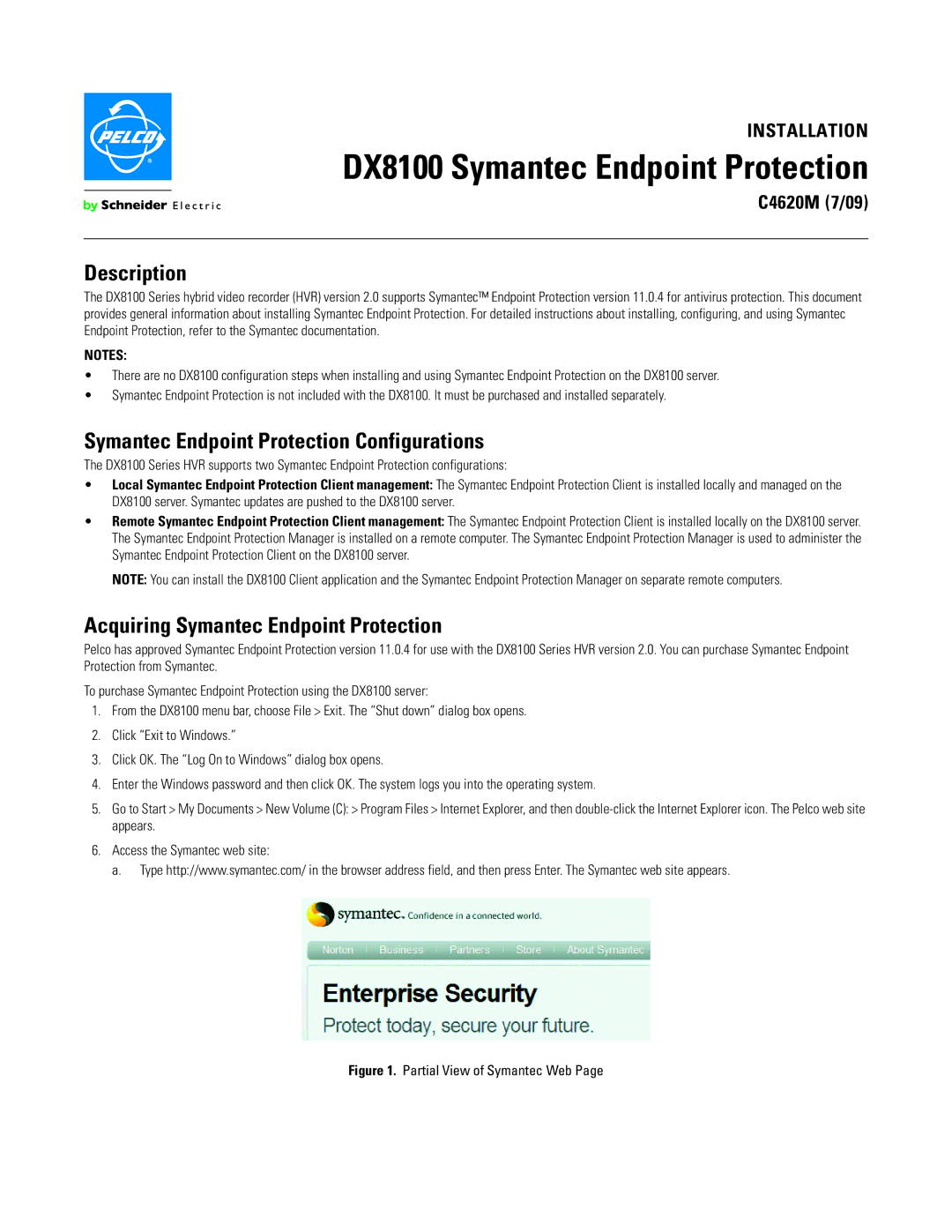INSTALLATION
DX8100 Symantec Endpoint Protection
C4620M (7/09)
Description
The DX8100 Series hybrid video recorder (HVR) version 2.0 supports Symantec™ Endpoint Protection version 11.0.4 for antivirus protection. This document provides general information about installing Symantec Endpoint Protection. For detailed instructions about installing, configuring, and using Symantec Endpoint Protection, refer to the Symantec documentation.
NOTES:
•There are no DX8100 configuration steps when installing and using Symantec Endpoint Protection on the DX8100 server.
•Symantec Endpoint Protection is not included with the DX8100. It must be purchased and installed separately.
Symantec Endpoint Protection Configurations
The DX8100 Series HVR supports two Symantec Endpoint Protection configurations:
•Local Symantec Endpoint Protection Client management: The Symantec Endpoint Protection Client is installed locally and managed on the DX8100 server. Symantec updates are pushed to the DX8100 server.
•Remote Symantec Endpoint Protection Client management: The Symantec Endpoint Protection Client is installed locally on the DX8100 server. The Symantec Endpoint Protection Manager is installed on a remote computer. The Symantec Endpoint Protection Manager is used to administer the Symantec Endpoint Protection Client on the DX8100 server.
NOTE: You can install the DX8100 Client application and the Symantec Endpoint Protection Manager on separate remote computers.
Acquiring Symantec Endpoint Protection
Pelco has approved Symantec Endpoint Protection version 11.0.4 for use with the DX8100 Series HVR version 2.0. You can purchase Symantec Endpoint Protection from Symantec.
To purchase Symantec Endpoint Protection using the DX8100 server:
1.From the DX8100 menu bar, choose File > Exit. The “Shut down” dialog box opens.
2.Click “Exit to Windows.”
3.Click OK. The “Log On to Windows” dialog box opens.
4.Enter the Windows password and then click OK. The system logs you into the operating system.
5.Go to Start > My Documents > New Volume (C): > Program Files > Internet Explorer, and then
6.Access the Symantec web site:
a. Type http://www.symantec.com/ in the browser address field, and then press Enter. The Symantec web site appears.