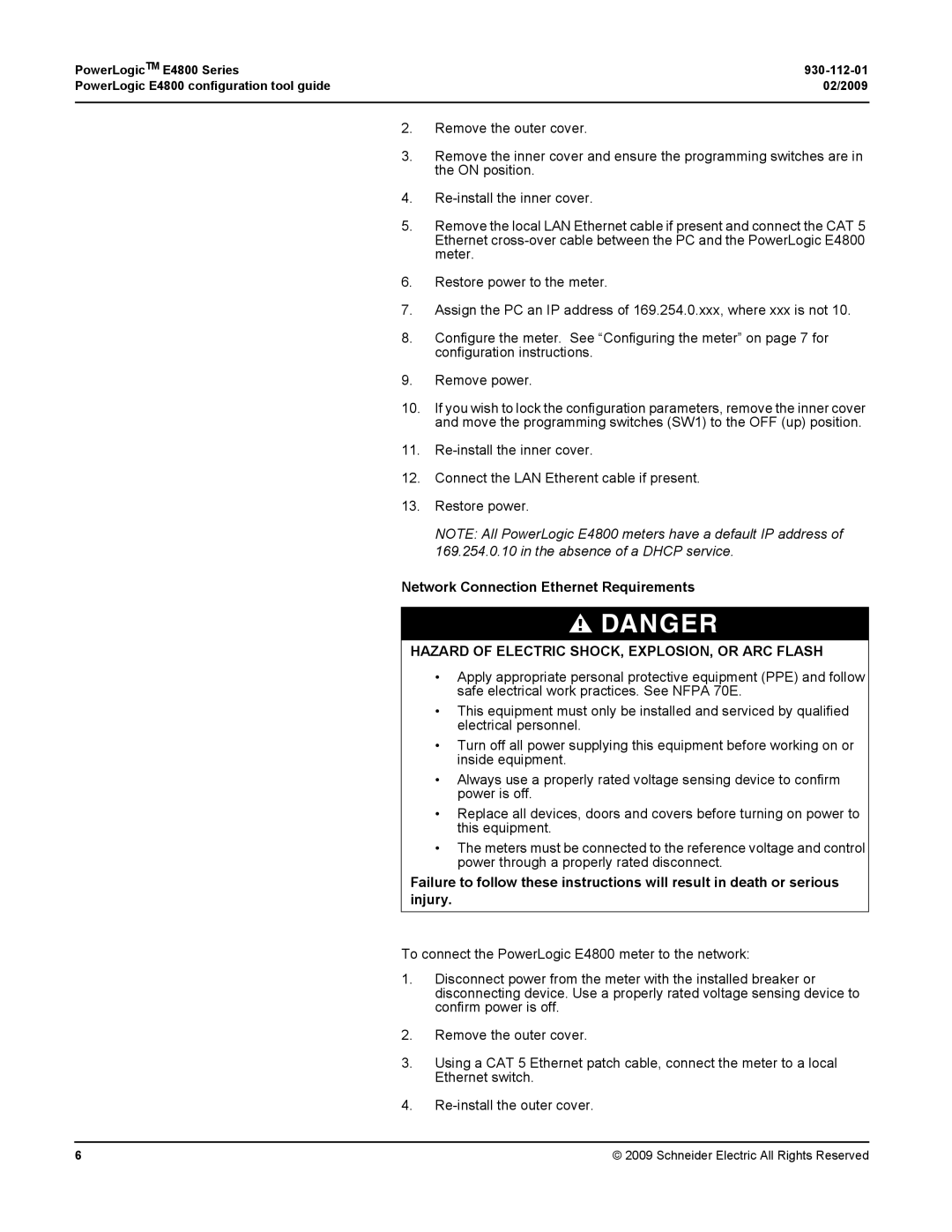E4800 specifications
Schneider Electric's E4800 is a robust solution designed for comprehensive energy management, combining advanced features, innovative technologies, and user-friendly characteristics that cater to the needs of various industries. This device primarily focuses on enhancing efficiency in energy consumption and optimizing operational performance.One of the standout features of the E4800 is its ability to monitor and manage energy consumption in real-time. This capability allows businesses to identify energy usage patterns, track costs, and gain insights into where energy can be saved. The real-time data analysis supports decision-making, enabling organizations to implement energy-saving strategies effectively.
The E4800 is equipped with an intuitive user interface that simplifies navigation and data interpretation. Users can access detailed analytics and reporting tools that provide visibility into energy performance metrics. This user-friendly aspect ensures that both technical and non-technical staff can utilize the system, fostering a culture of energy efficiency across the organization.
Additionally, Schneider Electric has integrated advanced communication technologies into the E4800. It supports various communication protocols such as Modbus, BACnet, and Ethernet, enabling seamless integration with existing systems and infrastructure. This versatility ensures that organizations can leverage their current investments in technology while upgrading to more advanced energy management solutions.
The E4800 is also designed with scalability in mind. Organizations can easily expand their energy management capabilities as their needs grow. Whether managing a single facility or a multi-site operation, the E4800 can adapt to varying requirements without significant overhauls or disruptions.
Another noteworthy characteristic is its compliance with global standards for energy management and sustainability. By utilizing the E4800, companies can demonstrate their commitment to environmental responsibility and adherence to regulations, which is increasingly important in today’s business landscape.
Lastly, Schneider Electric's E4800 comes with robust support services, ensuring that users can access assistance whenever needed. This commitment to customer service solidifies its position as a reliable solution for energy management.
In summary, Schneider Electric's E4800 offers a comprehensive suite of features designed for effective energy management, leveraging real-time analytics, versatile communication technologies, scalability, compliance with global standards, and excellent customer support, making it an ideal choice for businesses aiming to enhance their energy efficiency and sustainability.