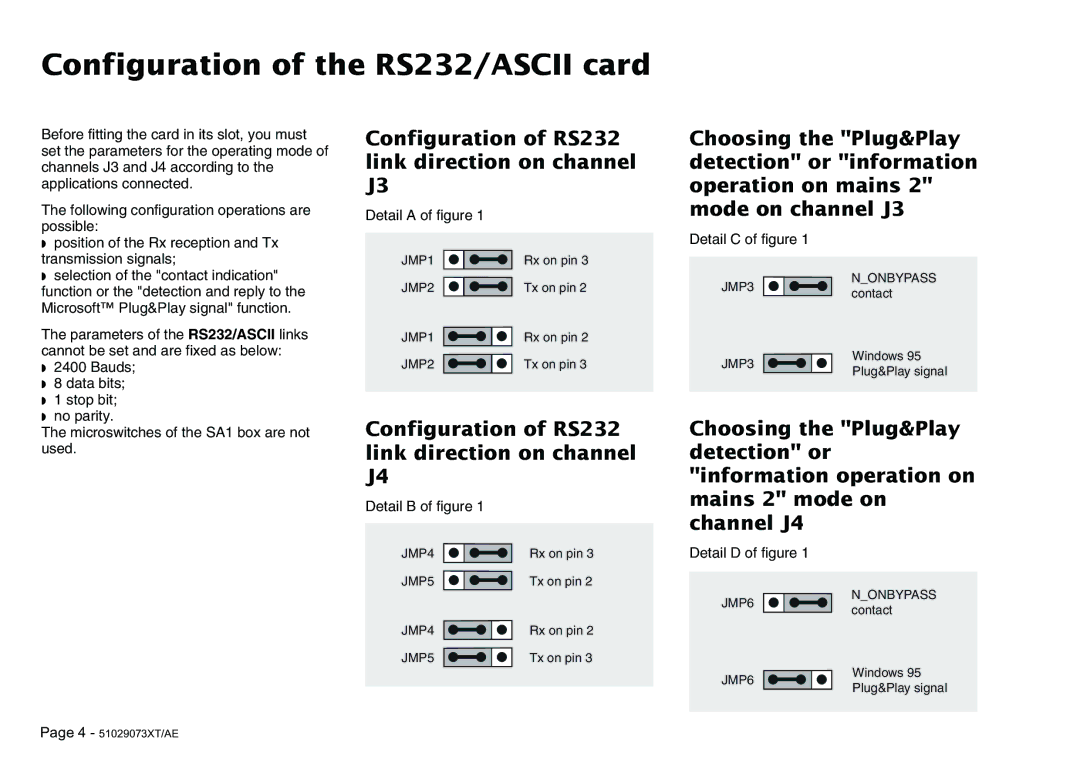Configuration of the RS232/ASCII card
Before fitting the card in its slot, you must set the parameters for the operating mode of channels J3 and J4 according to the applications connected.
The following configuration operations are possible:
◗position of the Rx reception and Tx transmission signals;
◗selection of the "contact indication" function or the "detection and reply to the Microsoft™ Plug&Play signal" function.
Configuration of RS232 link direction on channel J3
Detail A of figure 1
JMP1 ![]() Rx on pin 3
Rx on pin 3
JMP2 ![]() Tx on pin 2
Tx on pin 2
Choosing the "Plug&Play detection" or "information operation on mains 2" mode on channel J3
Detail C of figure 1
JMP3 | N_ONBYPASS | |
contact | ||
|
The parameters of the RS232/ASCII links cannot be set and are fixed as below:
◗ | 2400 Bauds; |
◗ | 8 data bits; |
◗ | 1 stop bit; |
◗ | no parity. |
JMP1 ![]() Rx on pin 2
Rx on pin 2
JMP2 ![]() Tx on pin 3
Tx on pin 3
JMP3
Windows 95 Plug&Play signal
The microswitches of the SA1 box are not used.
Configuration of RS232 link direction on channel J4
Detail B of figure 1
JMP4 | Rx on pin 3 |
JMP5 | Tx on pin 2 |
JMP4 | Rx on pin 2 |
JMP5 | Tx on pin 3 |
Choosing the "Plug&Play detection" or "information operation on mains 2" mode on channel J4
Detail D of figure 1
JMP6 | N_ONBYPASS | |
contact | ||
|
JMP6
Windows 95 Plug&Play signal
Page 4 - 51029073XT/AE