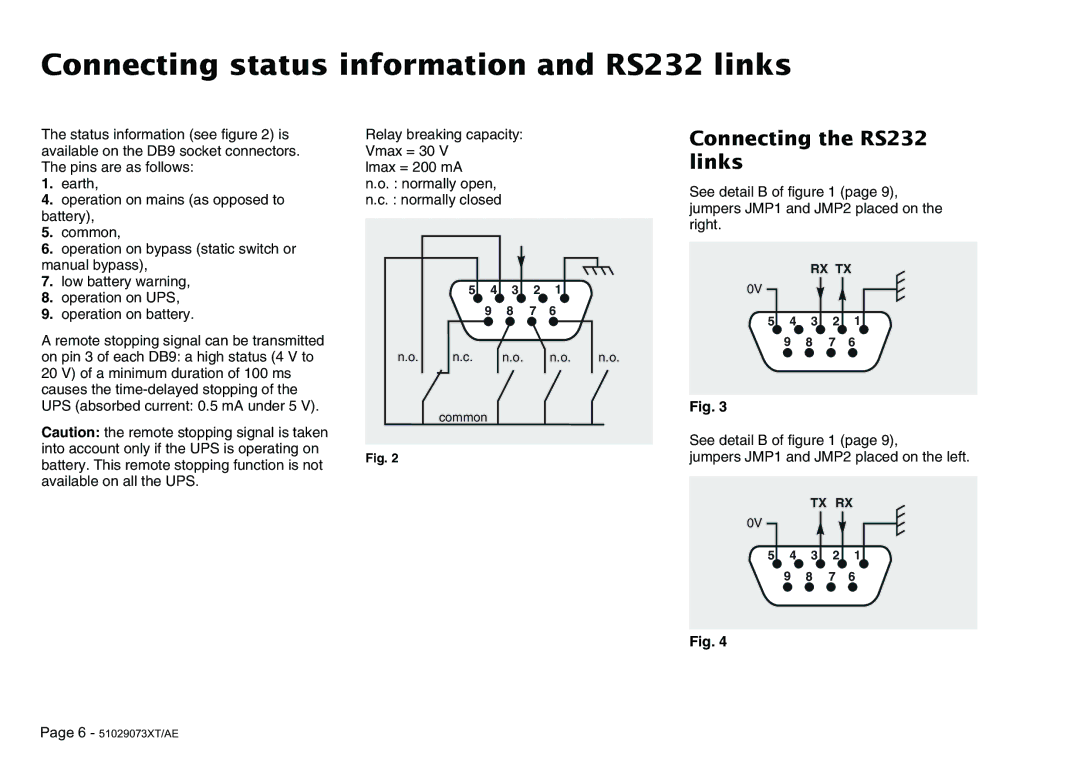Connecting status information and RS232 links
The status information (see figure 2) is available on the DB9 socket connectors. The pins are as follows:
1.earth,
4.operation on mains (as opposed to battery),
5.common,
6.operation on bypass (static switch or manual bypass),
7.low battery warning,
8.operation on UPS,
9.operation on battery.
A remote stopping signal can be transmitted on pin 3 of each DB9: a high status (4 V to 20 V) of a minimum duration of 100 ms causes the
Relay breaking capacity: Vmax = 30 V
lmax = 200 mA
n.o. : normally open,
n.c. : normally closed
5 4 3 2 1
9 8 7 6
n.o. n.c. n.o. n.o. n.o.
Connecting the RS232 links
See detail B of figure 1 (page 9), jumpers JMP1 and JMP2 placed on the right.
RX TX
0V
5 | 4 | 3 | 2 | 1 |
9 8 7 6
UPS (absorbed current: 0.5 mA under 5 V).
Caution: the remote stopping signal is taken into account only if the UPS is operating on battery. This remote stopping function is not available on all the UPS.
common
Fig. 2
Fig. 3
See detail B of figure 1 (page 9),
jumpers JMP1 and JMP2 placed on the left.
TX RX
0V
5 | 4 | 3 | 2 | 1 |
9 8 7 6
Fig. 4
Page 6 - 51029073XT/AE