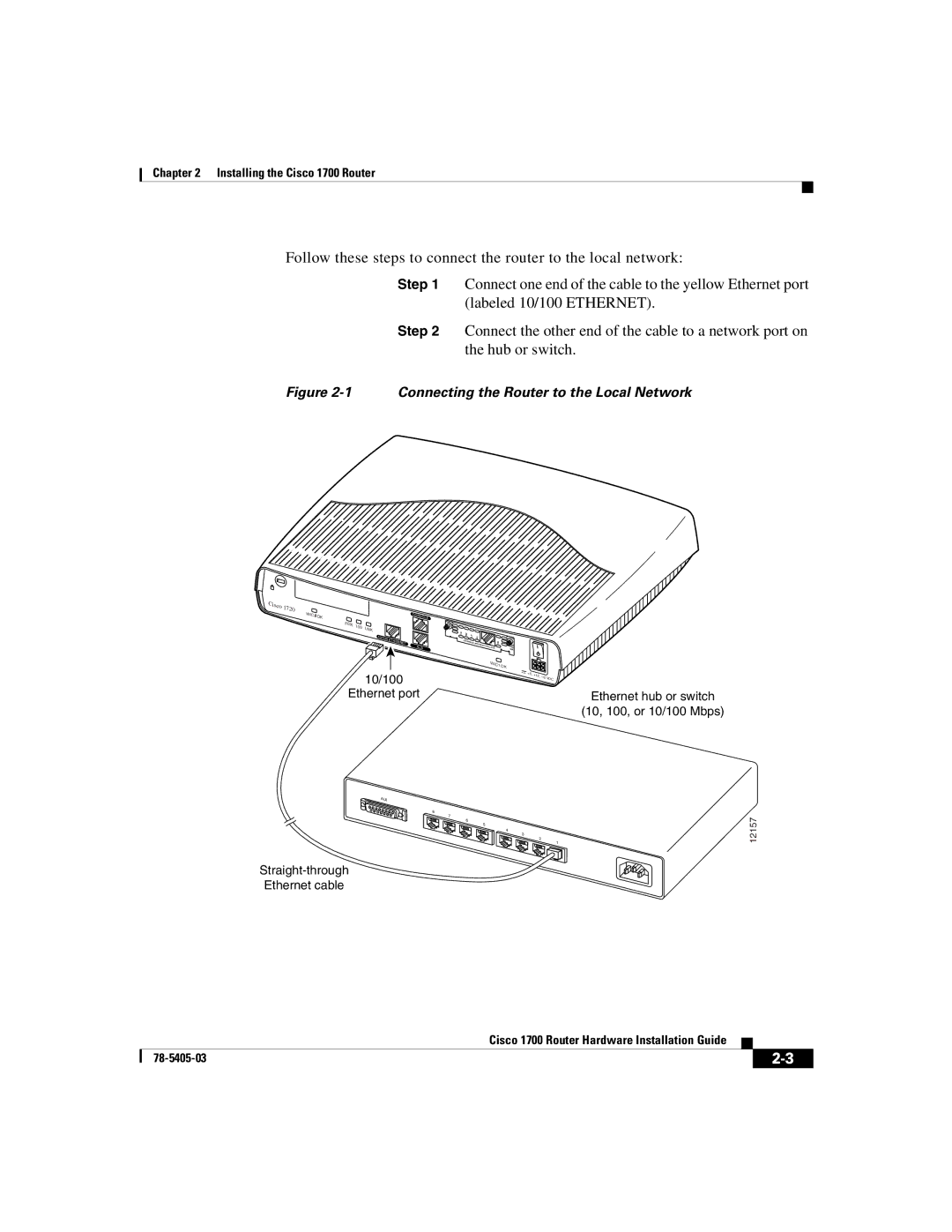Chapter 2 Installing the Cisco 1700 Router
Follow these steps to connect the router to the local network:
Step 1 Connect one end of the cable to the yellow Ethernet port (labeled 10/100 ETHERNET).
Step 2 Connect the other end of the cable to a network port on the hub or switch.
Figure 2-1 Connecting the Router to the Local Network
Cisco |
|
1720 |
|
WIC0 | OK |
CONSOLE
FDX | 100 | LNK |
| ||
|
|
10/100 | ETHERNET |
| |
| AUX |
10/100
Ethernet port
TD | RD | LP | AL |
|
|
| SEE | MANUAL |
|
| CD |
|
| BEFORE |
| ||
|
|
| INSTALLATION | ||
|
|
|
| 56K | |
|
|
|
|
| DSU |
WIC1 | OK |
|
+5, + |
|
12, | VDC |
Ethernet hub or switch
(10, 100, or 10/100 Mbps)
AUI
8 7
6 5
4 3 ![]()
![]()
![]()
![]()
![]()
![]() 2
2 ![]()
![]()
![]()
![]()
![]()
![]()
![]() 1
1
Ethernet cable
12157
|
| Cisco 1700 Router Hardware Installation Guide |
|
|
|
|
| ||
|
|
| ||
|
|
|