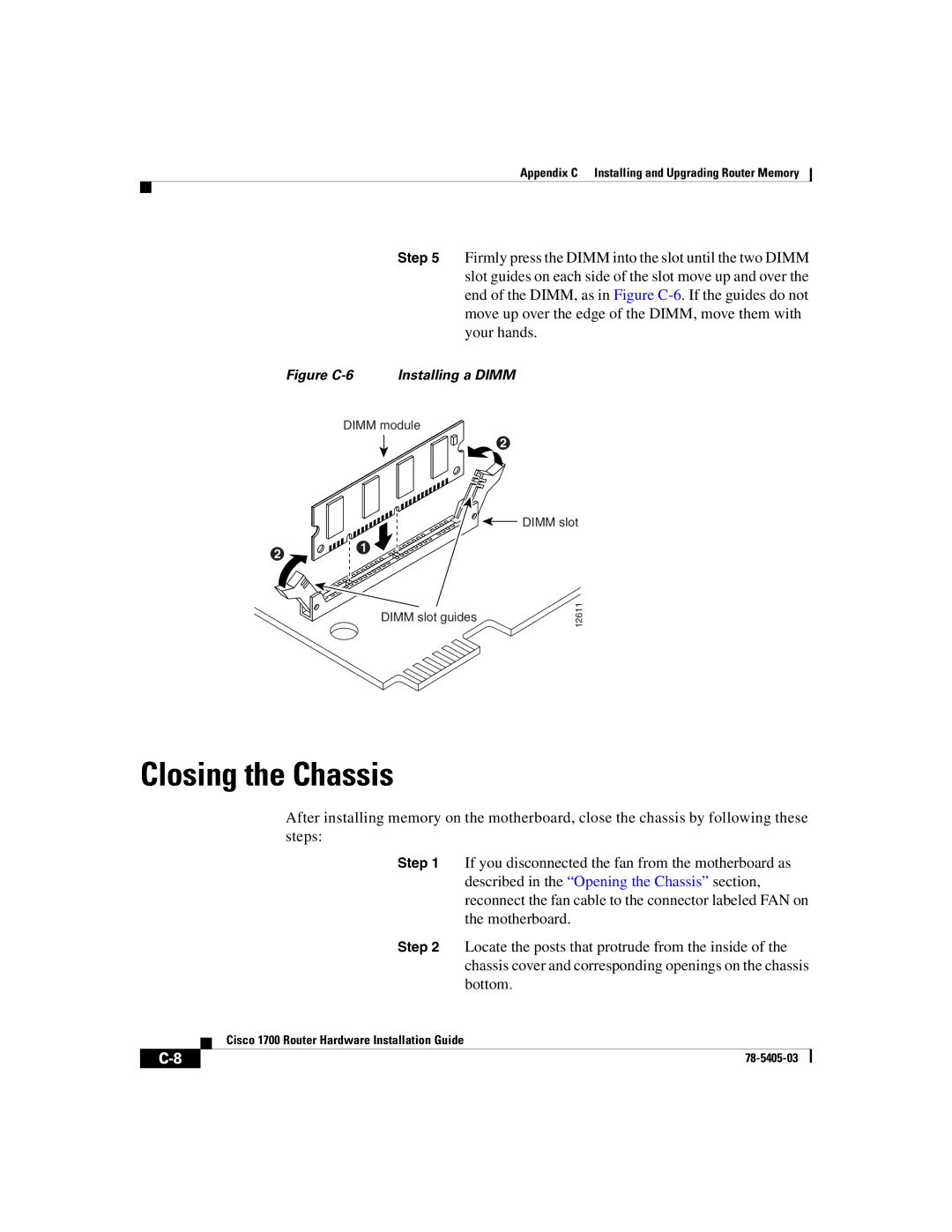Appendix C Installing and Upgrading Router Memory
Step 5 Firmly press the DIMM into the slot until the two DIMM slot guides on each side of the slot move up and over the end of the DIMM, as in Figure
Figure C-6 Installing a DIMM
DIMM module
2
2
1
DIMM slot |
DIMM slot guides
12611
Closing the Chassis
After installing memory on the motherboard, close the chassis by following these steps:
Step 1 If you disconnected the fan from the motherboard as described in the “Opening the Chassis” section, reconnect the fan cable to the connector labeled FAN on the motherboard.
Step 2 Locate the posts that protrude from the inside of the chassis cover and corresponding openings on the chassis bottom.
| Cisco 1700 Router Hardware Installation Guide |