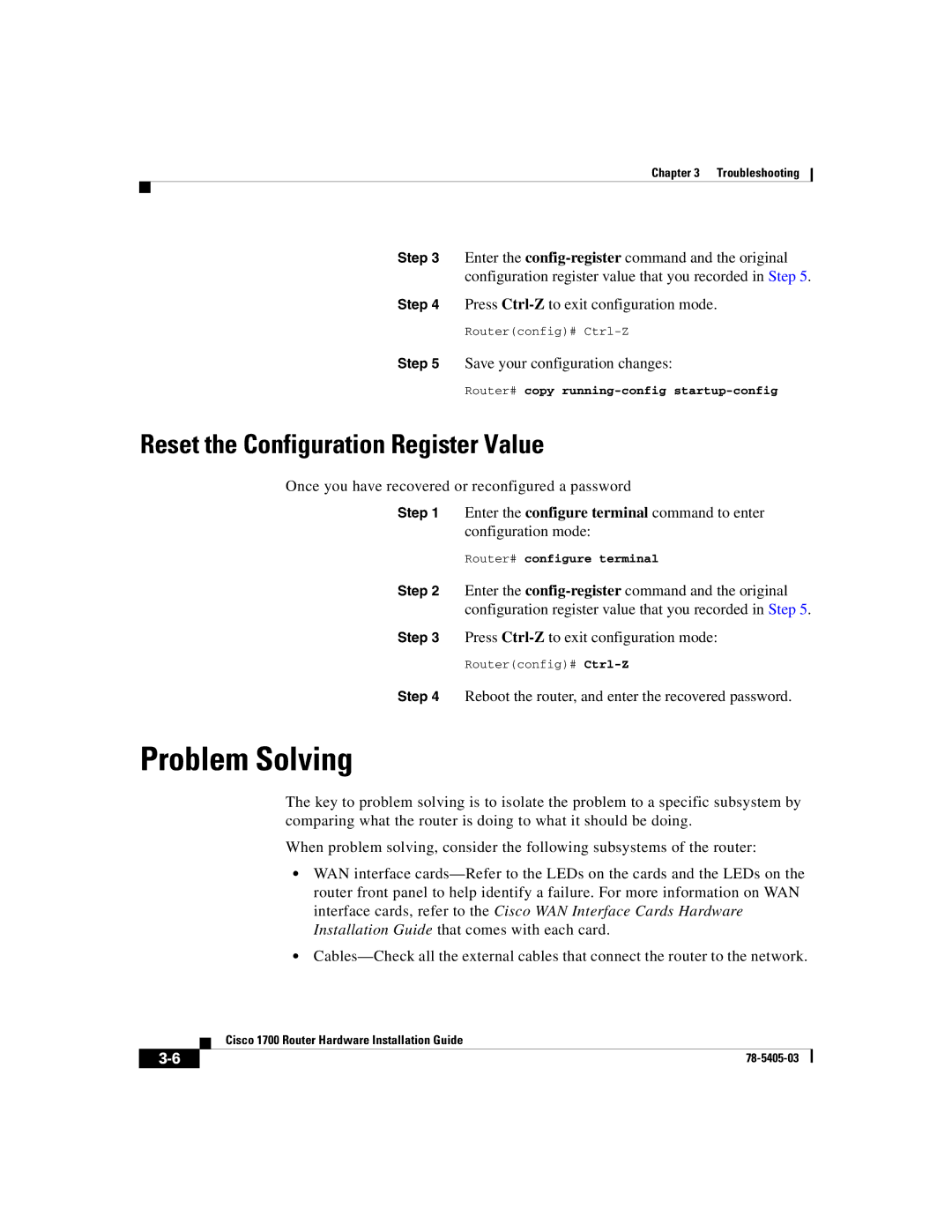Chapter 3 Troubleshooting
Step 3 Enter the
Step 4 Press
Router(config)#
Step 5 Save your configuration changes:
Router# copy
Reset the Configuration Register Value
Once you have recovered or reconfigured a password
Step 1 Enter the configure terminal command to enter configuration mode:
Router# configure terminal
Step 2 Enter the
Step 3 Press
Router(config)#
Step 4 Reboot the router, and enter the recovered password.
Problem Solving
The key to problem solving is to isolate the problem to a specific subsystem by comparing what the router is doing to what it should be doing.
When problem solving, consider the following subsystems of the router:
•WAN interface
•
| Cisco 1700 Router Hardware Installation Guide |