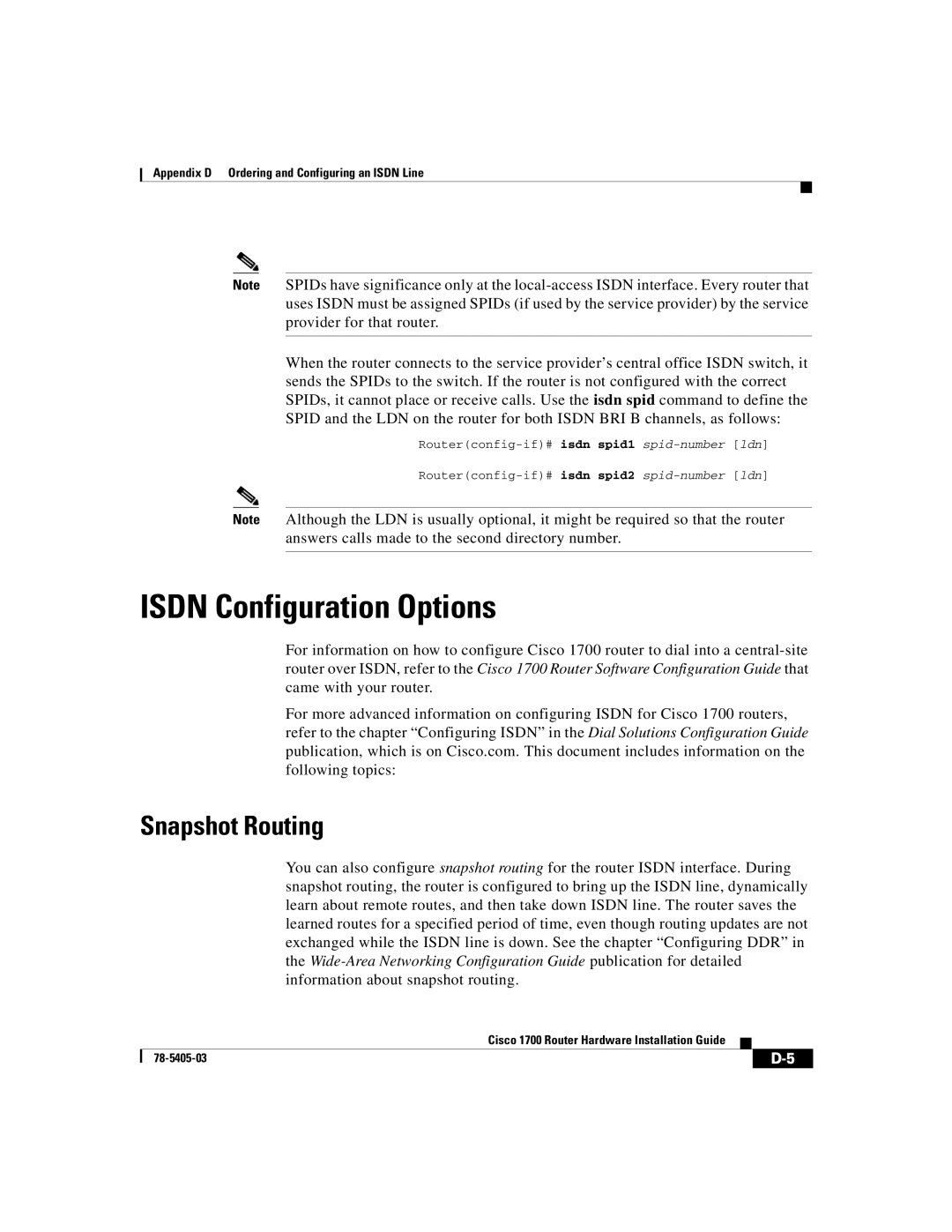Appendix D Ordering and Configuring an ISDN Line
Note SPIDs have significance only at the
When the router connects to the service provider’s central office ISDN switch, it sends the SPIDs to the switch. If the router is not configured with the correct SPIDs, it cannot place or receive calls. Use the isdn spid command to define the SPID and the LDN on the router for both ISDN BRI B channels, as follows:
Note Although the LDN is usually optional, it might be required so that the router answers calls made to the second directory number.
ISDN Configuration Options
For information on how to configure Cisco 1700 router to dial into a
For more advanced information on configuring ISDN for Cisco 1700 routers, refer to the chapter “Configuring ISDN” in the Dial Solutions Configuration Guide publication, which is on Cisco.com. This document includes information on the following topics:
Snapshot Routing
You can also configure snapshot routing for the router ISDN interface. During snapshot routing, the router is configured to bring up the ISDN line, dynamically learn about remote routes, and then take down ISDN line. The router saves the learned routes for a specified period of time, even though routing updates are not exchanged while the ISDN line is down. See the chapter “Configuring DDR” in the
|
| Cisco 1700 Router Hardware Installation Guide |
|
|
|
|
| ||
|
|
| ||
|
|
|