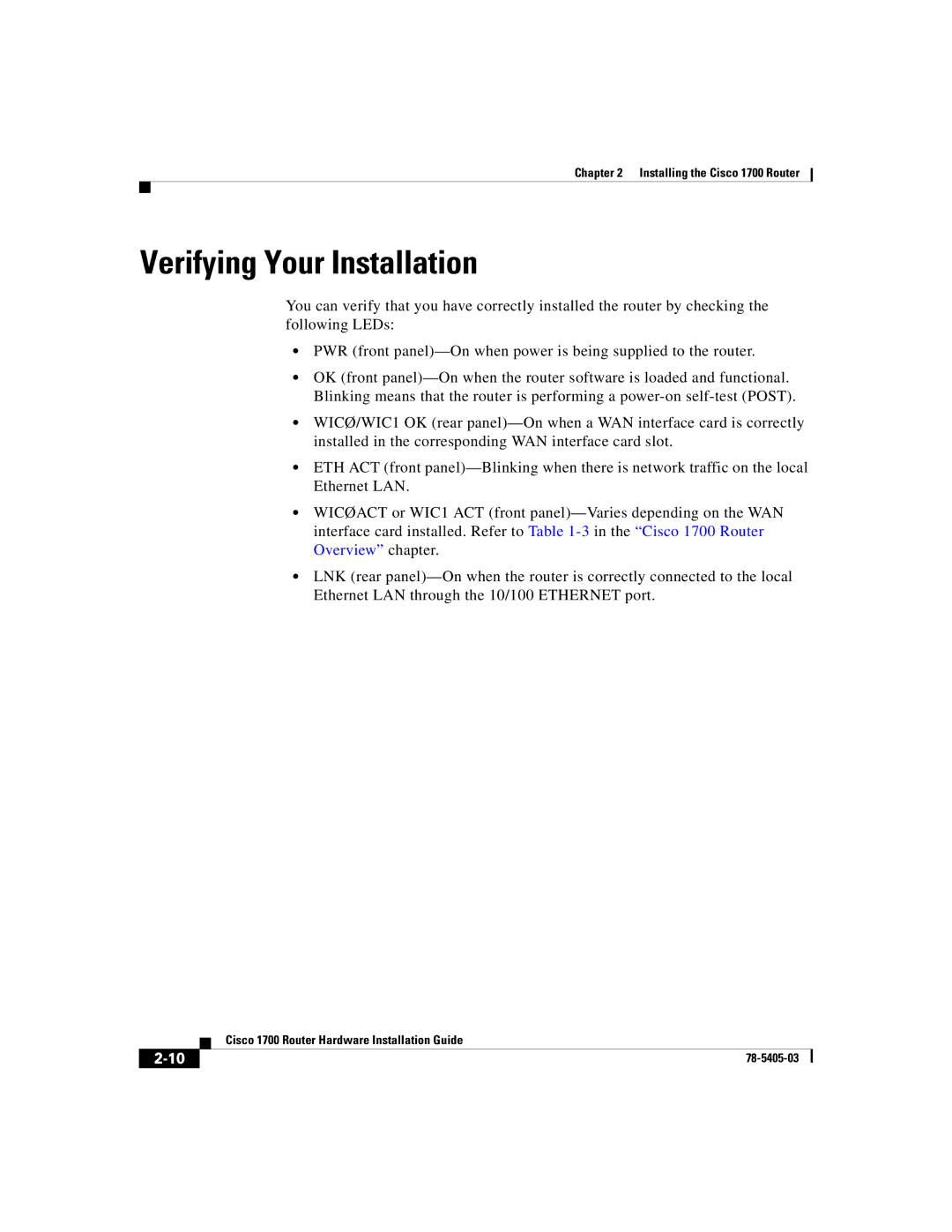Chapter 2 Installing the Cisco 1700 Router
Verifying Your Installation
You can verify that you have correctly installed the router by checking the following LEDs:
•PWR (front panel)—On when power is being supplied to the router.
•OK (front panel)—On when the router software is loaded and functional. Blinking means that the router is performing a power-on self-test (POST).
•WICØ/WIC1 OK (rear panel)—On when a WAN interface card is correctly installed in the corresponding WAN interface card slot.
•ETH ACT (front panel)—Blinking when there is network traffic on the local Ethernet LAN.
•WICØACT or WIC1 ACT (front panel)—Varies depending on the WAN interface card installed. Refer to Table 1-3in the “Cisco 1700 Router Overview” chapter.
•LNK (rear panel)—On when the router is correctly connected to the local Ethernet LAN through the 10/100 ETHERNET port.
| Cisco 1700 Router Hardware Installation Guide |
2-10 | 78-5405-03 |