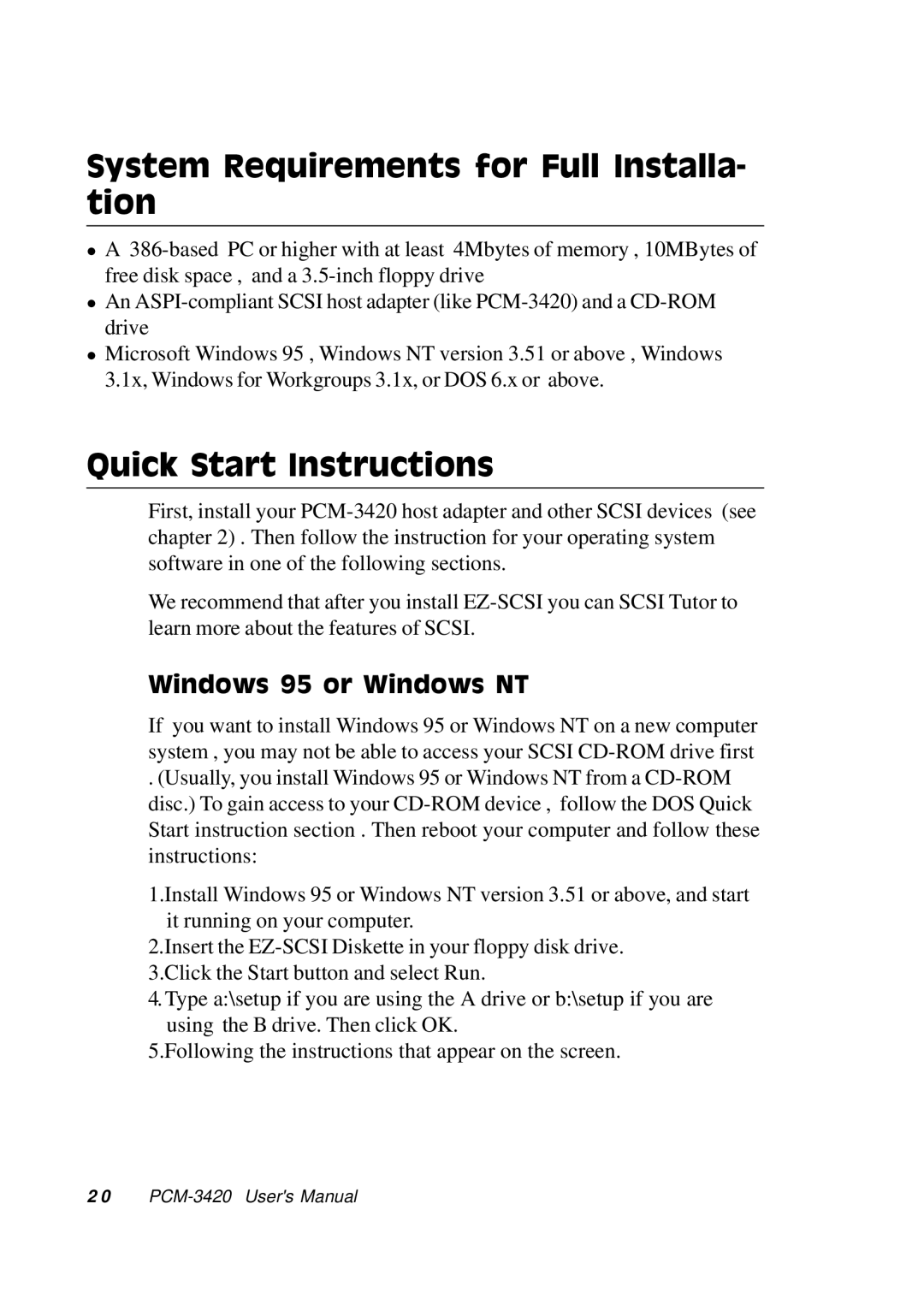System Requirements for Full Installa- tion
lA
lAn
lMicrosoft Windows 95 , Windows NT version 3.51 or above , Windows 3.1x, Windows for Workgroups 3.1x, or DOS 6.x or above.
Quick Start Instructions
First, install your
We recommend that after you install
Windows 95 or Windows NT
If you want to install Windows 95 or Windows NT on a new computer system , you may not be able to access your SCSI
. (Usually, you install Windows 95 or Windows NT from a
1.Install Windows 95 or Windows NT version 3.51 or above, and start it running on your computer.
2.Insert the
4.Type a:\setup if you are using the A drive or b:\setup if you are using the B drive. Then click OK.
5.Following the instructions that appear on the screen.
2 0