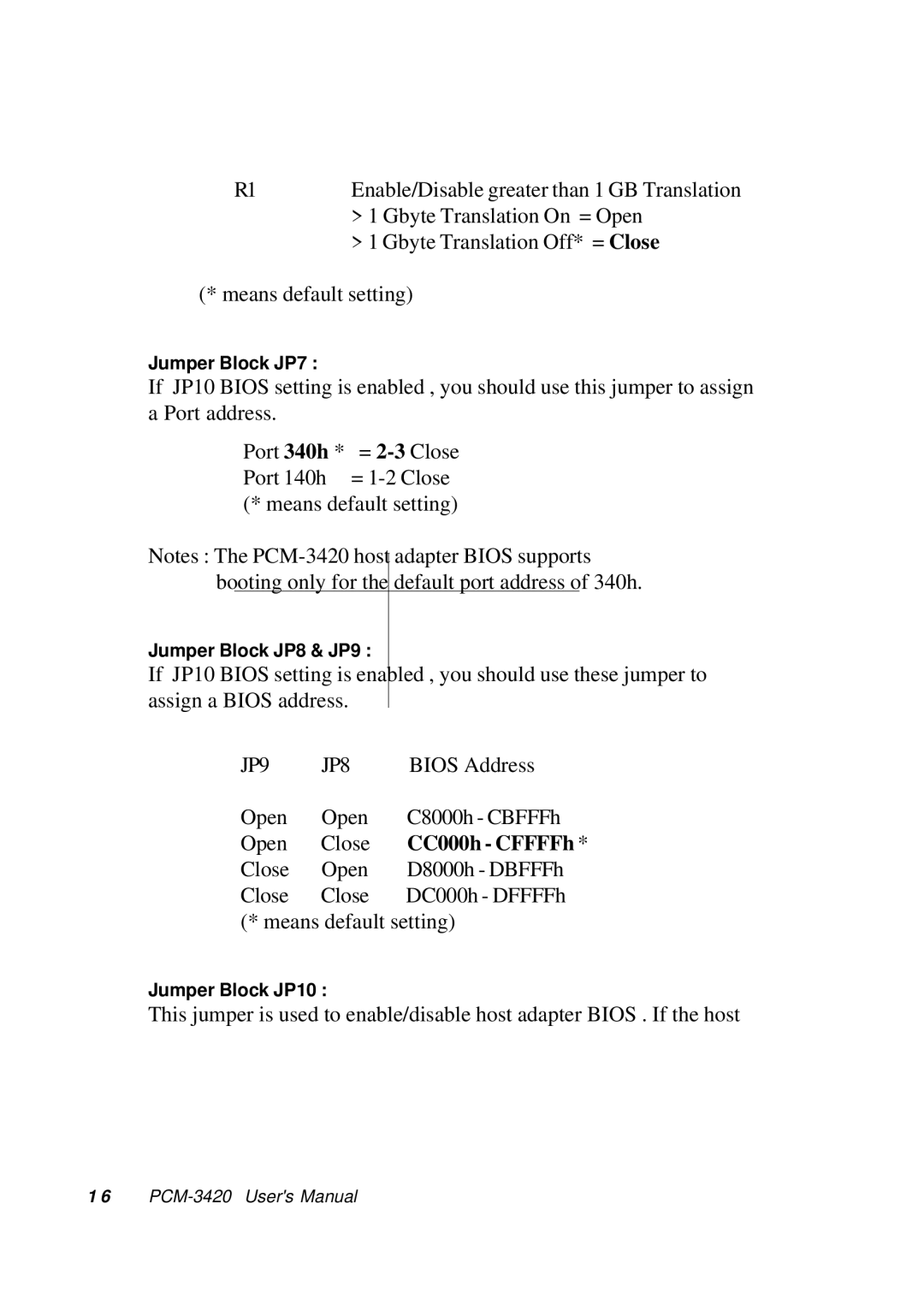R1 | Enable/Disable greater than 1 GB Translation |
| > 1 Gbyte Translation On = Open |
| > 1 Gbyte Translation Off* = Close |
(* means default setting)
Jumper Block JP7 :
If JP10 BIOS setting is enabled , you should use this jumper to assign a Port address.
Port 340h * =
Notes : The
Jumper Block JP8 & JP9 :
If JP10 BIOS setting is enabled , you should use these jumper to assign a BIOS address.
JP9 | JP8 | BIOS Address |
Open | Open | C8000h - CBFFFh |
Open | Close | CC000h - CFFFFh * |
Close | Open | D8000h - DBFFFh |
Close | Close | DC000h - DFFFFh |
(* means default setting)
Jumper Block JP10 :
This jumper is used to enable/disable host adapter BIOS . If the host
1 6