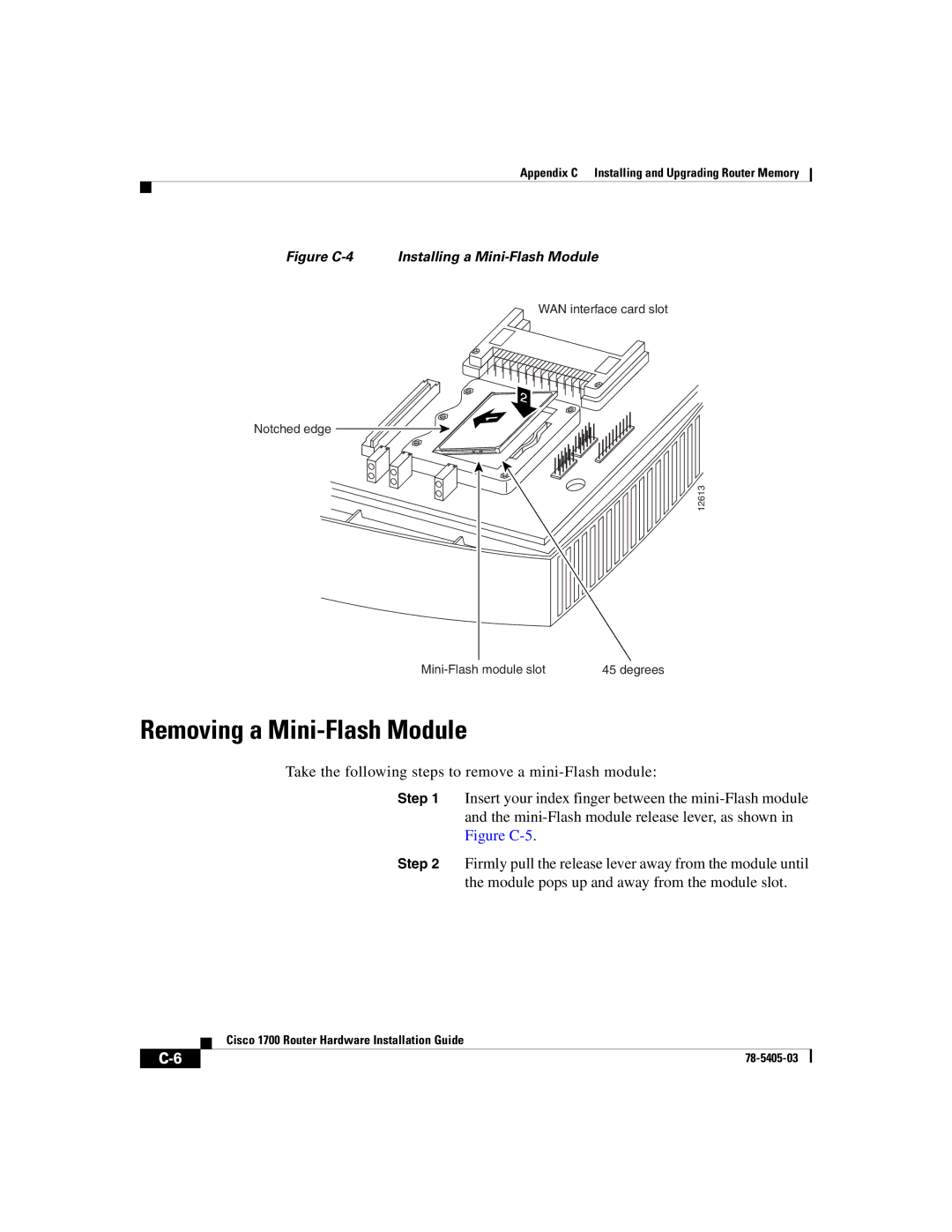Appendix C Installing and Upgrading Router Memory
Figure C-4 Installing a Mini-Flash Module
WAN interface card slot
Notched edge
12613
45 degrees |
Removing a Mini-Flash Module
Take the following steps to remove a
Step 1 Insert your index finger between the
Step 2 Firmly pull the release lever away from the module until the module pops up and away from the module slot.
| Cisco 1700 Router Hardware Installation Guide |