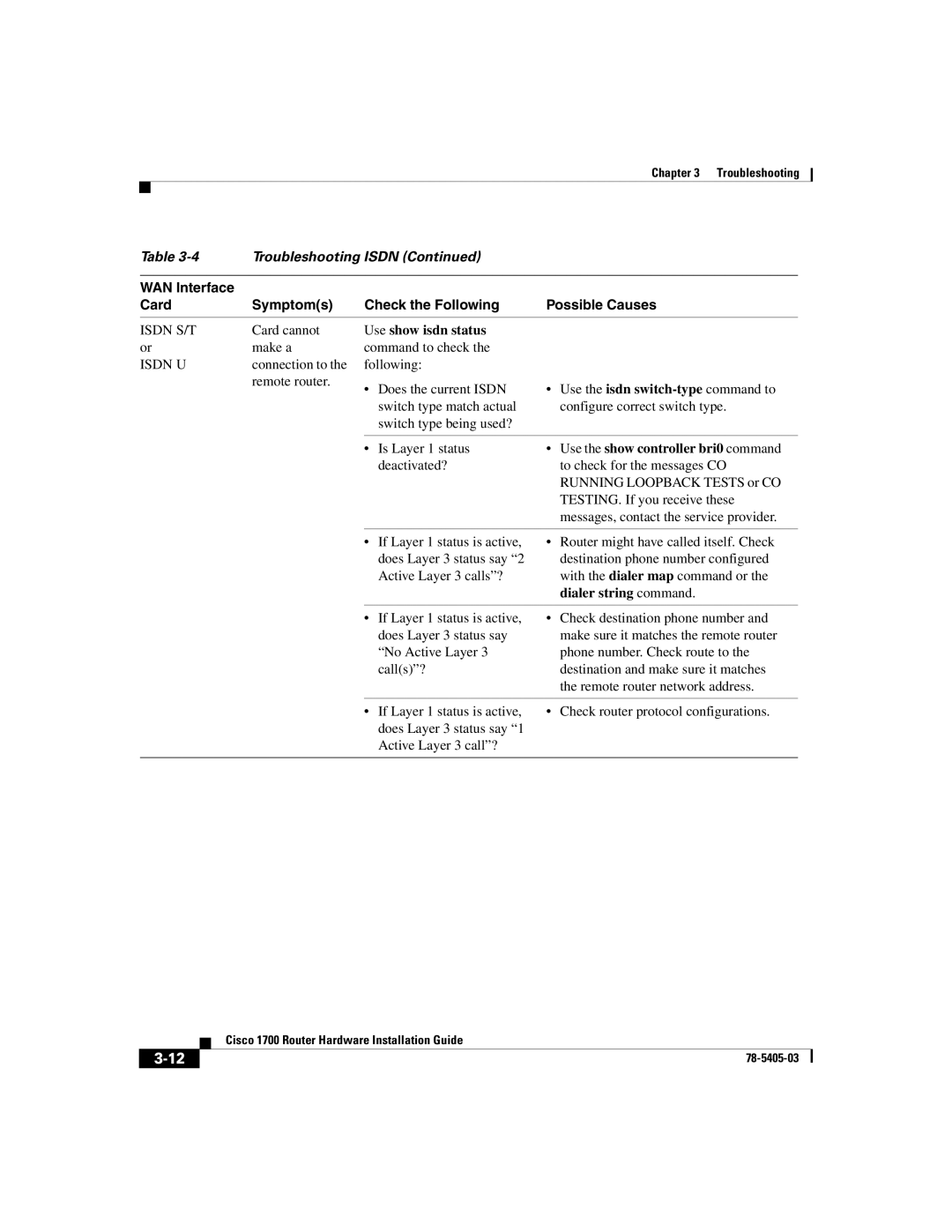Chapter 3 Troubleshooting
Table | Troubleshooting ISDN (Continued) |
| |
|
|
|
|
WAN Interface |
|
|
|
Card | Symptom(s) | Check the Following | Possible Causes |
|
|
|
|
ISDN S/T | Card cannot | Use show isdn status |
|
or | make a | command to check the |
|
ISDN U | connection to the | following: |
|
| remote router. | • Does the current ISDN | • Use the isdn |
|
| ||
|
| switch type match actual | configure correct switch type. |
|
| switch type being used? |
|
•Is Layer 1 status deactivated?
•Use the show controller bri0 command to check for the messages CO RUNNING LOOPBACK TESTS or CO TESTING. If you receive these messages, contact the service provider.
•If Layer 1 status is active, does Layer 3 status say “2 Active Layer 3 calls”?
•Router might have called itself. Check destination phone number configured with the dialer map command or the dialer string command.
| • If Layer 1 status is active, | • Check destination phone number and |
| does Layer 3 status say | make sure it matches the remote router |
| “No Active Layer 3 | phone number. Check route to the |
| call(s)”? | destination and make sure it matches |
|
| the remote router network address. |
|
|
|
| • If Layer 1 status is active, | • Check router protocol configurations. |
| does Layer 3 status say “1 |
|
| Active Layer 3 call”? |
|
|
|
|
| Cisco 1700 Router Hardware Installation Guide |