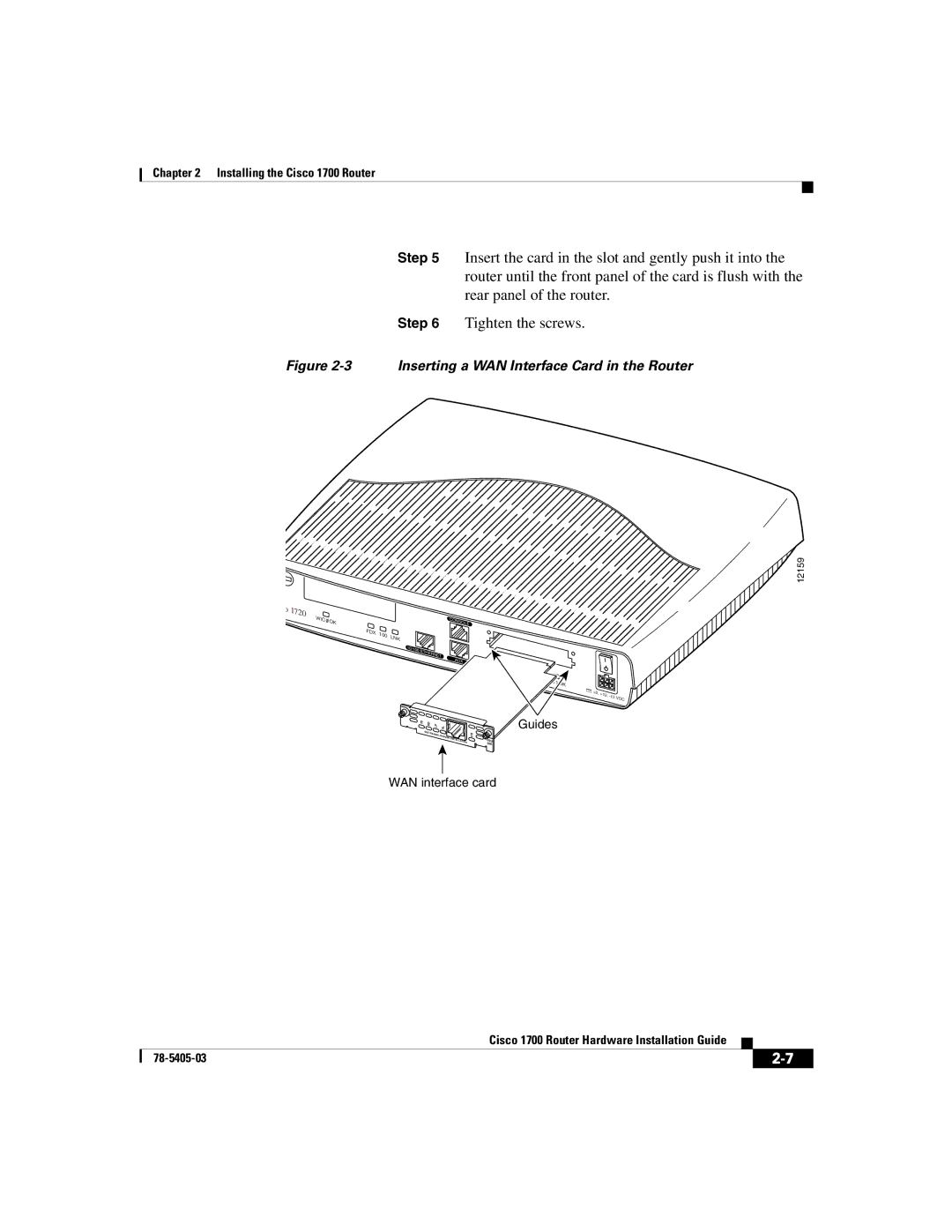Chapter 2 Installing the Cisco 1700 Router
Step 5 Insert the card in the slot and gently push it into the router until the front panel of the card is flush with the rear panel of the router.
Step 6 Tighten the screws.
Figure 2-3 Inserting a WAN Interface Card in the Router
o |
|
|
1720 | WIC0 | OK |
|
12159
|
|
| CONSOLE |
FDX | 100 | LNK |
|
|
| ||
|
|
| |
|
| 10/100 | ETHERNET |
|
|
| |
|
|
| AUX |
|
|
|
| WIC1 | OK |
|
|
|
|
|
|
|
| +5, | +12, | VDC | |
|
|
|
|
|
| |||
|
|
|
|
|
|
| ||
|
|
|
|
|
|
|
| |
TD | RD | LP | AL | Guides |
|
|
|
|
| SEE MA |
| CD |
|
|
|
| |
|
| NUAL BE | FORE |
|
|
|
| |
|
|
| INSTA | DSU |
|
|
|
|
|
|
| LLATION |
|
|
|
| |
|
|
|
| 56K |
|
|
|
|
WAN interface card
|
| Cisco 1700 Router Hardware Installation Guide |
|
|
|
|
| ||
|
|
| ||
|
|
|