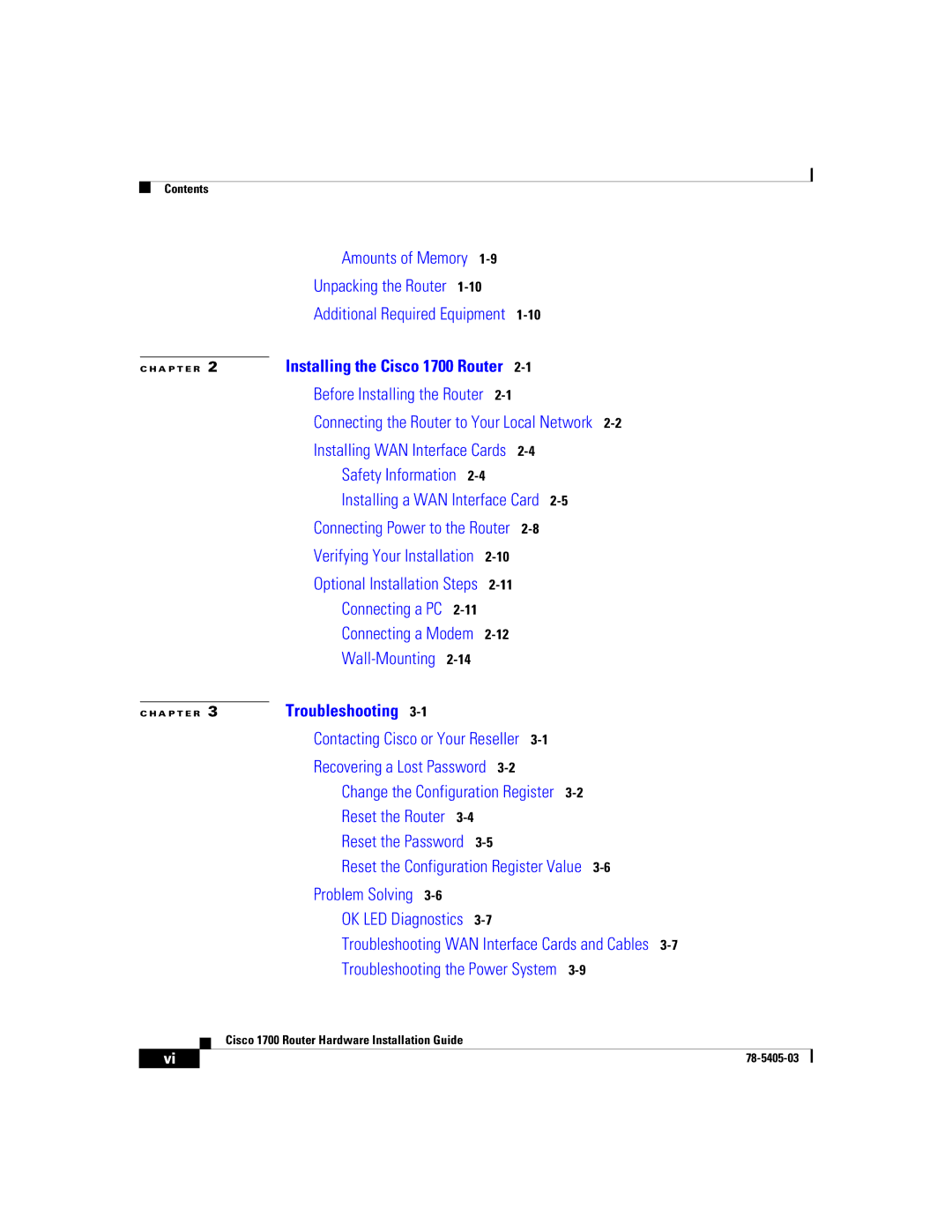Contents
Amounts of Memory 1-9
|
|
|
| Unpacking the Router |
|
|
|
|
| ||
|
|
|
| Additional Required Equipment |
|
|
| ||||
|
|
| Installing the Cisco 1700 Router |
|
|
|
| ||||
C H A P T E R | 2 |
|
|
|
| ||||||
|
|
|
| Before Installing the Router |
|
|
|
| |||
|
|
|
| Connecting the Router to Your Local Network |
| ||||||
|
|
|
| Installing WAN Interface Cards |
|
|
| ||||
|
|
|
| Safety Information |
|
|
|
| |||
|
|
|
| Installing a WAN Interface Card |
|
| |||||
|
|
|
| Connecting Power to the Router |
|
|
| ||||
|
|
|
| Verifying Your Installation |
|
|
|
| |||
|
|
|
| Optional Installation Steps |
|
|
|
| |||
|
|
|
| Connecting a PC |
|
|
|
|
| ||
|
|
|
| Connecting a Modem |
|
|
|
| |||
|
|
|
|
|
|
|
|
|
| ||
|
|
| Troubleshooting |
|
|
|
|
|
|
| |
C H A P T E R | 3 |
|
|
|
|
|
|
|
| ||
|
|
|
| Contacting Cisco or Your Reseller |
|
|
| ||||
|
|
|
| Recovering a Lost Password |
|
|
| ||||
|
|
|
| Change the Configuration Register |
|
| |||||
|
|
|
| Reset the Router |
|
|
|
|
| ||
|
|
|
| Reset the Password |
|
|
|
| |||
|
|
|
| Reset the Configuration Register Value |
| ||||||
|
|
|
| Problem Solving |
|
|
|
|
|
|
|
|
|
|
| OK LED Diagnostics |
|
|
|
| |||
|
|
|
| Troubleshooting WAN Interface Cards and Cables | |||||||
|
|
|
| Troubleshooting the Power System |
|
| |||||
|
|
| Cisco 1700 Router Hardware Installation Guide |
|
|
|
|
|
| ||
|
|
|
|
|
|
|
|
| |||
vi |
|
|
|
|
|
|
|
|
|
| |
|
|
|
|
|
|
|
|
|
| ||