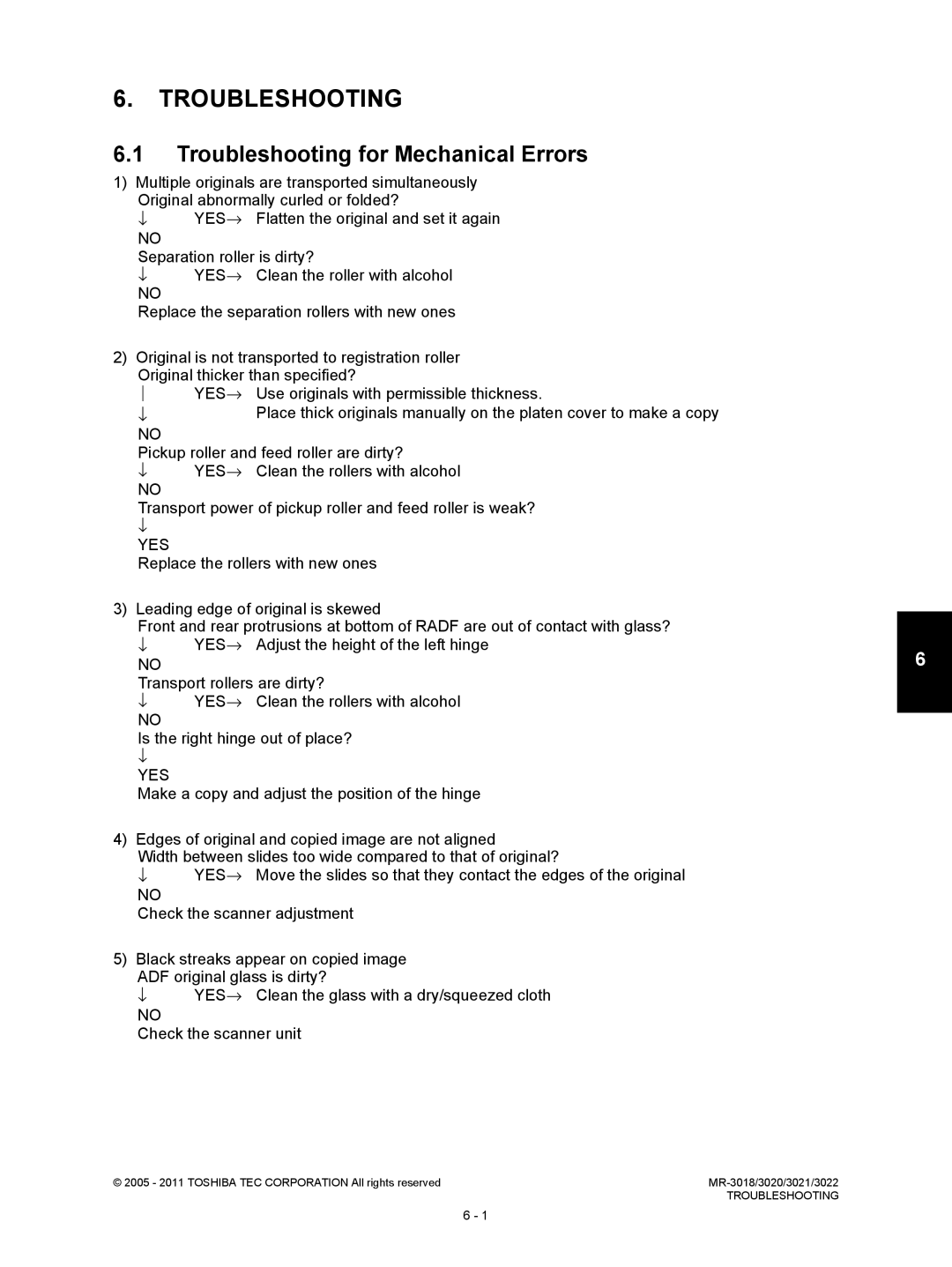6.TROUBLESHOOTING
6.1Troubleshooting for Mechanical Errors
1)Multiple originals are transported simultaneously Original abnormally curled or folded?
↓ YES→ Flatten the original and set it again
NO
Separation roller is dirty?
↓ YES→ Clean the roller with alcohol
NO
Replace the separation rollers with new ones
2)Original is not transported to registration roller Original thicker than specified?
⎟YES→ Use originals with permissible thickness.
↓Place thick originals manually on the platen cover to make a copy
NO
Pickup roller and feed roller are dirty?
↓YES→ Clean the rollers with alcohol
NO
Transport power of pickup roller and feed roller is weak?
YES
Replace the rollers with new ones
3)Leading edge of original is skewed
Front and rear protrusions at bottom of RADF are out of contact with glass?
↓YES→ Adjust the height of the left hinge
NO
Transport rollers are dirty?
↓YES→ Clean the rollers with alcohol
NO
Is the right hinge out of place?
YES
Make a copy and adjust the position of the hinge
4)Edges of original and copied image are not aligned
Width between slides too wide compared to that of original?
↓YES→ Move the slides so that they contact the edges of the original
NO
Check the scanner adjustment
5)Black streaks appear on copied image
ADF original glass is dirty?
↓YES→ Clean the glass with a dry/squeezed cloth
NO
Check the scanner unit
6 |
© 2005 - 2011 TOSHIBA TEC CORPORATION All rights reserved | |
| TROUBLESHOOTING |
6 - 1