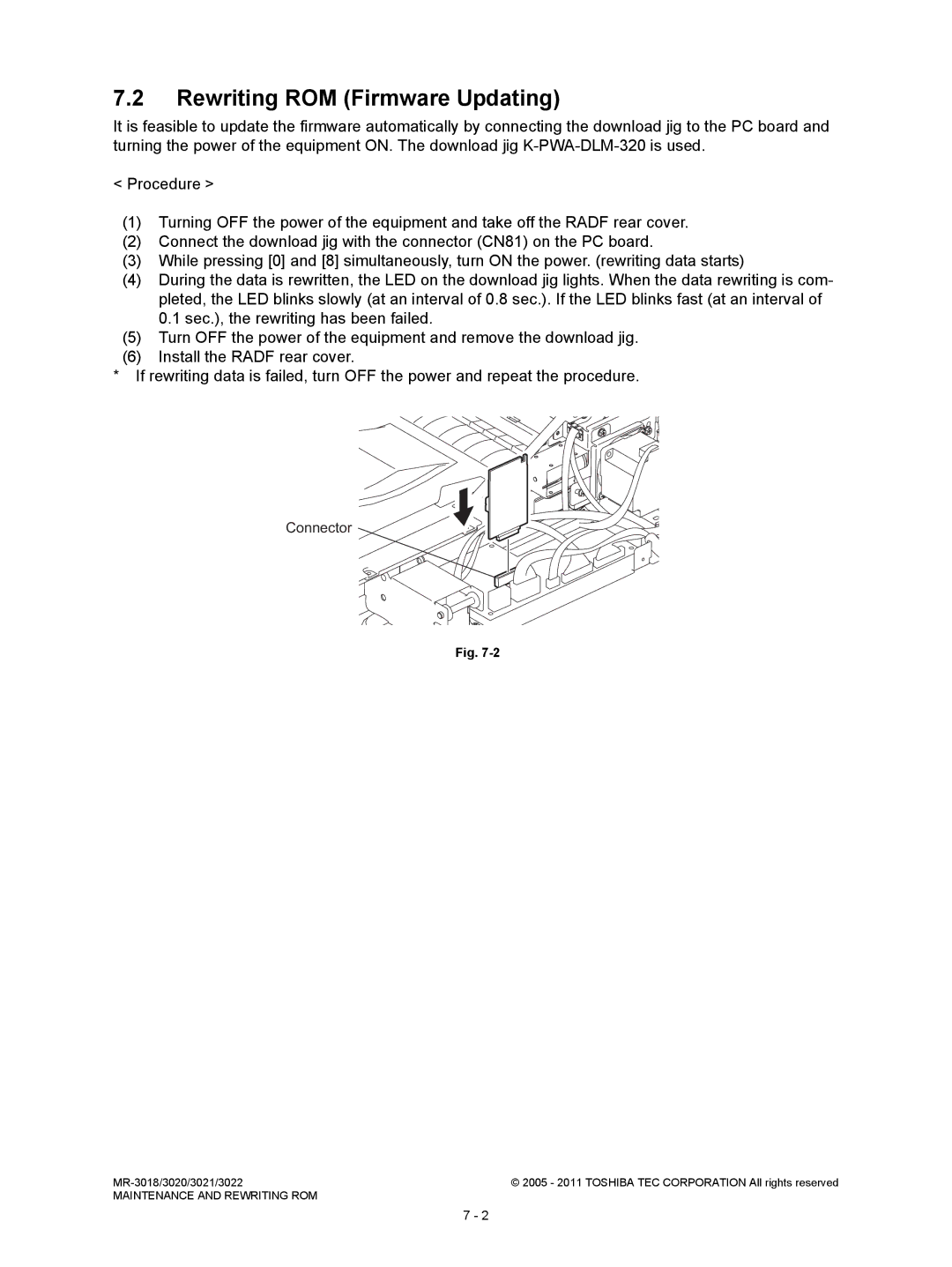7.2Rewriting ROM (Firmware Updating)
It is feasible to update the firmware automatically by connecting the download jig to the PC board and turning the power of the equipment ON. The download jig
<Procedure >
(1)Turning OFF the power of the equipment and take off the RADF rear cover.
(2)Connect the download jig with the connector (CN81) on the PC board.
(3)While pressing [0] and [8] simultaneously, turn ON the power. (rewriting data starts)
(4)During the data is rewritten, the LED on the download jig lights. When the data rewriting is com- pleted, the LED blinks slowly (at an interval of 0.8 sec.). If the LED blinks fast (at an interval of 0.1 sec.), the rewriting has been failed.
(5)Turn OFF the power of the equipment and remove the download jig.
(6)Install the RADF rear cover.
*If rewriting data is failed, turn OFF the power and repeat the procedure.
Connector
Fig.
© 2005 - 2011 TOSHIBA TEC CORPORATION All rights reserved | |
MAINTENANCE AND REWRITING ROM |
|
7 - 2