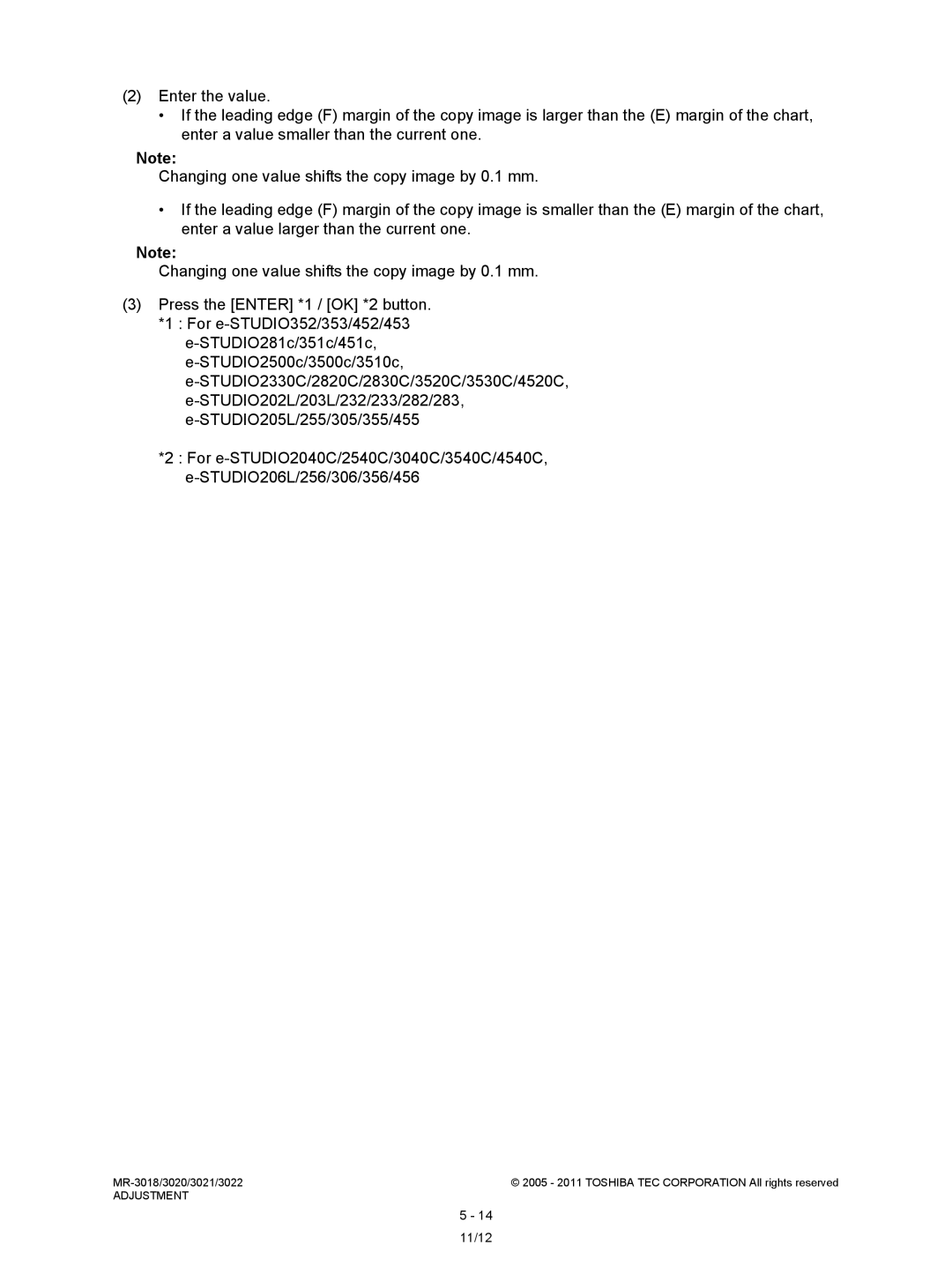(2)Enter the value.
•If the leading edge (F) margin of the copy image is larger than the (E) margin of the chart, enter a value smaller than the current one.
Note:
Changing one value shifts the copy image by 0.1 mm.
•If the leading edge (F) margin of the copy image is smaller than the (E) margin of the chart, enter a value larger than the current one.
Note:
Changing one value shifts the copy image by 0.1 mm.
(3)Press the [ENTER] *1 / [OK] *2 button.
*1 : For
*2 : For
© 2005 - 2011 TOSHIBA TEC CORPORATION All rights reserved | |
ADJUSTMENT |
|
5 - 14