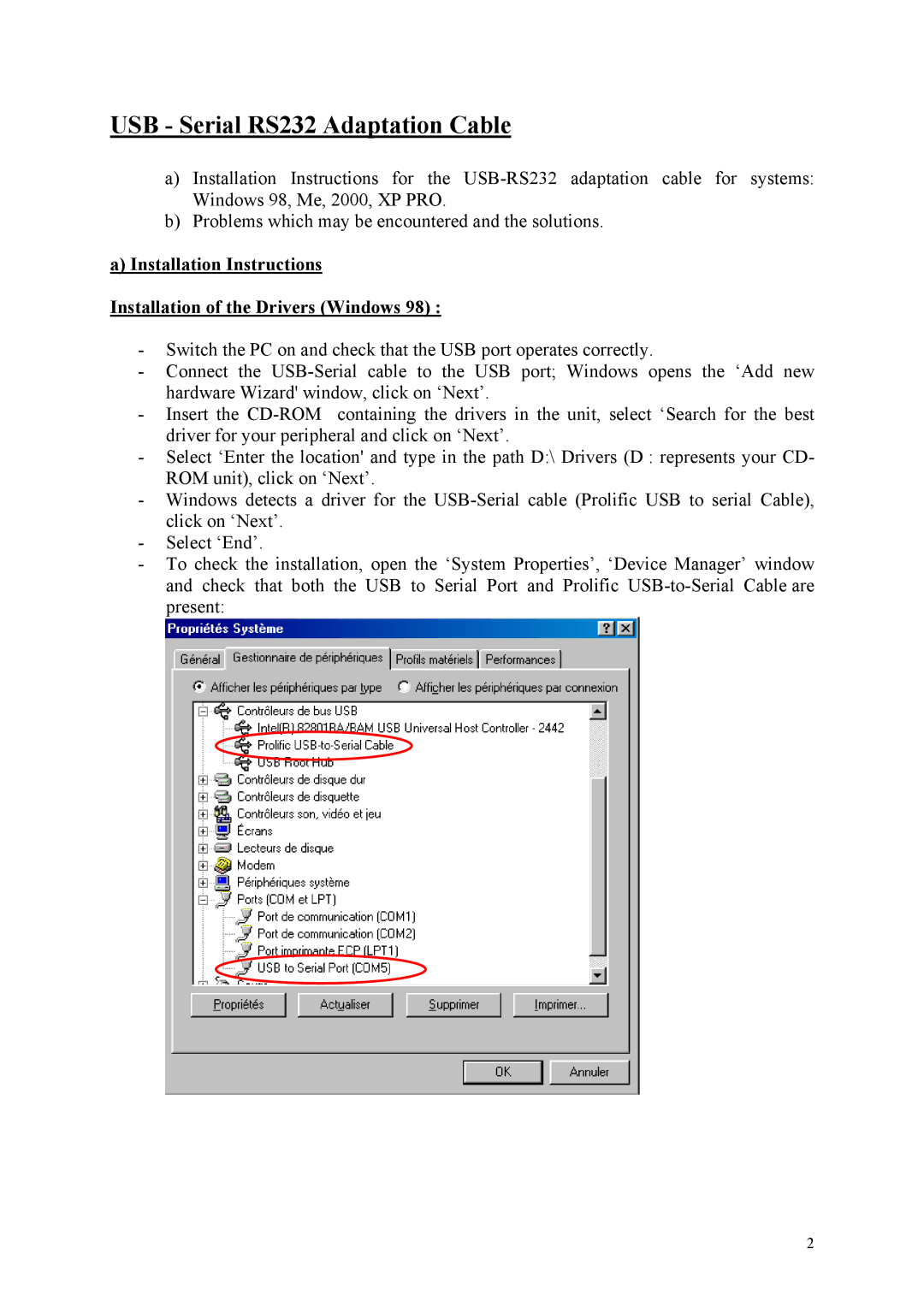USB - Serial RS232 Adaptation Cable
a)Installation Instructions for the
b)Problems which may be encountered and the solutions.
a) Installation Instructions
Installation of the Drivers (Windows 98) :
-Switch the PC on and check that the USB port operates correctly.
-Connect the
-Insert the
-Select ‘Enter the location' and type in the path D:\ Drivers (D : represents your CD- ROM unit), click on ‘Next’.
-Windows detects a driver for the
-Select ‘End’.
-To check the installation, open the ‘System Properties’, ‘Device Manager’ window and check that both the USB to Serial Port and Prolific
2