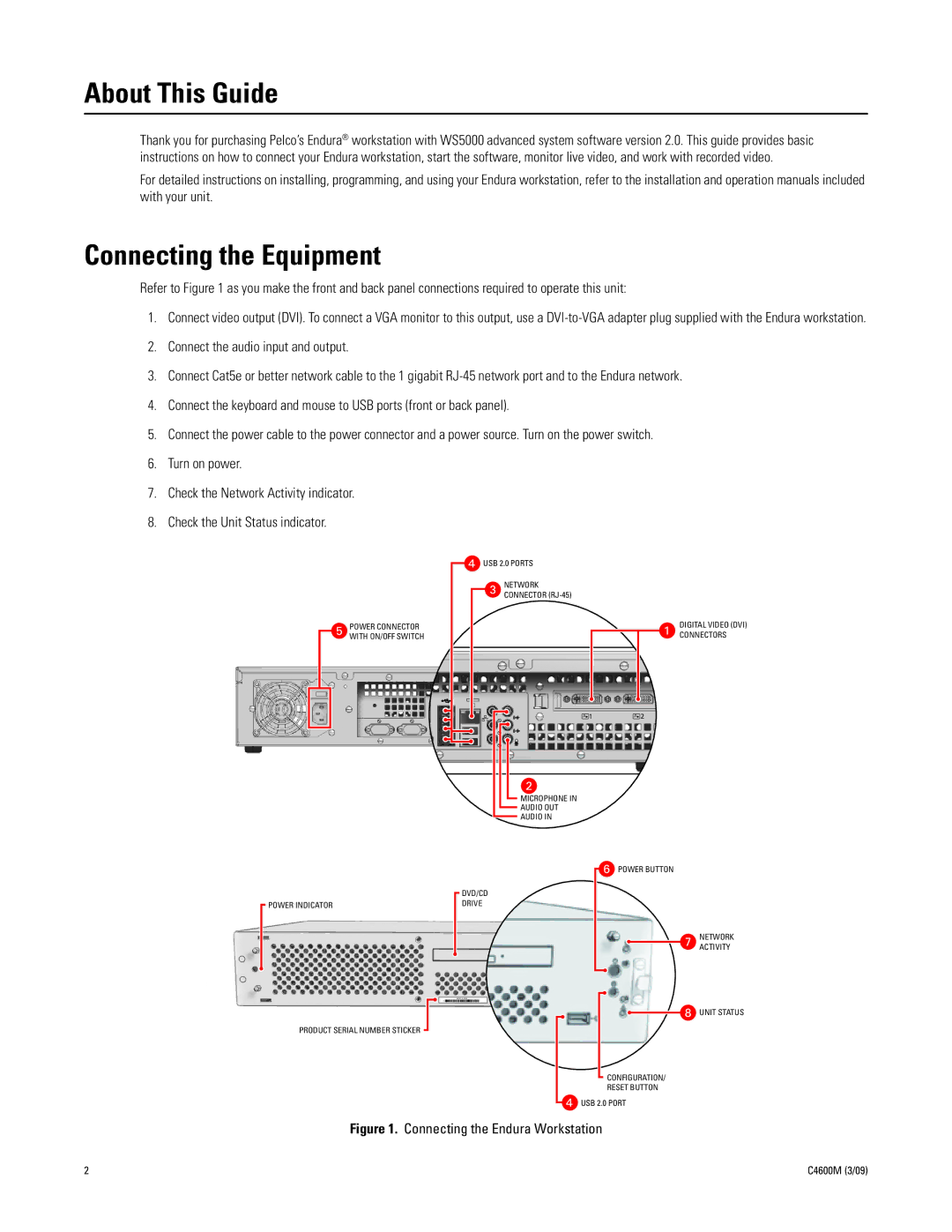About This Guide
Thank you for purchasing Pelco’s Endura® workstation with WS5000 advanced system software version 2.0. This guide provides basic instructions on how to connect your Endura workstation, start the software, monitor live video, and work with recorded video.
For detailed instructions on installing, programming, and using your Endura workstation, refer to the installation and operation manuals included with your unit.
Connecting the Equipment
Refer to Figure 1 as you make the front and back panel connections required to operate this unit:
1.Connect video output (DVI). To connect a VGA monitor to this output, use a
2.Connect the audio input and output.
3.Connect Cat5e or better network cable to the 1 gigabit
4.Connect the keyboard and mouse to USB ports (front or back panel).
5.Connect the power cable to the power connector and a power source. Turn on the power switch.
6.Turn on power.
7.Check the Network Activity indicator.
8.Check the Unit Status indicator.
POWER CONNECTOR WITH ON/OFF SWITCH
USB 2.0 PORTS |
NETWORK |
CONNECTOR |
DIGITAL VIDEO (DVI) CONNECTORS
![]() POWER INDICATOR
POWER INDICATOR
MICROPHONE IN
AUDIO OUT
AUDIO IN
![]() DVD/CD
DVD/CD
DRIVE
![]() POWER BUTTON
POWER BUTTON
NETWORK
ACTIVITY
PRODUCT SERIAL NUMBER STICKER
![]()
![]() UNIT STATUS
UNIT STATUS
CONFIGURATION/
RESET BUTTON
![]() USB 2.0 PORT
USB 2.0 PORT
Figure 1. Connecting the Endura Workstation
2 | C4600M (3/09) |