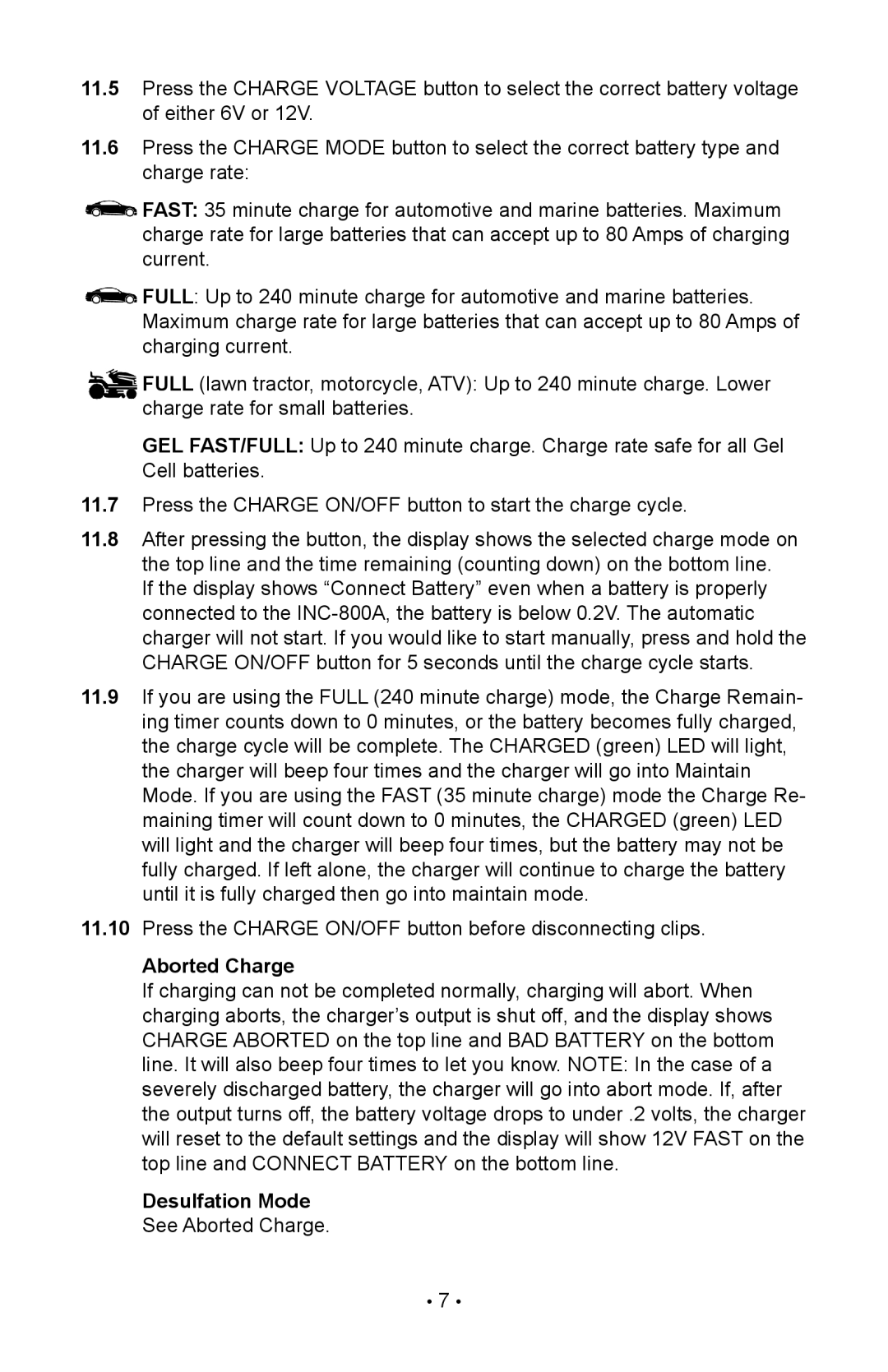11.5Press the CHARGE VOLTAGE button to select the correct battery voltage of either 6V or 12V.
11.6Press the CHARGE MODE button to select the correct battery type and charge rate:
![]() FAST: 35 minute charge for automotive and marine batteries. Maximum charge rate for large batteries that can accept up to 80 Amps of charging current.
FAST: 35 minute charge for automotive and marine batteries. Maximum charge rate for large batteries that can accept up to 80 Amps of charging current.
![]() FULL: Up to 240 minute charge for automotive and marine batteries. Maximum charge rate for large batteries that can accept up to 80 Amps of charging current.
FULL: Up to 240 minute charge for automotive and marine batteries. Maximum charge rate for large batteries that can accept up to 80 Amps of charging current.
FULL (lawn tractor, motorcycle, ATV): Up to 240 minute charge. Lower charge rate for small batteries.
GEL FAST/FULL: Up to 240 minute charge. Charge rate safe for all Gel Cell batteries.
11.7Press the CHARGE ON/OFF button to start the charge cycle.
11.8After pressing the button, the display shows the selected charge mode on the top line and the time remaining (counting down) on the bottom line.
If the display shows “Connect Battery” even when a battery is properly connected to the
11.9If you are using the FULL (240 minute charge) mode, the Charge Remain- ing timer counts down to 0 minutes, or the battery becomes fully charged, the charge cycle will be complete. The CHARGED (green) LED will light, the charger will beep four times and the charger will go into Maintain
Mode. If you are using the FAST (35 minute charge) mode the Charge Re- maining timer will count down to 0 minutes, the CHARGED (green) LED will light and the charger will beep four times, but the battery may not be fully charged. If left alone, the charger will continue to charge the battery until it is fully charged then go into maintain mode.
11.10Press the CHARGE ON/OFF button before disconnecting clips.
Aborted Charge
If charging can not be completed normally, charging will abort. When charging aborts, the charger’s output is shut off, and the display shows CHARGE ABORTED on the top line and BAD BATTERY on the bottom line. It will also beep four times to let you know. NOTE: In the case of a severely discharged battery, the charger will go into abort mode. If, after the output turns off, the battery voltage drops to under .2 volts, the charger will reset to the default settings and the display will show 12V FAST on the top line and CONNECT BATTERY on the bottom line.
Desulfation Mode See Aborted Charge.
• 7 •