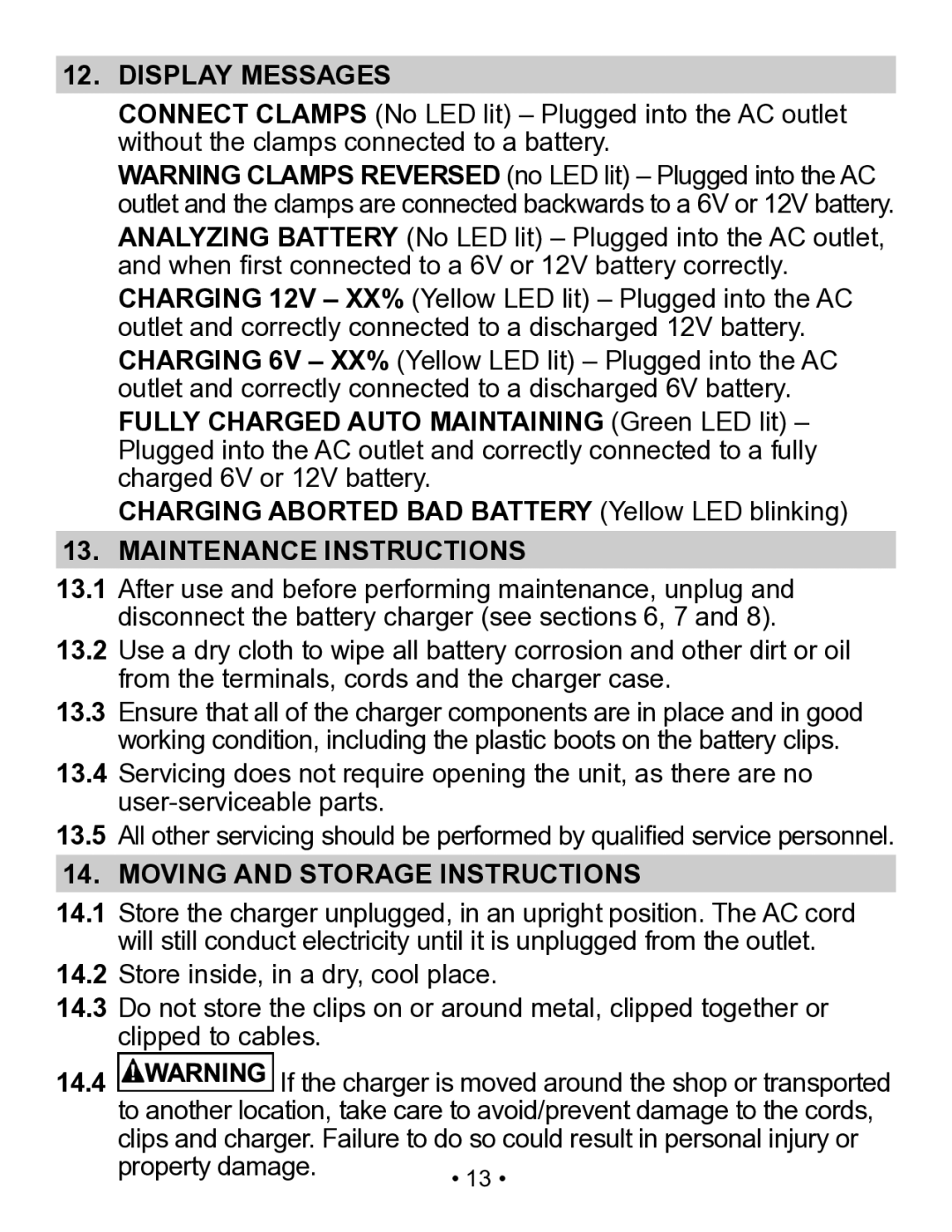12.DISPLAY MESSAGES
CONNECT CLAMPS (No LED lit) – Plugged into the AC outlet without the clamps connected to a battery.
WARNING CLAMPS REVERSED (no LED lit) – Plugged into the AC outlet and the clamps are connected backwards to a 6V or 12V battery. ANALYZING BATTERY (No LED lit) – Plugged into the AC outlet, and when first connected to a 6V or 12V battery correctly.
CHARGING 12V – XX% (Yellow LED lit) – Plugged into the AC outlet and correctly connected to a discharged 12V battery. CHARGING 6V – XX% (Yellow LED lit) – Plugged into the AC outlet and correctly connected to a discharged 6V battery. FULLY CHARGED AUTO MAINTAINING (Green LED lit) – Plugged into the AC outlet and correctly connected to a fully charged 6V or 12V battery.
CHARGING ABORTED BAD BATTERY (Yellow LED blinking)
13.MAINTENANCE INSTRUCTIONS
13.1After use and before performing maintenance, unplug and disconnect the battery charger (see sections 6, 7 and 8).
13.2Use a dry cloth to wipe all battery corrosion and other dirt or oil from the terminals, cords and the charger case.
13.3Ensure that all of the charger components are in place and in good working condition, including the plastic boots on the battery clips.
13.4Servicing does not require opening the unit, as there are no
13.5All other servicing should be performed by qualified service personnel.
14. MOVING AND STORAGE INSTRUCTIONS
14.1Store the charger unplugged, in an upright position. The AC cord will still conduct electricity until it is unplugged from the outlet.
14.2Store inside, in a dry, cool place.
14.3Do not store the clips on or around metal, clipped together or clipped to cables.
14.4 ![]() If the charger is moved around the shop or transported to another location, take care to avoid/prevent damage to the cords, clips and charger. Failure to do so could result in personal injury or property damage.
If the charger is moved around the shop or transported to another location, take care to avoid/prevent damage to the cords, clips and charger. Failure to do so could result in personal injury or property damage.