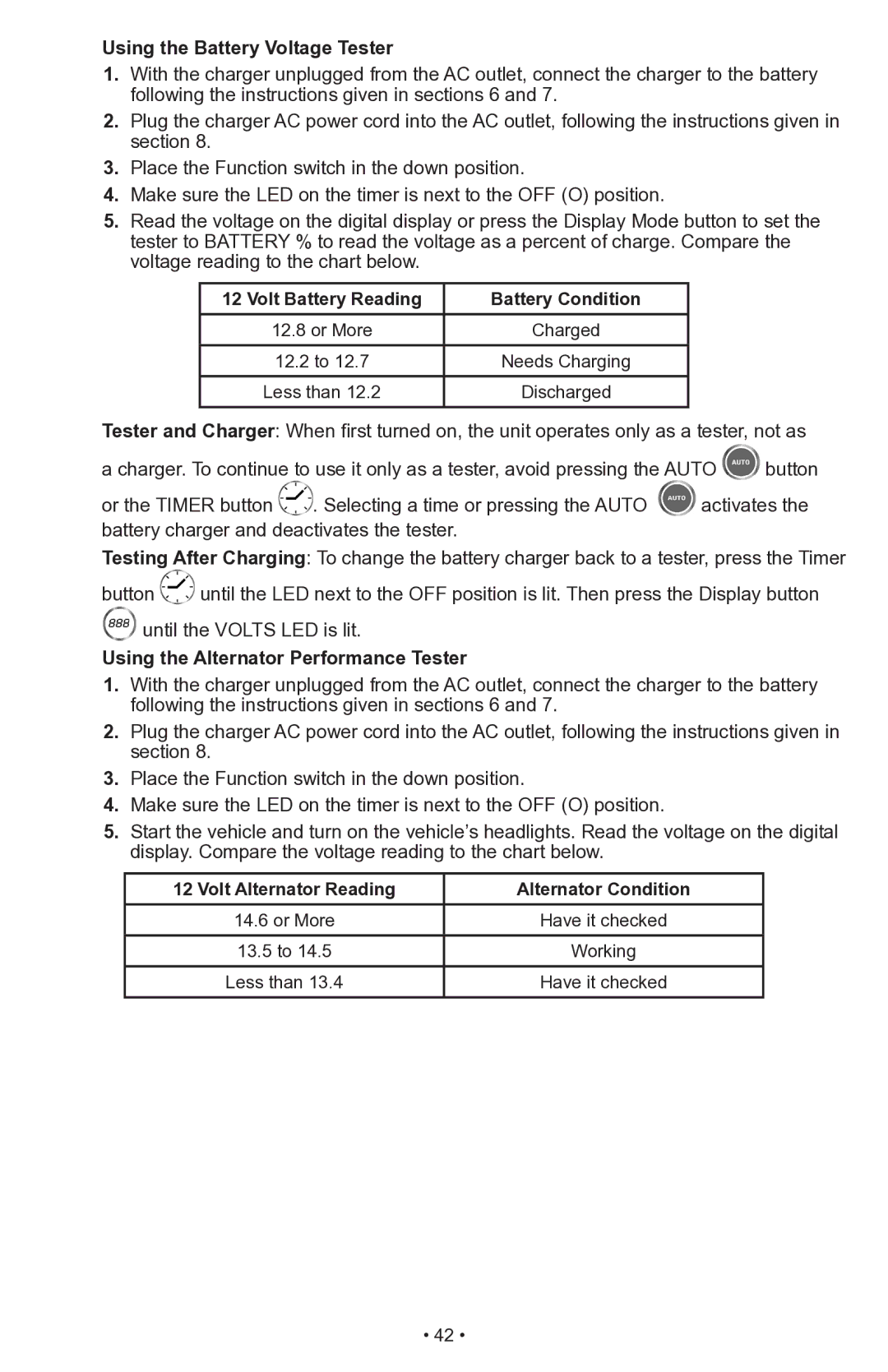Using the Battery Voltage Tester
1.With the charger unplugged from the AC outlet, connect the charger to the battery following the instructions given in sections 6 and 7.
2.Plug the charger AC power cord into the AC outlet, following the instructions given in section 8.
3.Place the Function switch in the down position.
4.Make sure the LED on the timer is next to the OFF (O) position.
5.Read the voltage on the digital display or press the Display Mode button to set the tester to BATTERY % to read the voltage as a percent of charge. Compare the voltage reading to the chart below.
12 Volt Battery Reading | Battery Condition |
12.8 or More | Charged |
12.2 to 12.7 | Needs Charging |
Less than 12.2 | Discharged |
Tester and Charger: When first turned on, the unit operates only as a tester, not as
a charger. To continue to use it only as a tester, avoid pressing the AUTO | button | ||
or the TIMER button | . Selecting a time or pressing the AUTO | activates the | |
battery charger and deactivates the tester.
Testing After Charging: To change the battery charger back to a tester, press the Timer
button ![]() until the LED next to the OFF position is lit. Then press the Display button until the VOLTS LED is lit.
until the LED next to the OFF position is lit. Then press the Display button until the VOLTS LED is lit.
Using the Alternator Performance Tester
1.With the charger unplugged from the AC outlet, connect the charger to the battery following the instructions given in sections 6 and 7.
2.Plug the charger AC power cord into the AC outlet, following the instructions given in section 8.
3.Place the Function switch in the down position.
4.Make sure the LED on the timer is next to the OFF (O) position.
5.Start the vehicle and turn on the vehicle’s headlights. Read the voltage on the digital display. Compare the voltage reading to the chart below.
12 Volt Alternator Reading | Alternator Condition |
14.6 or More | Have it checked |
13.5 to 14.5 | Working |
Less than 13.4 | Have it checked |
• 42 •