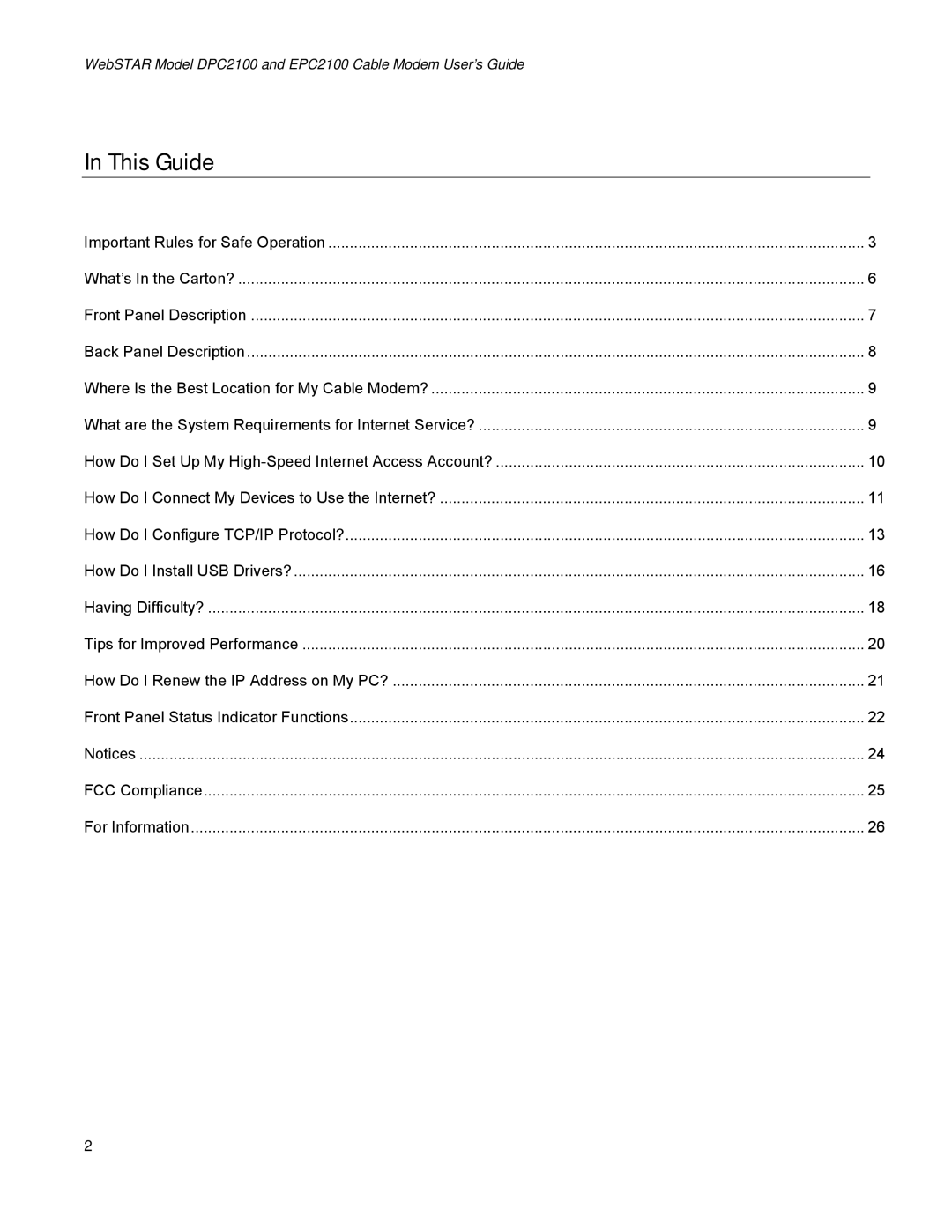WebSTAR Model DPC2100 and EPC2100 Cable Modem User’s Guide
In This Guide
Important Rules for Safe Operation | 3 |
What’s In the Carton? | 6 |
Front Panel Description | 7 |
Back Panel Description | 8 |
Where Is the Best Location for My Cable Modem? | 9 |
What are the System Requirements for Internet Service? | 9 |
How Do I Set Up My | 10 |
How Do I Connect My Devices to Use the Internet? | 11 |
How Do I Configure TCP/IP Protocol? | 13 |
How Do I Install USB Drivers? | 16 |
Having Difficulty? | 18 |
Tips for Improved Performance | 20 |
How Do I Renew the IP Address on My PC? | 21 |
Front Panel Status Indicator Functions | 22 |
Notices | 24 |
FCC Compliance | 25 |
For Information | 26 |
2