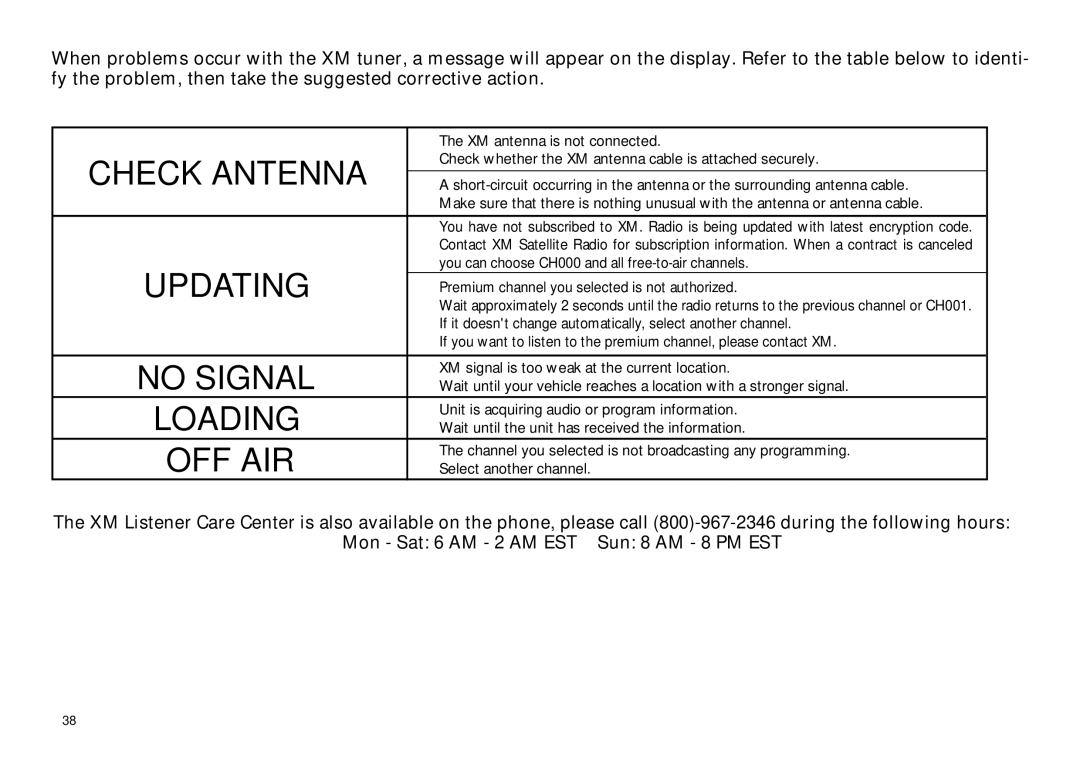When problems occur with the XM tuner, a message will appear on the display. Refer to the table below to identi- fy the problem, then take the suggested corrective action.
| The XM antenna is not connected. | |
CHECK ANTENNA | Check whether the XM antenna cable is attached securely. | |
| ||
A | ||
| Make sure that there is nothing unusual with the antenna or antenna cable. | |
|
| |
| You have not subscribed to XM. Radio is being updated with latest encryption code. | |
| Contact XM Satellite Radio for subscription information. When a contract is canceled | |
UPDATING | you can choose CH000 and all | |
Premium channel you selected is not authorized. | ||
| ||
| Wait approximately 2 seconds until the radio returns to the previous channel or CH001. | |
| If it doesn't change automatically, select another channel. | |
| If you want to listen to the premium channel, please contact XM. | |
|
| |
NO SIGNAL | XM signal is too weak at the current location. | |
Wait until your vehicle reaches a location with a stronger signal. | ||
LOADING | Unit is acquiring audio or program information. | |
Wait until the unit has received the information. | ||
OFF AIR | The channel you selected is not broadcasting any programming. | |
Select another channel. |
The XM Listener Care Center is also available on the phone, please call
38