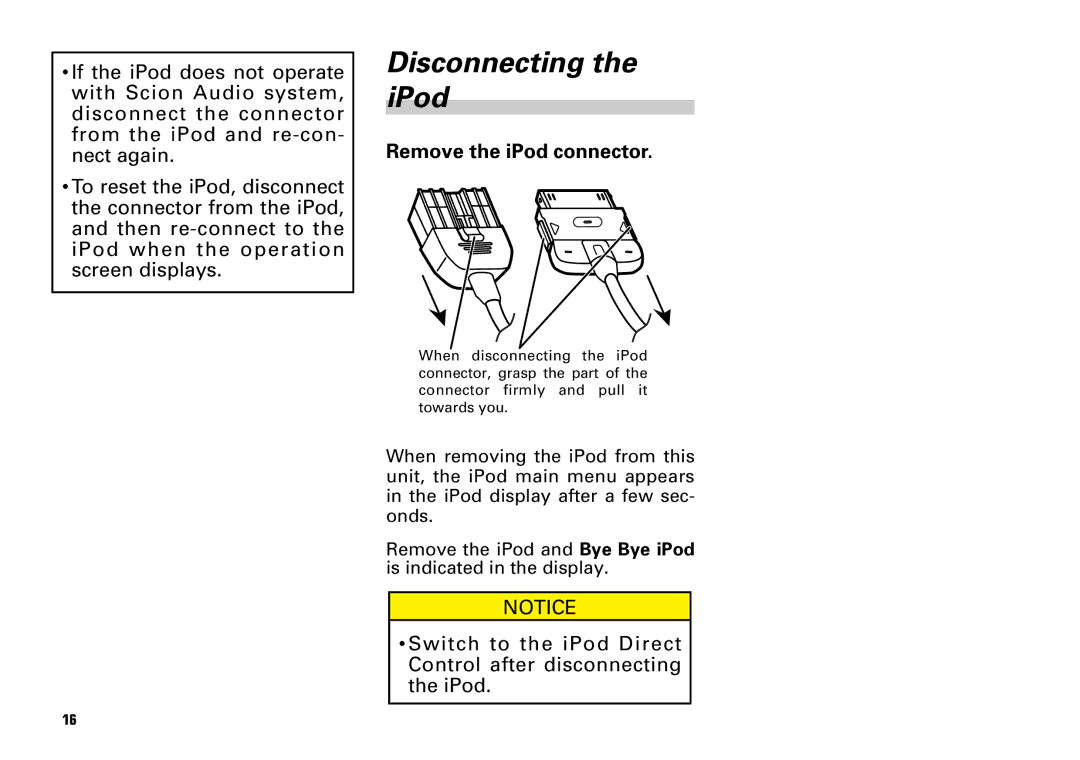•If the iPod does not operate with Scion Audio system, disconnect the connector from the iPod and
•To reset the iPod, disconnect the connector from the iPod, and then
Disconnecting the iPod
Remove the iPod connector.
When disconnecting the iPod connector, grasp the part of the connector firmly and pull it towards you.
When removing the iPod from this unit, the iPod main menu appears in the iPod display after a few sec- onds.
Remove the iPod and Bye Bye iPod is indicated in the display.
NOTICE
•Switch to the iPod Direct Control after disconnecting the iPod.
16