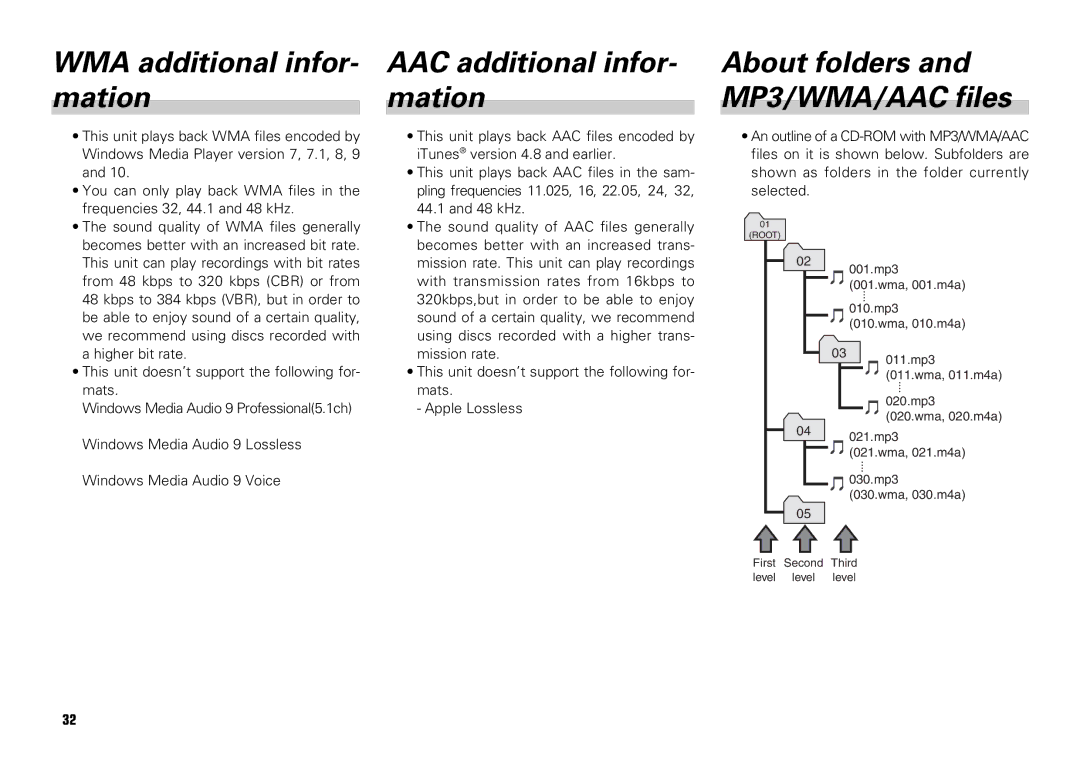WMA additional infor- | AAC additional infor- |
mation | mation |
About folders and MP3/WMA/AAC files
•This unit plays back WMA files encoded by Windows Media Player version 7, 7.1, 8, 9 and 10.
•You can only play back WMA files in the frequencies 32, 44.1 and 48 kHz.
•The sound quality of WMA files generally becomes better with an increased bit rate. This unit can play recordings with bit rates from 48 kbps to 320 kbps (CBR) or from 48 kbps to 384 kbps (VBR), but in order to be able to enjoy sound of a certain quality, we recommend using discs recorded with a higher bit rate.
•This unit doesn’t support the following for- mats.
Windows Media Audio 9 Professional(5.1ch)
•This unit plays back AAC files encoded by iTunes® version 4.8 and earlier.
•This unit plays back AAC files in the sam- pling frequencies 11.025, 16, 22.05, 24, 32, 44.1 and 48 kHz.
•The sound quality of AAC files generally becomes better with an increased trans- mission rate. This unit can play recordings with transmission rates from 16kbps to 320kbps,but in order to be able to enjoy sound of a certain quality, we recommend using discs recorded with a higher trans- mission rate.
•This unit doesn’t support the following for- mats.
- Apple Lossless
•An outline of a
01
(ROOT)
02
001.mp3
(001.wma, 001.m4a)
010.mp3
(010.wma, 010.m4a)
03011.mp3
(011.wma, 011.m4a)
020.mp3
(020.wma, 020.m4a)
Windows Media Audio 9 Lossless
Windows Media Audio 9 Voice
04021.mp3
(021.wma, 021.m4a)
030.mp3
(030.wma, 030.m4a)
05
First Second Third
level level level
32