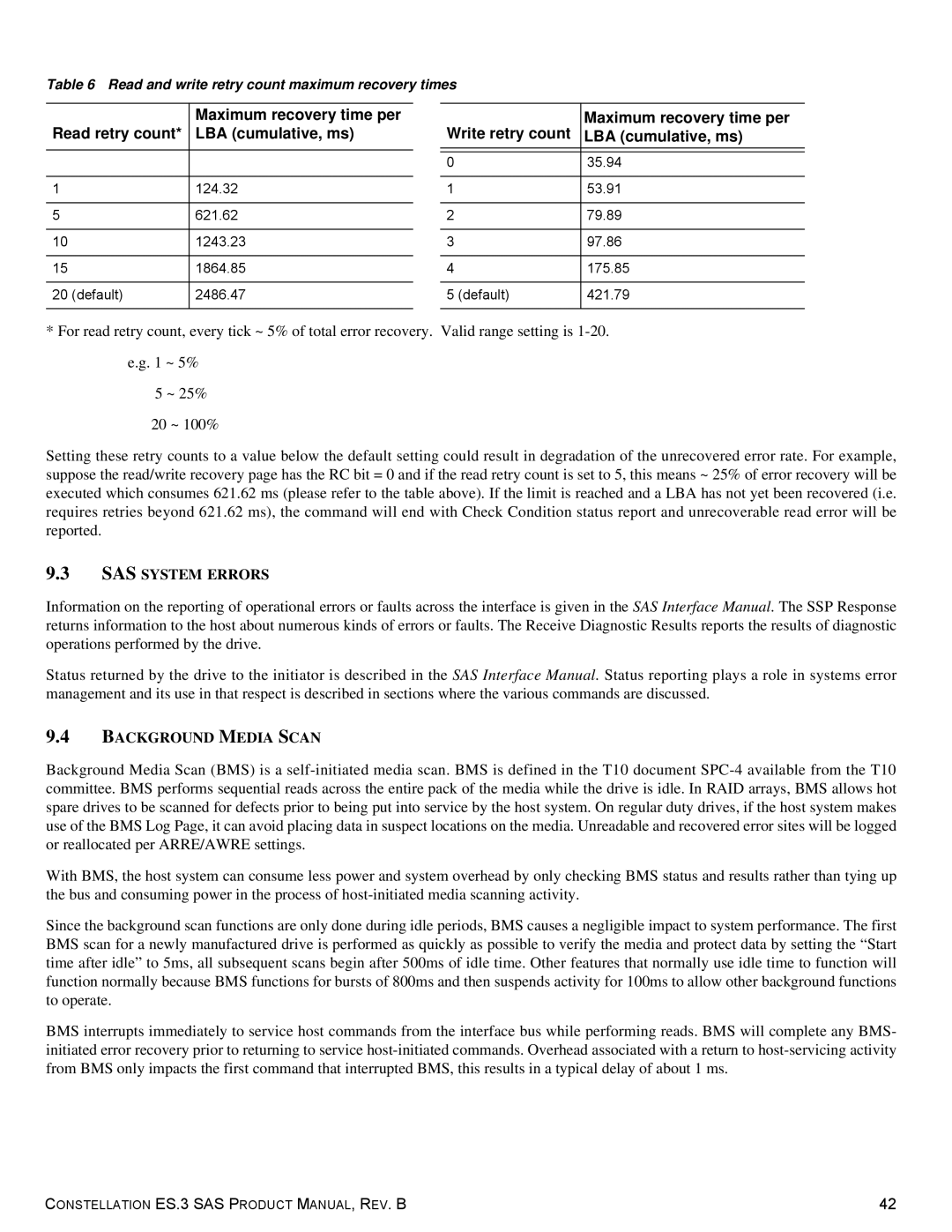ST1000NM0033 specifications
The Seagate ST1000NM0033 is a high-performance hard disk drive (HDD) designed specifically for enterprise applications. With a storage capacity of 1TB, it offers a balance of performance, reliability, and efficiency, making it suitable for data centers, cloud storage, and server environments. Built with Seagate's robust engineering, the ST1000NM0033 is ideal for handling heavy workloads and intensive data processes.One of the standout features of this HDD is its rotational speed of 7200 RPM. This speed allows for quick data access and fast read/write operations, which is essential for data-intensive applications. The drive is equipped with 64MB of cache, further enhancing its efficiency by speeding up data retrieval for frequently accessed files.
Another key characteristic of the ST1000NM0033 is its SATA interface, which typically facilitates high-bandwidth data transfer rates. With a sustained data transfer rate of up to 160 MB/s, it ensures that large files, such as videos and databases, can be transferred swiftly, minimizing downtime and improving overall system performance.
The drive's durability is backed by Seagate’s Advanced Format technology, which enhances the format compatibility, storage efficiency, and reliability of the drive through improved error correction. With a mean time between failures (MTBF) rating of 1 million hours, users can trust the STA0033 to provide exceptional longevity and stability, critical in enterprise environments where data integrity is paramount.
Furthermore, the ST1000NM0033 supports various workload types due to its design optimized for multi-user environments. The drive can handle up to 180TB/year workload rate, making it capable of supporting applications with high data demand.
Environmentally, Seagate ensures that this model is energy efficient, contributing to reduced power consumption in enterprise settings. The drive operates effectively within a specified temperature range, ensuring that it remains operational under different environmental conditions.
In summary, the Seagate ST1000NM0033 is an excellent choice for businesses seeking a reliable, high-capacity HDD with robust performance features. Its combination of speed, efficiency, durability, and capacity positions it as a strong contender in the enterprise storage solutions market. With its extensive feature set, it continues to cater to the demanding needs of modern data centers and enterprise applications.