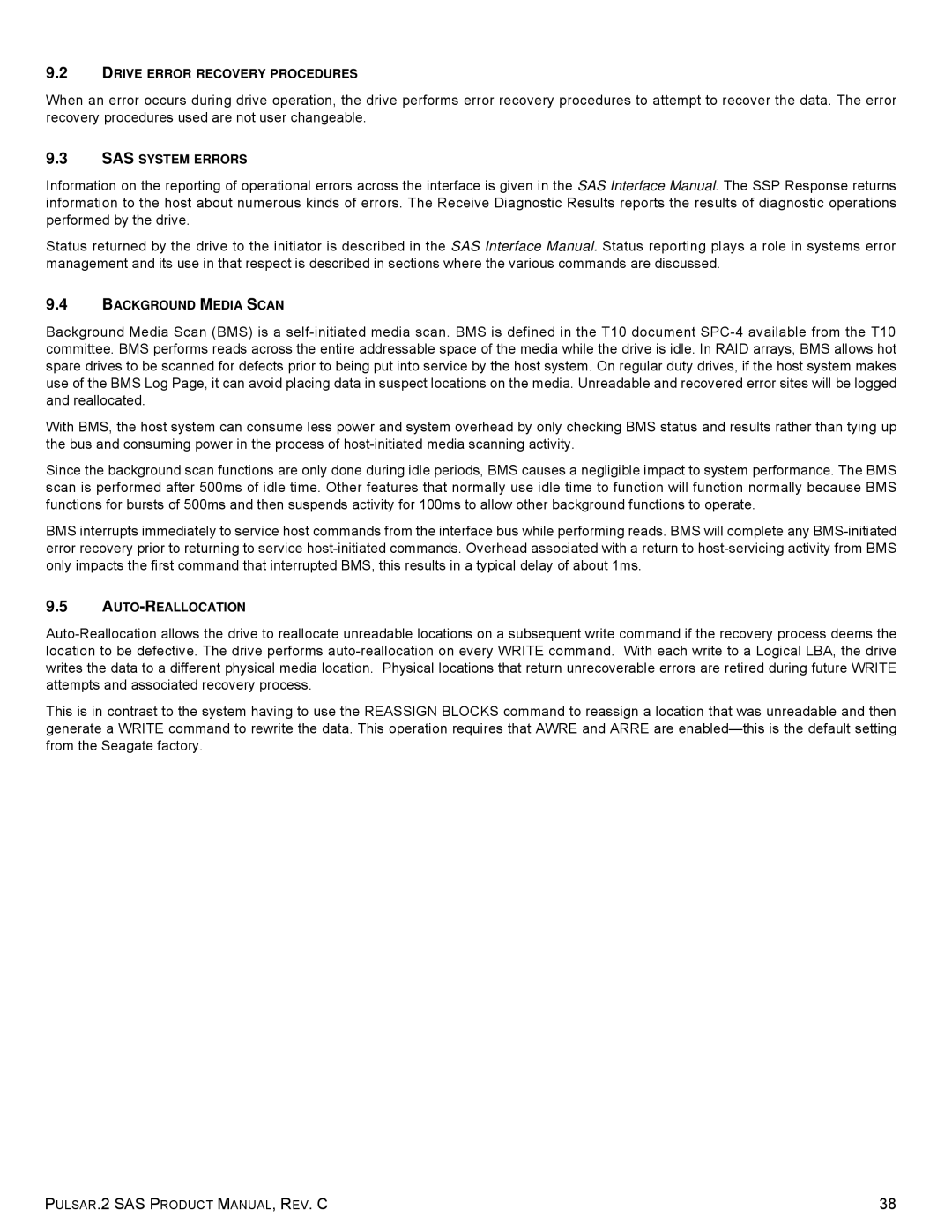ST800FM0002, ST100FM0002, ST200FM0002, ST400FM0012, ST800FM0032 specifications
The Seagate ST100FM0012, ST800FM0012, ST400FM0042, ST400FM0002, and ST100FM0052 are high-performance hard drives designed for enterprise applications, offering advanced features and reliability for demanding workloads.The ST100FM0012 is a 10TB hard drive that strikes a balance between capacity and performance. It utilizes a 7200 RPM spindle speed and features a 256MB cache, enabling efficient data access and enhanced read/write performance. With Seagate’s AgileArray technology, the ST100FM0012 is optimized for NAS environments, providing multi-drive reliability and error recovery.
The ST800FM0012 is an 8TB variant that shares many features with its 10TB counterpart but is tailored for organizations needing robust storage without reaching the highest tier of capacity. Its dual-plane rotational vibration technology minimizes vibration in multi-drive systems, ensuring sustained performance over prolonged use. This makes it an excellent choice for virtualization and data-intensive applications.
The ST400FM0042 offers a 4TB capacity suited for smaller enterprise needs or as a backup solution. With an impressive performance profile, including a 7200 RPM speed and 128MB cache, it accommodates both sequential and random workloads with ease. This drive stands out with its PowerChoice technology, allowing users to manage power consumption and reduce operational costs.
Another 4TB option, the ST400FM0002, is particularly designed for hybrid configurations, pairing the fast access of the hard drive with the speed of SSDs. It features Seagate's advanced thermal management technologies, ensuring optimal operating temperatures and performance stability during intensive workloads.
The ST100FM0052 rounds out the lineup with a 10TB capacity but is specifically aimed at surveillance applications. It supports a workload rate of 180TB per year, making it ideal for always-on recording scenarios. The drive is built with optimized firmware, which ensures enhanced performance in write-intensive environments, essential for video recording and security systems.
All these drives are equipped with Seagate’s proprietary technologies, including data recovery services and built-in data protection features, ensuring data integrity and security. The drives are built for durability, reliability, and high performance in mission-critical environments, making them indispensable components of modern enterprise data storage solutions. With capacities ranging from 4TB to 10TB, they cater to varying storage needs across different sectors.