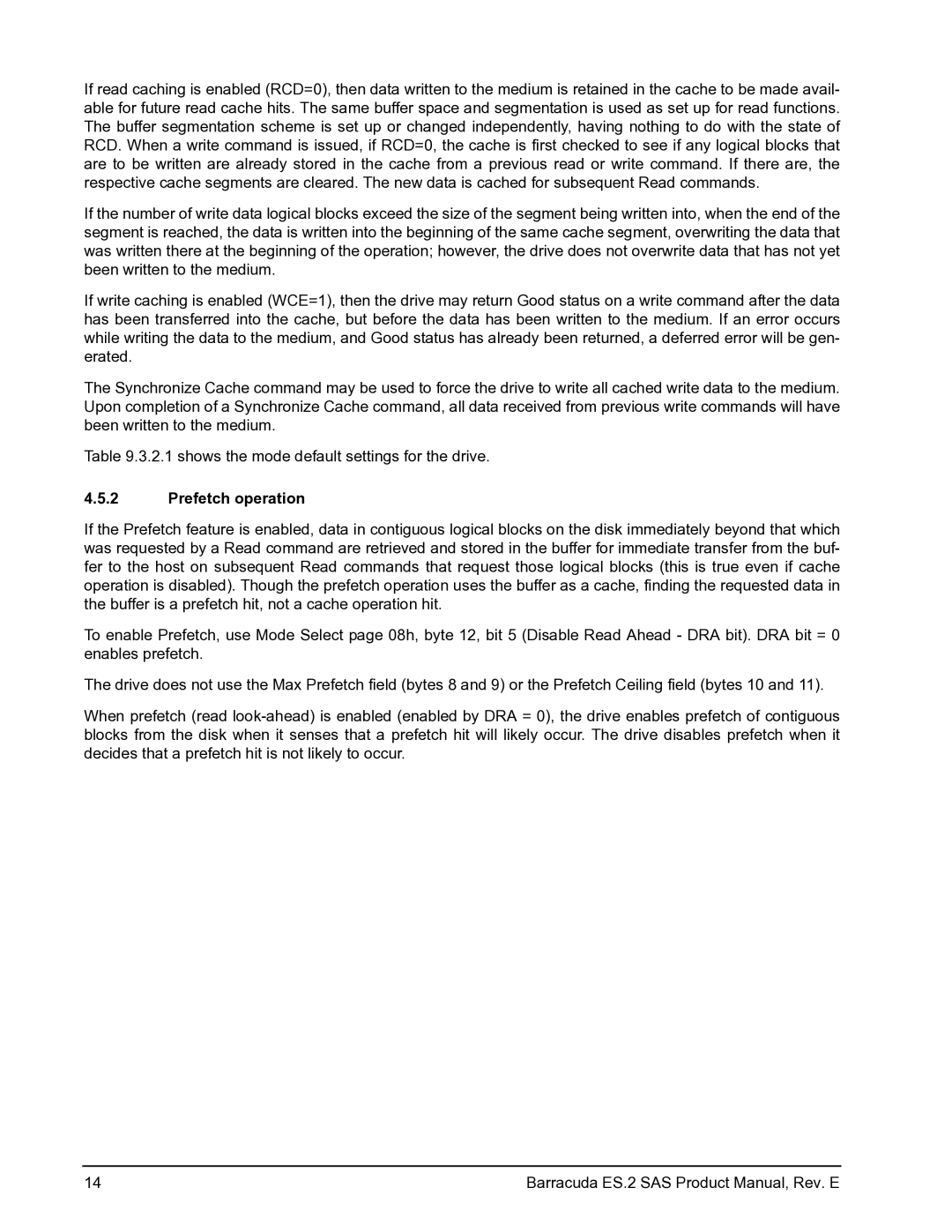ST31000640SS, ST3500620SS, ST3750630SS specifications
Seagate has been a leading name in the storage industry for decades, and its range of enterprise-class hard drives showcases advanced technologies and robust performance. The Seagate ST3750630SS, ST3500620SS, and ST31000640SS are three notable models that cater to the demands of data centers and enterprises. Each model is designed with specific features that enhance reliability and efficiency, making them suitable for various applications.The Seagate ST3750630SS is a 750GB 15K RPM Serial Attached SCSI (SAS) drive. It boasts a high-performance architecture that allows for fast data transfer rates, making it ideal for high-load environments such as transaction processing and video streaming. This drive features an MTBF of 1.6 million hours, ensuring minimal downtime due to failures. It also employs advanced error recovery and data protection mechanisms, including error correction codes (ECC), to maintain data integrity.
Meanwhile, the ST3500620SS offers a capacity of 500GB with a spinning speed of 15K RPM as well. This drive utilizes the SAS interface, providing users with improved bandwidth and connectivity compared to traditional SATA drives. The ST3500620SS is designed with a focus on high availability, featuring a robust design that supports multiple workloads simultaneously. Its quick access times enhance overall system performance, making it a preferred choice for high-performance computing applications.
The ST31000640SS is another enterprise-class offering, delivering 1TB of storage capacity. Like its counterparts, this drive operates at 15K RPM and utilizes the SAS interface, facilitating fast data processing and retrieval. It also incorporates a dual-port design which allows for redundancy and failover capabilities. This feature is critical in enterprise environments where data access and uptime are paramount. The drive's design is optimized for durability and longevity, best suited for environments that require 24/7 operation.
All three Seagate drives feature advanced technologies such as dual-stage actuators and thermal write technology, ensuring improved read and write performance, along with reduced power consumption. Additionally, they are built to endure the rigors of enterprise workloads, including heavy I/O operations and high access demands.
In summary, the Seagate ST3750630SS, ST3500620SS, and ST31000640SS are exemplary models that reflect the company’s commitment to quality and performance in enterprise storage solutions. With their high speeds, reliability, and extensive features, these drives are well-equipped to meet the challenges of modern data-driven environments.