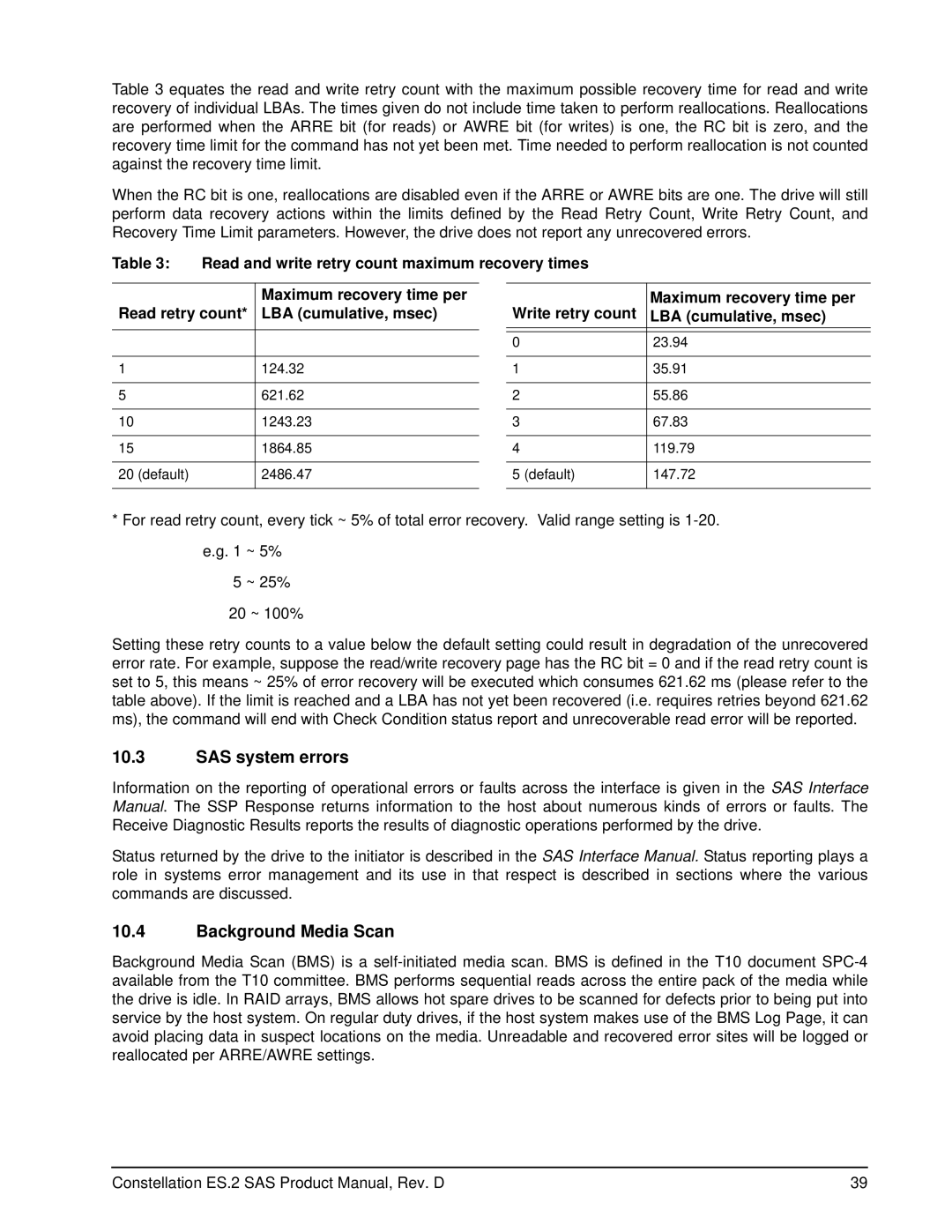ST33000652SS, ST33000650SS, ST33000651SS specifications
The Seagate ST33000651SS, ST33000650SS, and ST33000652SS are high-performance enterprise hard drives designed for demanding storage applications. These models are part of the Seagate Constellation ES series, known for their reliability and performance in server and data center environments.One of the most notable features of these drives is their capacity. The ST33000651SS and ST33000650SS offer a storage capacity of 3TB, providing ample space for data-intensive applications. The ST33000652SS enhances this with a larger storage option, ensuring that organizations can meet growing data demands without needing frequent upgrades.
These drives utilize a SATA 6Gb/s interface, which allows for high-speed data transfer. This increased bandwidth is essential for applications that rely on rapid access, such as virtualization, cloud computing, and database management systems. Additionally, the drives support Native Command Queuing (NCQ), which enhances performance by optimizing the order in which read and write commands are executed.
Reliability is paramount in enterprise environments, and Seagate addresses this with several technologies designed to minimize downtime. The ST33000651SS and its counterparts feature a 7200 RPM spindle speed, which not only delivers fast access times but also contributes to the overall durability of the drives. They also come with advanced error correction and data integrity features, which safeguard against data loss.
Another important characteristic of these drives is their low power consumption. Operating at an average power usage of 6.0W, they help reduce operational costs, particularly in large-scale deployments. This energy efficiency is essential for organizations looking to maintain sustainability while maximizing performance.
In terms of physical design, these hard drives are built to endure tough conditions typically found in data centers. They come in a standard 3.5-inch form factor, ensuring compatibility with a wide range of servers and storage enclosures. The robust design further enhances their lifespan, making them a sound investment for enterprise storage solutions.
In summary, the Seagate ST33000651SS, ST33000650SS, and ST33000652SS hard drives offer a compelling combination of high capacity, fast data transfer rates, and reliability. Their advanced technologies and energy-efficient design make them ideal choices for enterprises that require dependable and high-performing storage solutions in their IT infrastructure.