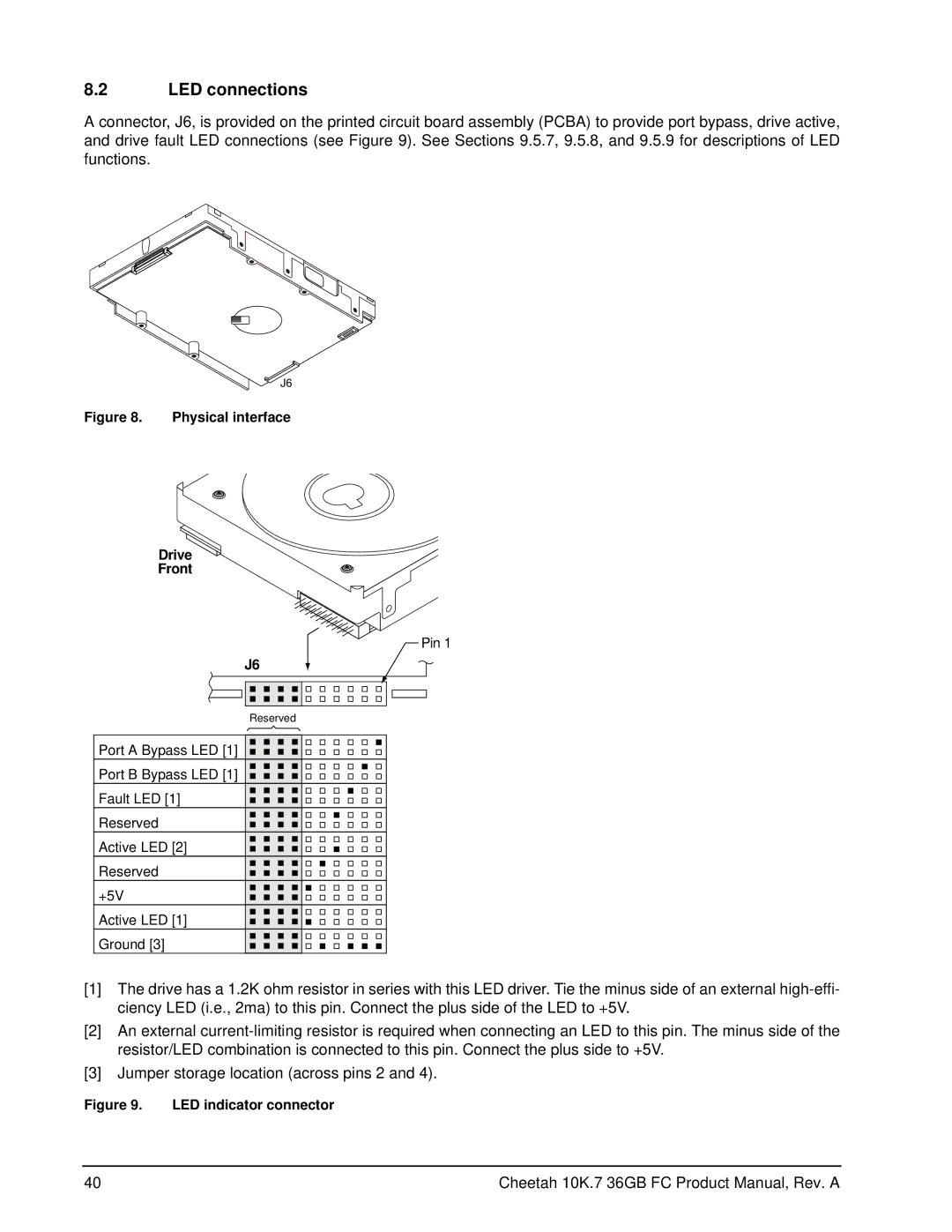Cheetah 10K.7 FC
Page
Cheetah 10K.7 FC
Page
Rev. a 05/04/05 All. Initial release
Revision status summary sheet
Revision Date Sheets Affected
Page
Contents
Physical/electrical specifications
Defect and error management
Installation
Interface requirements
Seagate Technology support services
Viii Cheetah 10K.7 36GB FC Product Manual, Rev. a
List of Figures
Cheetah 10K.7 FC family disc drive
Cheetah 10K.7 36GB FC Product Manual, Rev. a
Scope
Cheetah 10K.7 FC family disc drive
Cheetah 10K.7 36GB FC Product Manual, Rev. a
Applicable standards and reference documentation
Standards
Electromagnetic compatibility
Electromagnetic susceptibility
Electromagnetic compliance
European Union Restriction of Hazardous Substances RoHS
Reference documents
Fibre Channel Interface Manual
Cheetah 10K.7 36GB FC Product Manual, Rev. a
General description
Standard features
Media description
Performance
Reliability
Formatted capacities
Programmable drive capacity
Factory-installed options
Factory-installed accessories
User-installed accessories
Internal drive characteristics
Performance characteristics
ST336807FC
Seek performance characteristics
Access time
Format command execution time in minutes
Generalized performance characteristics
Prefetch/multi-segmented cache control
Start/stop time
Cache operation
Caching write data
Prefetch operation
Cheetah 10K.7 36GB FC Product Manual, Rev. a
Error rates
Reliability specifications
Recoverable Errors
Reliability and service
4 S.M.A.R.T
Hot plugging the drive
Controlling S.M.A.R.T
Performance impact
Milliseconds
Reporting control
Determining rate
Parameter Code Description
Temperature Log page 0Dh
Drive Self Test DST
State of the drive prior to testing
DST Failure Definition
Implementation
Invoking DST
Product warranty
Short test Function Code 001b
Extended test Function Code 010b
Log page entries
Shipping
Product repair and return information
Physical/electrical specifications
AC power requirements
DC power requirements
ST336807FC DC power requirements
Power sequencing
General DC power requirement notes
Conducted noise immunity
Typical ST336807FC drive, 2 Gbit, +12V current profile
Typical ST336807FC drive, 2 Gbit, +5V current profile
Power dissipation
ST336807FC
Temperature
Environmental limits
Relative humidity
Effective altitude sea level
Shock and vibration
Package size Packaged/product weight Drop height
Shock
Recommended mounting
Vibration
Air cleanliness
Corrosive environment
Mechanical specifications
Acoustics
Mounting configuration dimensions
Drive internal defects/errors
Defect and error management
Drive error recovery procedures
77.7
Background Media Scan
FC-AL system errors
Media Pre-Scan
Cheetah 10K.7 36GB FC Product Manual, Rev. a
Installation
Drive ID/option selection
LED connections
Physical interface Drive Front
Drive orientation
1 J6 connector requirements
Cooling
Drive mounting
Grounding
FC-AL features
Fibre Channel link service frames
Link services supported
Type of frame Link service
Fibre Channel task management functions
Fibre Channel Scsi FCP task management functions
Fibre Channel task management responses
FC Scsi FCP response codes
NPort login Plogi payload
Fibre Channel port login
Bytes
Fibre Channel port login accept
NPort Login Accept ACC payload
Fibre Channel Process Login
Process Login Plri payload
Fibre Channel Process Login Accept
Process Login Accept ACC payload
Fibre Channel fabric login
Fabric Login Flogi payload
Fibre Channel fabric accept login
Fabric Login Accept ACC payload
Dual port support
Fibre Channel Arbitrated Loop options
FC-AL options supported
Option Supported
Supported commands
Scsi commands supported
Command code Supported Command name
Supported commands
Supported commands
Supported commands
Supported commands
Mode Sense data
Inquiry data
Cheetah 10K.7 FC inquiry data
Bytes Data hex
Page
DEF CHG
Miscellaneous operating features and conditions
Miscellaneous features
Supported Feature or condition
Miscellaneous status
FC-AL physical interface
Physical characteristics
Physical description
Connector requirements
Part description Positions Part number Features
J6 connector dimensions
Electrical description
Pin descriptions
Pin Signal name Signal type
FC-SCA pin descriptions
Fault LED Out
Power
FC-AL transmitters and receivers
Enable port bypass signals
Normal command activity LED status
Active LED Out
Active LED Out conditions
Motor start control signals
Parallel Enclosure Services Interface ESI
Motor start controls
11 SEL6 through SEL0 ID lines
Arbitrated loop physical address Alpa values
Setting
Hex Dec
Signal characteristics
LED driver signals
LED drive signal
Differential Pecl output characteristics
Differential Pecl input characteristics
Eye diagram data values
Link rate GHz
Cheetah 10K.7 36GB FC Product Manual, Rev. a
Seagate Technology support services
Internet MySeagate Reseller.seagate.com
Presales Support
Technical Support
Data Recovery Services Authorized Service Centers
Warranty Service
Data Recovery Services
Call center Presales and Technical Support Warranty Service
FAX services-All Europe toll call
Toll-free support numbers
Asia/Pacific support services
Publication feedback survey
Cheetah 10K.7 36GB FC Product Manual, Rev. a
Index
Numerics
FAN
Flogi
PBC
Page
See also cooling