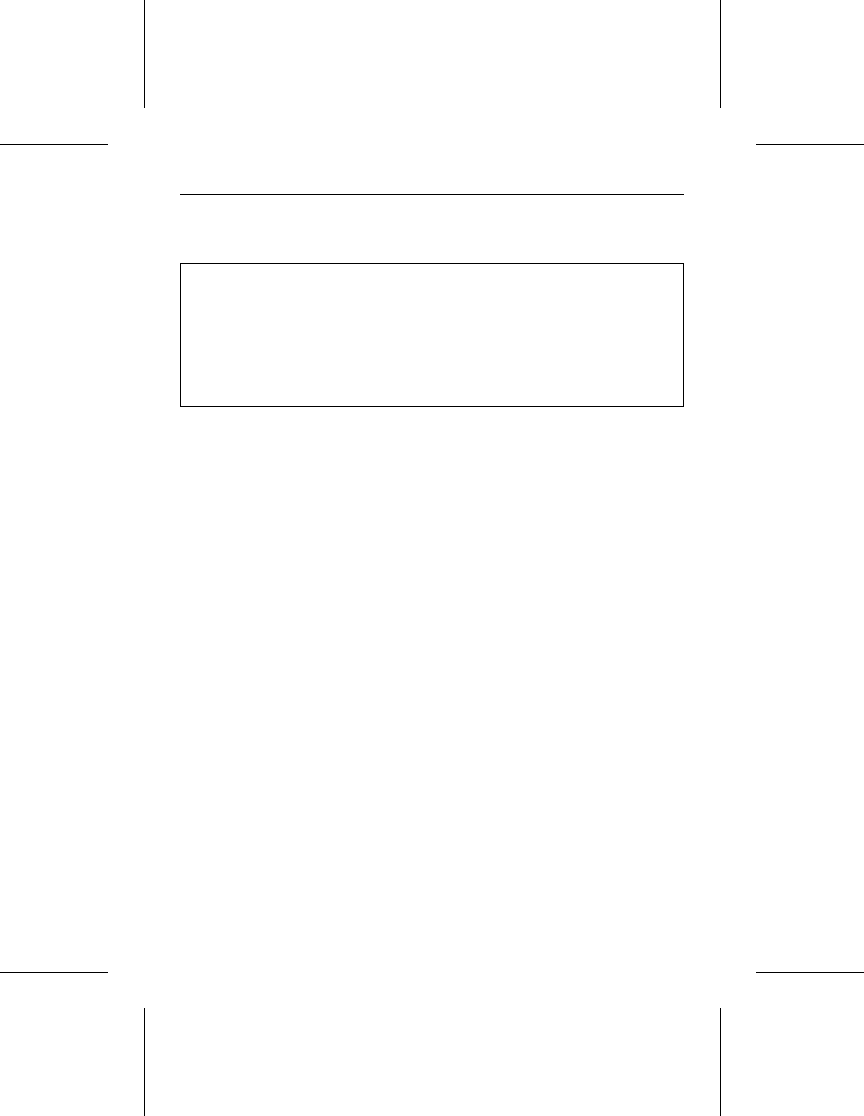 Read before you begin
Read before you begin...
Note. To use the free Disk Manager software that is provided
on this drive, you need a bootable DOS system diskette
and a blank 1.4-Mbyte diskette.
Static discharge. Observe the following precautions:
•Before handling any components, put on a grounded wrist strap.
•Use antistatic padding on all work surfaces.
•Avoid static-inducing carpeted areas.
•Keep the drive in its static-shielded bag until you are ready to
complete the installation. Do not attach any cables to the drive
while it is in its static-shielded bag.
•Handle the drive by its edges or frame.
•Do not touch the I/O connector pins or the circuit board.
Drive handling. The drive is extremely fragile—handle it with
care. Do not attach labels to any part of the drive.
Inspection. Observing the static-discharge and handling pre-
cautions listed above, inspect the drive. If it appears to be
damaged, call your distributor or dealer immediately.
Maintenance and repair. Seagate® drives do not require main-
tenance. The head/disc assembly is sealed; if you break the seal,
Caution. Do not partition or format this drive before removing
the free Disk Manager software that is stored on the
drive.
Without this software your computer may n ot
be able to access the full capacity of the Marathon
810.
For details, see “About Disk Manager soft-
ware” on page 5.
Marathon 810 Installation Guide, February 1996 1