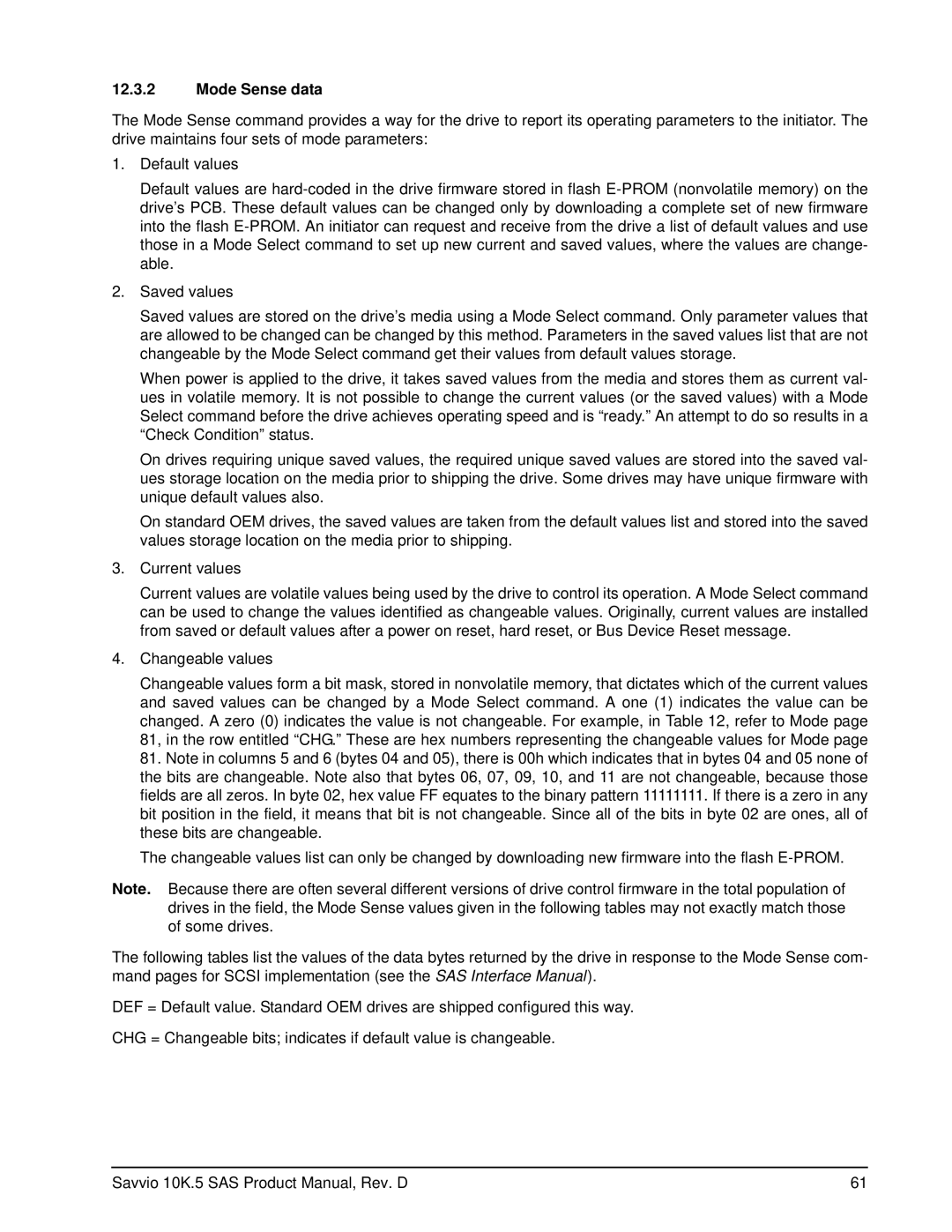ST9600005SS, ST9600205SS, ST9300505SS, ST9300605SS, ST9300405SS specifications
Seagate has long been a prominent player in the storage solutions market, offering a range of hard drives that cater to various needs and applications. Among its extensive lineup, the Seagate ST9600105SS, ST9450405SS, ST9450305SS, ST9900605SS, and ST9900805SS stand out due to their unique features and robust performance, making them suitable for both personal and professional use.The Seagate ST9600105SS is a 2.5-inch 600GB SAS hard drive that delivers exceptional reliability and performance. With a rotational speed of 10,000 RPM, this drive ensures quick data access through its enhanced data transfer rate. It utilizes a SAS 6Gb/s interface, allowing for fast and efficient data management in enterprise environments. The drive is designed with Seagate's AgileArray technology, which optimizes drive reliability for multi-drive environments, ensuring that users benefit from reduced downtime.
Similarly, the ST9450405SS and ST9450305SS are also 2.5-inch SAS drives, offering capacities of 450GB and 300GB, respectively. Both models feature a 10,000 RPM speed and a 6Gb/s SAS interface, making them ideal for use in data centers and business-critical applications. The ST9450405SS has enhanced power efficiency, aiding in lowering operational costs for enterprises. Both drives incorporate Seagate's advanced error recovery controls, which help maintain data integrity under varying workloads.
On the larger capacity side, the Seagate ST9900605SS and ST9900805SS drives provide even more storage options. Offering 600GB and 800GB capacities, respectively, these drives are designed for high-performance computing environments. They also spin at 10,000 RPM and support the 6Gb/s SAS interface. The ST9900805SS, in particular, is noted for its advanced performance in transactional workloads, making it suitable for database storage, virtualization, and analytics.
All five models feature Seagate’s innovative technologies, including firmware enhancements for improved error correction and reliability. They are also built to operate in a variety of environments, offering robust vibration tolerance.
In summary, the Seagate ST9600105SS, ST9450405SS, ST9450305SS, ST9900605SS, and ST9900805SS represent some of the best storage solutions for high-demand applications. With their emphasis on performance, reliability, and energy efficiency, these drives are engineered to meet the challenges of modern data storage needs, ensuring organizations can rely on them for their critical operations.