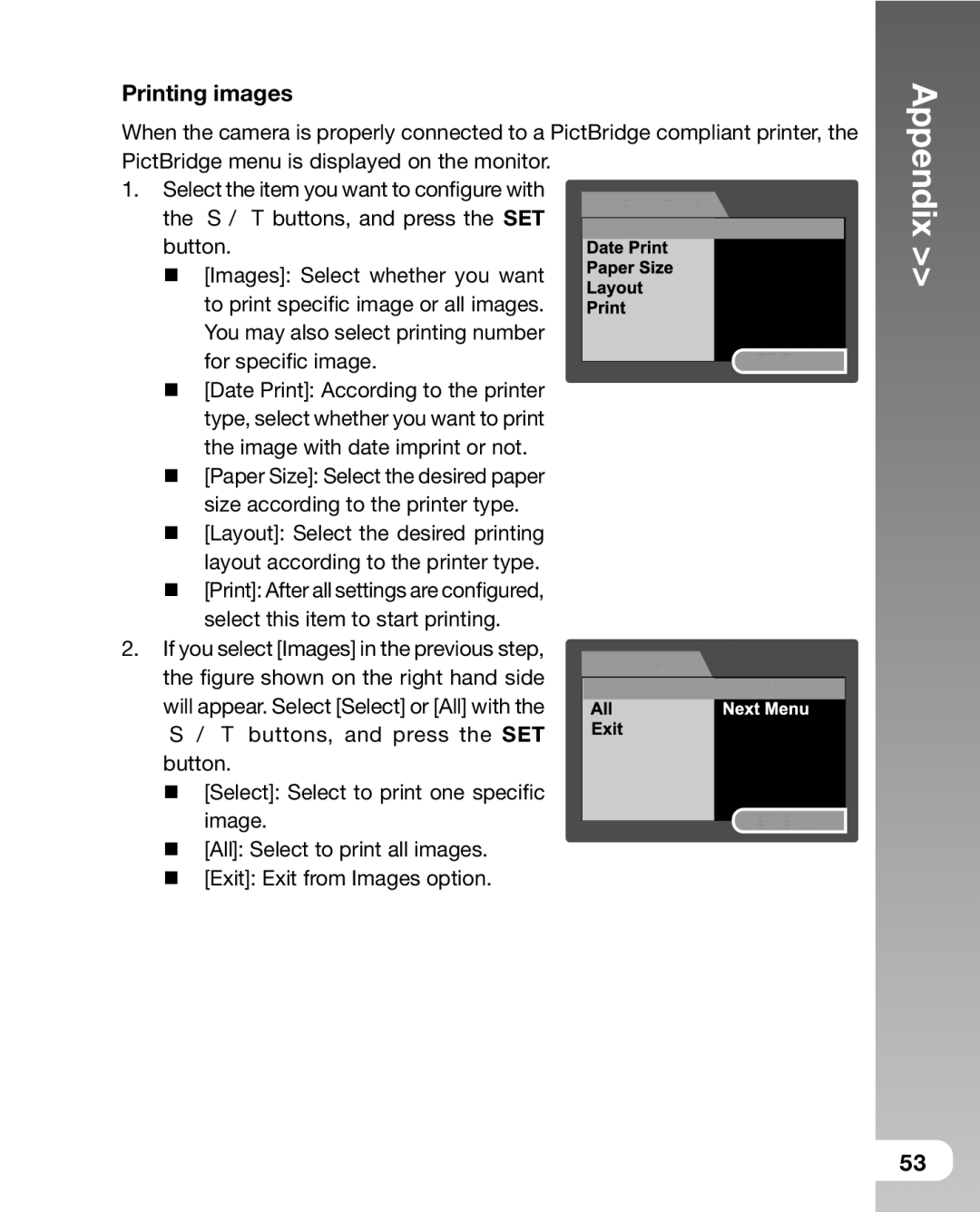DC800 specifications
The Sealife DC800 is a compact underwater digital camera designed specifically for divers and aquatic enthusiasts. This innovative device offers exceptional features and technologies that make underwater photography accessible and enjoyable for users of all skill levels. With a focus on durability and functionality, the DC800 stands out in the realm of underwater imaging.One of the most notable features of the Sealife DC800 is its impressive 8-megapixel resolution, ensuring that images captured underwater are sharp and vibrant. The camera includes a 28mm equivalent wide-angle lens, providing users with a broader perspective to capture stunning underwater landscapes and marine life. Additionally, the DC800 is equipped with a built-in flash that offers improved lighting in low-light conditions, making it easier to capture vivid colors while submerged.
The camera is designed to be user-friendly, featuring a simple layout and intuitive controls that make it accessible for beginners while still offering advanced settings for experienced photographers. The DC800 includes a variety of shooting modes, including a macro mode for capturing close-up shots of intricate marine creatures. Users can also benefit from the camera's ability to shoot in both JPEG and RAW formats, providing flexibility in post-processing.
In terms of construction, the Sealife DC800 is built to endure the challenging underwater environment. It is completely waterproof to depths of up to 200 feet, allowing divers to explore deeper depths without worrying about damaging the camera. The rugged housing is designed to withstand pressure, ensuring reliability during each underwater adventure. Moreover, the camera features a UV-filter lens that helps to reduce the effects of underwater color loss, ensuring that images remain true to life.
In addition to its impressive imaging capabilities, the Sealife DC800 integrates advanced technologies such as a built-in SD/SDHC card slot that supports high-capacity memory cards, allowing users to store an extensive amount of photos and videos. It also includes a 2.4-inch LCD screen, which provides a clear view of captured images and allows for easy navigation through menus.
Overall, the Sealife DC800 is a remarkable underwater camera that combines durability, ease of use, and advanced features, making it an ideal choice for those looking to capture the beauty of underwater life. Whether you are a casual snorkeler or an experienced diver, the DC800 promises to deliver stunning images and memories from your aquatic adventures. With its blend of performance and reliability, the Sealife DC800 is truly a standout in underwater photography.