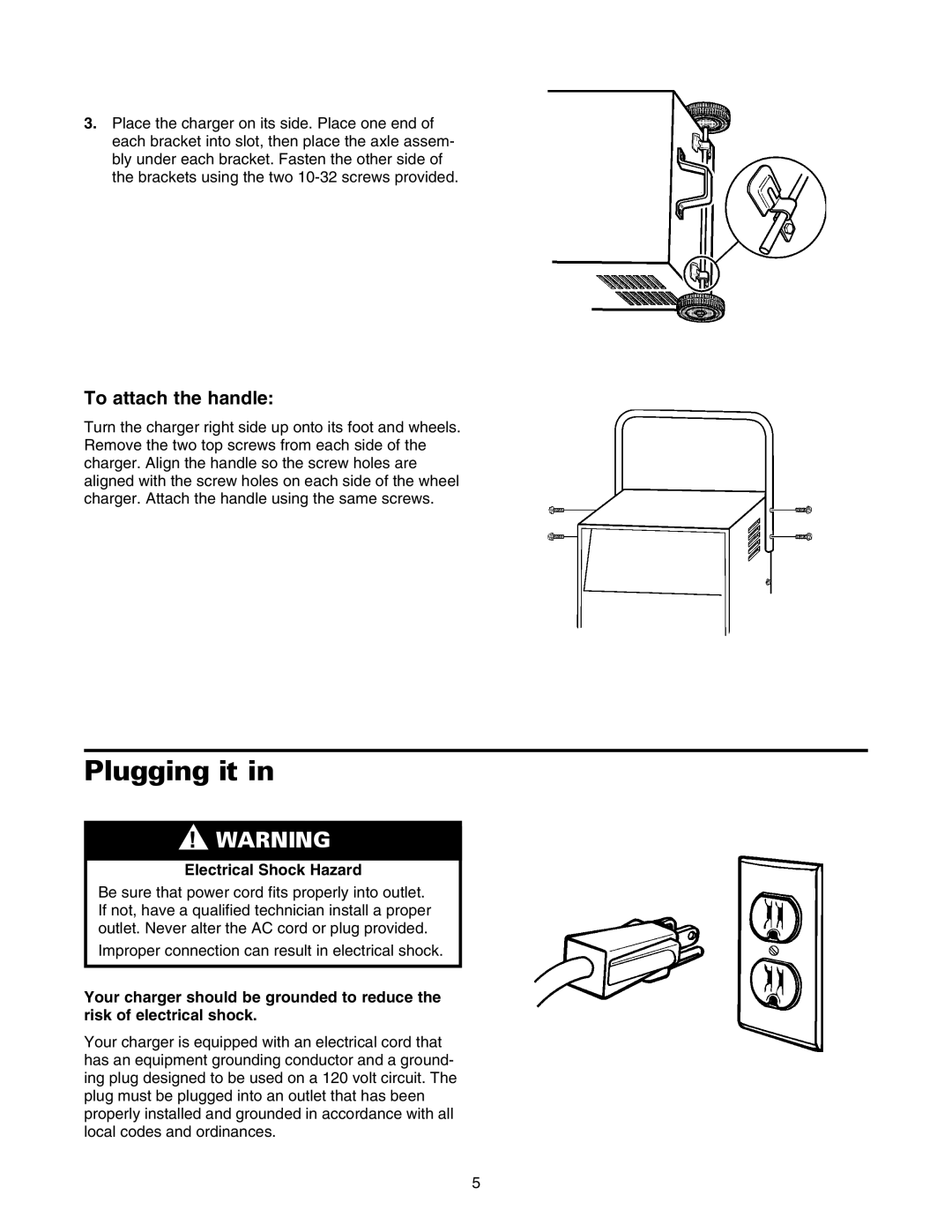200.71231 specifications
The Sears 200.71231 is a noteworthy model that combines traditional craftsmanship with modern technology, designed to meet various needs of both hobbyists and professionals. As a versatile tool, it stands out due to its remarkable features, which enhance its functionality and performance.One of the main characteristics of the Sears 200.71231 is its powerful motor, capable of delivering high performance for various tasks, such as cutting, shaping, and sanding. The motor is engineered to operate at varying speeds, allowing users to adjust the settings according to the material being worked on. This capability ensures precision and control, making it suitable for detailed projects as well as heavier-duty tasks.
Additionally, the design of the Sears 200.71231 prioritizes ergonomics. It features a comfortable grip that minimizes fatigue during prolonged use, making it especially appealing to users who undertake extensive woodworking or crafting projects. The lightweight build also promotes ease of handling, enabling users to maneuver the tool easily without compromising on stability.
In terms of technologies, the Sears 200.71231 incorporates advanced safety features to protect users during operation. These include a built-in safety switch that prevents accidental activation and an adjustable guard that shields users from debris. Such safety considerations reflect the brand's commitment to user experience and well-being.
Furthermore, the Sears 200.71231 is compatible with a wide range of accessories and attachments, making it a highly adaptable tool. Users can easily switch between various blades and elements, catering to distinct tasks without the need for multiple tools. This versatility not only saves space but also enhances cost-effectiveness, as users can invest in one reliable tool rather than a collection of equipment.
Lastly, its durable construction ensures longevity, capable of withstanding the rigors of frequent usage. The Sears 200.71231 is built to resist wear and tear, which translates to less frequent repairs and replacements over time. The model's reliability and performance make it a solid choice for anyone looking to add a robust tool to their collection.
In conclusion, the Sears 200.71231 stands as an exemplary model in its category, featuring a powerful motor, ergonomic design, advanced safety technologies, and remarkable versatility. It addresses the diverse needs of users while ensuring safety and durability, making it a valuable asset for any workshop.