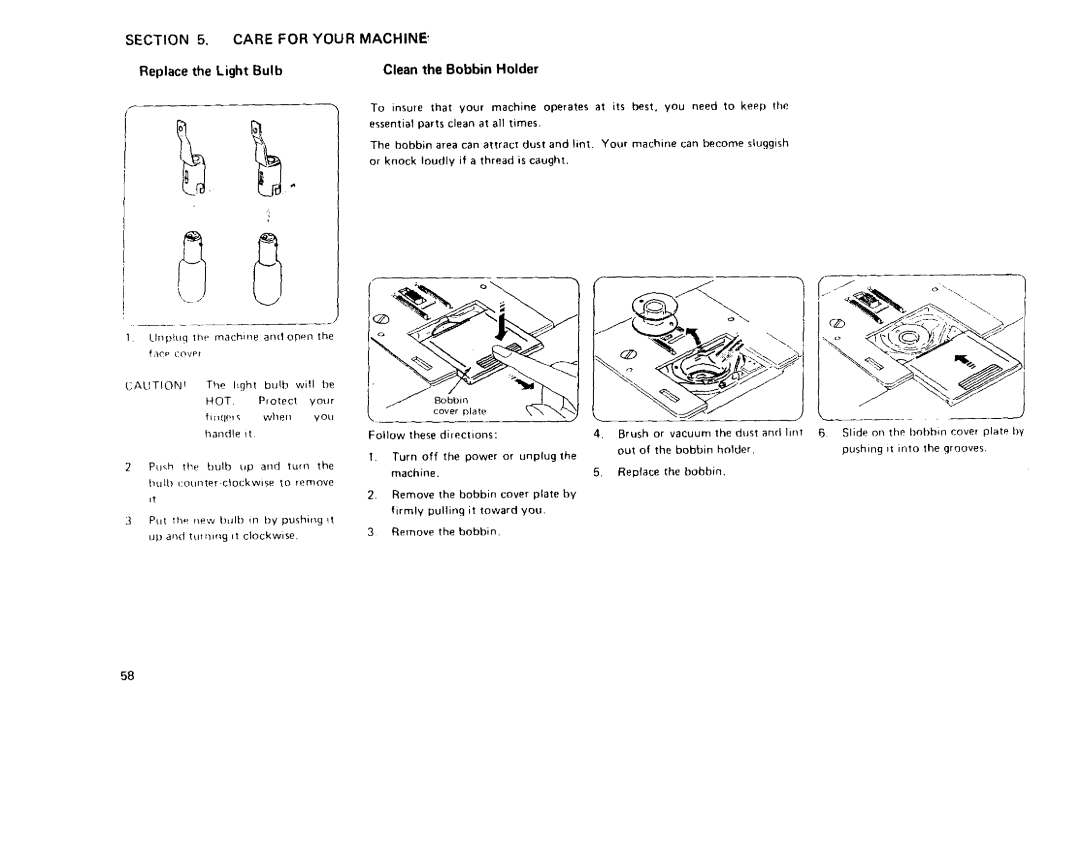385 specifications
The Sears 385 is a notable sewing machine that has earned a reputation for its reliability and versatility among sewing enthusiasts. Launched in the early 1980s, it became a staple for many home sewers due to its robust construction and user-friendly design. The 385 model is often praised for being a capable machine for beginners and more advanced sewers alike.One of the main features of the Sears 385 is its range of stitch options. It typically includes a variety of built-in stitches, such as straight, zigzag, and decorative stitches, allowing users to execute a wide array of sewing techniques. These stitch functionalities enable creativity in garment construction, quilting, and home decorating projects. The ability to adjust stitch length and width also adds to its versatility, catering to different fabric types and project requirements.
The machine is equipped with a reliable mechanical drive system, providing steady and consistent sewing performance. This feature is particularly valuable for users who require precision in their sewing work. The foot pedal control allows for easy speed regulation, making it simpler to manage delicate tasks or heavy fabric layers.
Another characteristic of the Sears 385 is its robust construction. The metal body and internal mechanics not only provide durability but also contribute to stable operation. This sturdiness ensures that the machine can handle a variety of fabric types, from lightweight chiffon to heavier canvas and upholstery materials, without skipping stitches or grinding.
In terms of technology, the 385 model may come with a drop-in bobbin system, which simplifies the bobbin loading process. This user-friendly feature allows for efficient thread changes and minimizes the time spent on setup. Additionally, the machine often includes an automatic needle threader, a significant convenience for users who find threading challenging.
Sears also designed the 385 with practicality in mind. The machine typically includes a carrying handle, making it easier to transport for sewing classes or craft fairs. An accessory storage compartment is often included, helping keep essential tools like presser feet, needles, and scissors organized and easily accessible.
In summary, the Sears 385 sewing machine stands out for its combination of versatility, durability, and user-friendly features. Whether for hobbyists or those looking to enhance their sewing skills, the 385 provides a dependable platform for a wide range of sewing tasks. Its thoughtful design and robust performance continue to be appreciated by many in the sewing community.