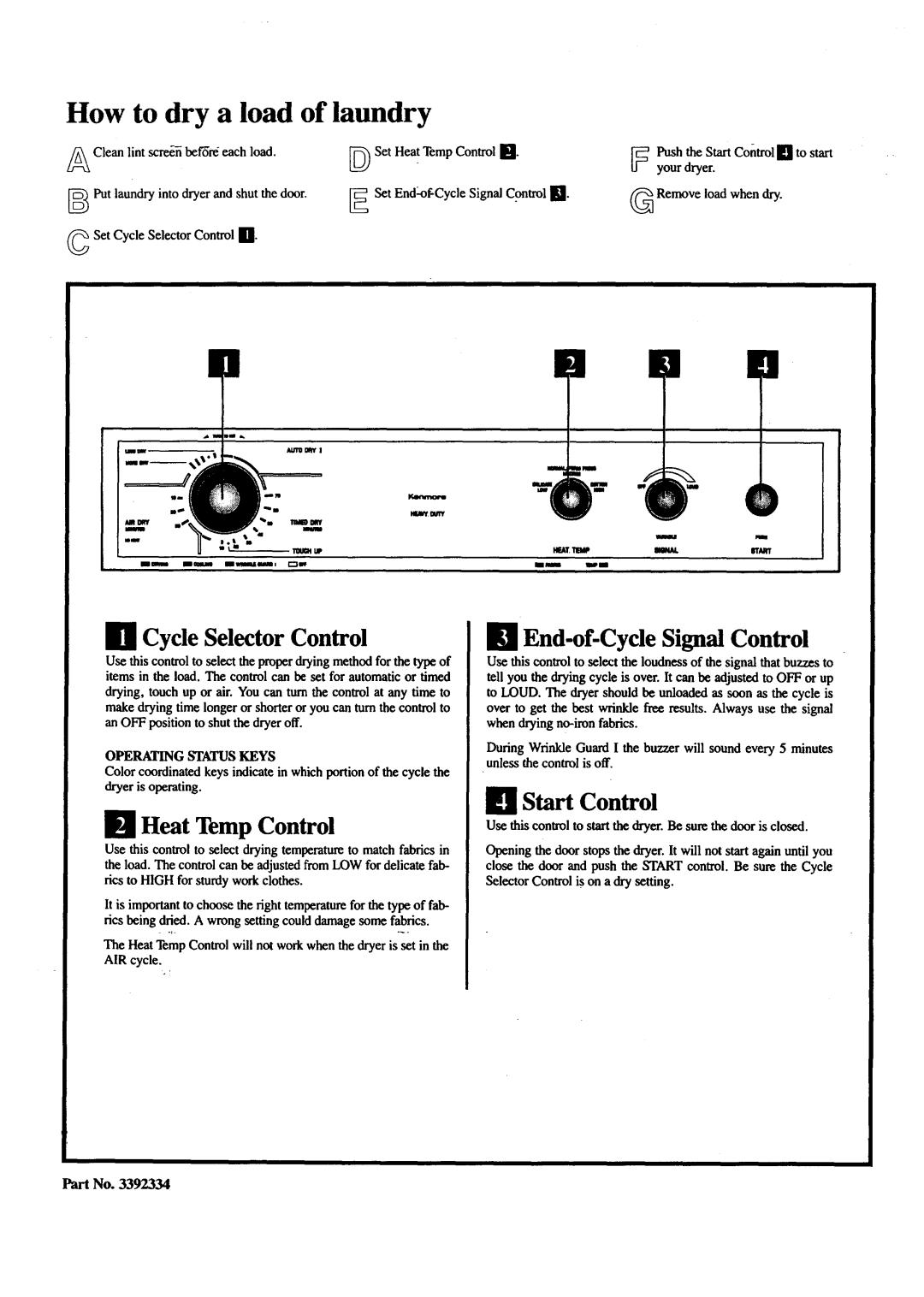How to dry a load of laundry
b_ | Clean lint | scre_ | bef'rre each load. | ) Set Hea! Temp Control lgl |
_Put | laundry | into | dryer and shut the door. | Set |
| Set Cycle | Selector | Control II |
|
Push the Start Control [] to start your dryer.
(_ Remove load when dry.
I
mouw
WUP
IlUl | INi, m m imiim | I |
Ill Cycle Selector Control
Use this control to select the proper drying method for the type of items in the load. The control can be set for automatic or timed
drying, touch up or air. You can turn the control at any time to make drying time longer or shorter or you can turn the control to an OFF position to shut the dryer off.
OPERATING STATUS KEYS
Color coordinated keys indicate in which portion of the cycle the dryer is operating.
Igl Heat Temp Control
Use this control to select drying temperature to match fabrics in the load. The control can be adjusted from LOW for delicate fab- rics to HIGH for sturdy work clothes.
It is important to choose the right temperaturefor the type of fab- rics being dried. A wrong setting could damage some fabrics.
The Heat Temp Control will not work when the dryer is set in the AIR cycle.
I ! I
m
if.A1', lll_ | R | Iff_ |
ImlIlII)I
I1 End-of-Cycle Signal Control
Use this control to select the loudness of the signal that buzzes to tell you the drying cycle is over. It can be adjusted to OFF or up to LOUD. The dryer should be unloaded as soon as the cycle is
over to get the best wrinkle free results. Always use the signal when drying noqron fabrics.
During Wrinkle Guard I the buzzer will sound every 5 minutes unless the control is off.
Il! Start Control
Use this conl_folto start the dryer. Be sure the door is closed.
Openingthe door stopsthe dryer.Itwill notstartagainuntilyou close the door and pushthe STARTcontrol. Be surethe Cycle SelectorControlis ona drysetting.
Part No. 3392334