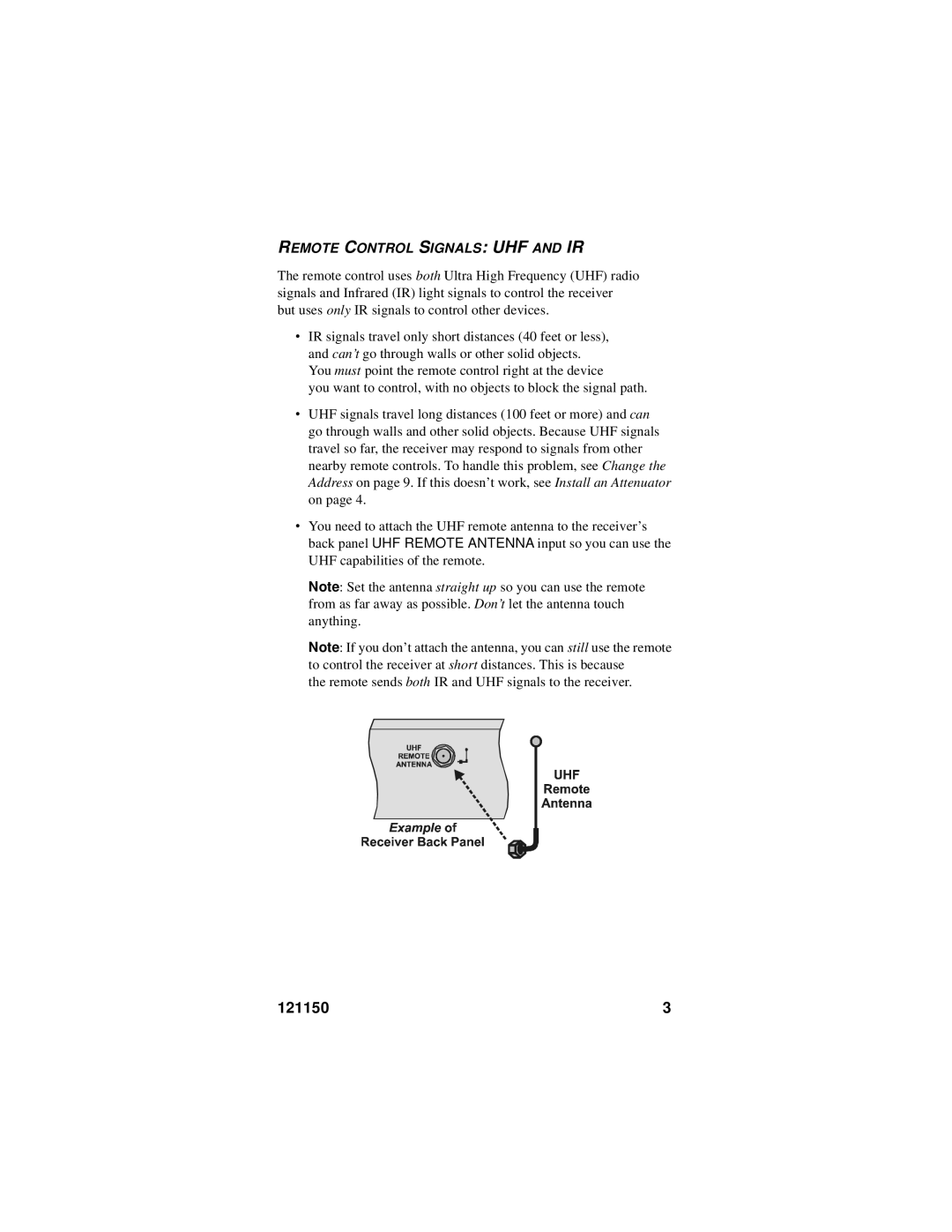REMOTE CONTROL SIGNALS: UHF AND IR
The remote control uses both Ultra High Frequency (UHF) radio signals and Infrared (IR) light signals to control the receiver but uses only IR signals to control other devices.
•IR signals travel only short distances (40 feet or less), and can’t go through walls or other solid objects. You must point the remote control right at the device
you want to control, with no objects to block the signal path.
•UHF signals travel long distances (100 feet or more) and can go through walls and other solid objects. Because UHF signals travel so far, the receiver may respond to signals from other nearby remote controls. To handle this problem, see Change the Address on page 9. If this doesn’t work, see Install an Attenuator on page 4.
•You need to attach the UHF remote antenna to the receiver’s back panel UHF REMOTE ANTENNA input so you can use the UHF capabilities of the remote.
Note: Set the antenna straight up so you can use the remote from as far away as possible. Don’t let the antenna touch anything.
Note: If you don’t attach the antenna, you can still use the remote to control the receiver at short distances. This is because
the remote sends both IR and UHF signals to the receiver.
121150 | 3 |