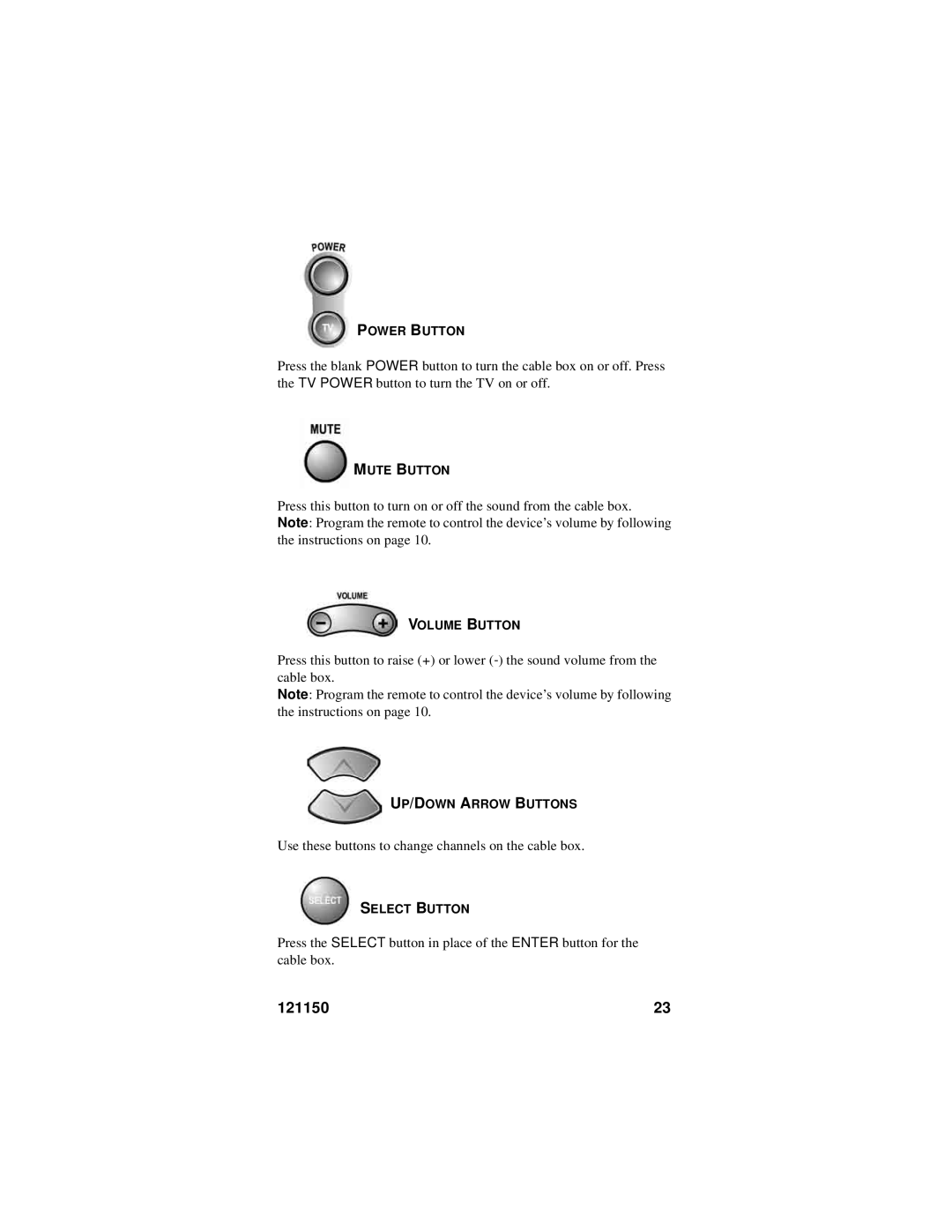POWER BUTTON
Press the blank POWER button to turn the cable box on or off. Press the TV POWER button to turn the TV on or off.
MUTE BUTTON
Press this button to turn on or off the sound from the cable box.
Note: Program the remote to control the device’s volume by following the instructions on page 10.
VOLUME BUTTON
Press this button to raise (+) or lower
Note: Program the remote to control the device’s volume by following the instructions on page 10.
UP/DOWN ARROW BUTTONS
Use these buttons to change channels on the cable box.
SELECT BUTTON
Press the SELECT button in place of the ENTER button for the cable box.
121150 | 23 |