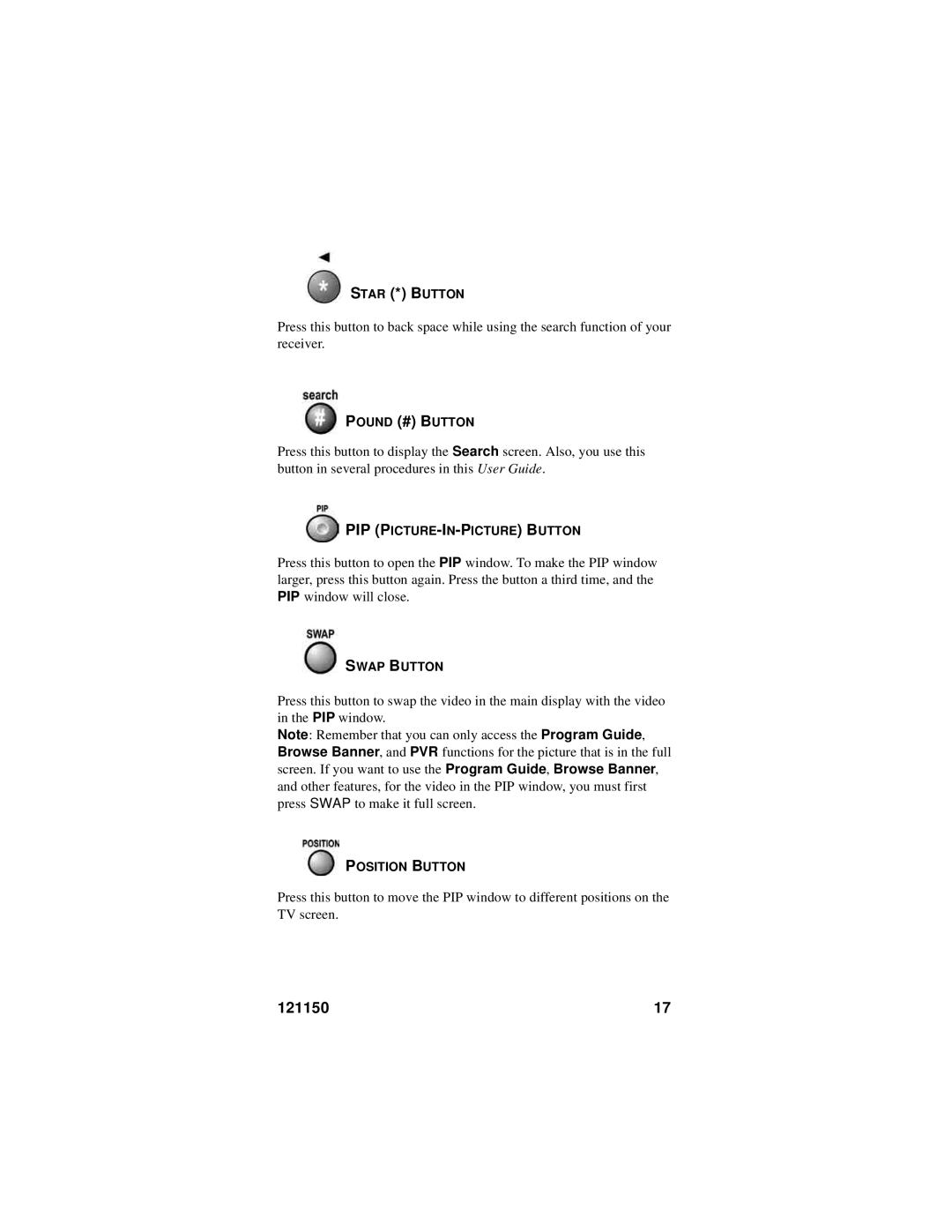STAR (*) BUTTON
Press this button to back space while using the search function of your receiver.
POUND (#) BUTTON
Press this button to display the Search screen. Also, you use this button in several procedures in this User Guide.
PIP
Press this button to open the PIP window. To make the PIP window larger, press this button again. Press the button a third time, and the PIP window will close.
SWAP BUTTON
Press this button to swap the video in the main display with the video in the PIP window.
Note: Remember that you can only access the Program Guide, Browse Banner, and PVR functions for the picture that is in the full screen. If you want to use the Program Guide, Browse Banner, and other features, for the video in the PIP window, you must first press SWAP to make it full screen.
POSITION BUTTON
Press this button to move the PIP window to different positions on the TV screen.
121150 | 17 |