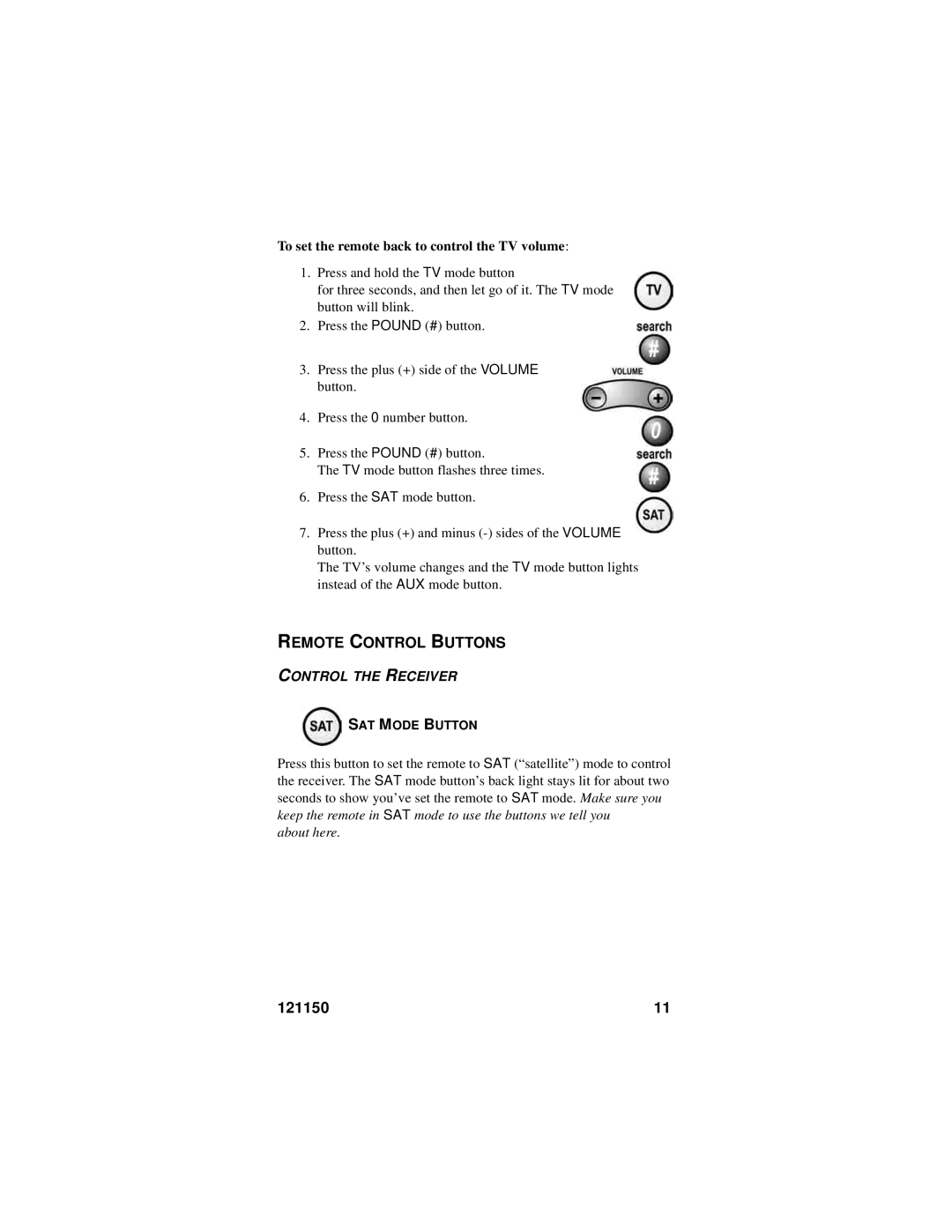To set the remote back to control the TV volume:
1.Press and hold the TV mode button
for three seconds, and then let go of it. The TV mode button will blink.
2.Press the POUND (#) button.
3.Press the plus (+) side of the VOLUME button.
4.Press the 0 number button.
5.Press the POUND (#) button.
The TV mode button flashes three times.
6.Press the SAT mode button.
7.Press the plus (+) and minus
The TV’s volume changes and the TV mode button lights instead of the AUX mode button.
REMOTE CONTROL BUTTONS
CONTROL THE RECEIVER
SAT MODE BUTTON
Press this button to set the remote to SAT (“satellite”) mode to control the receiver. The SAT mode button’s back light stays lit for about two seconds to show you’ve set the remote to SAT mode. Make sure you keep the remote in SAT mode to use the buttons we tell you
about here.
121150 | 11 |