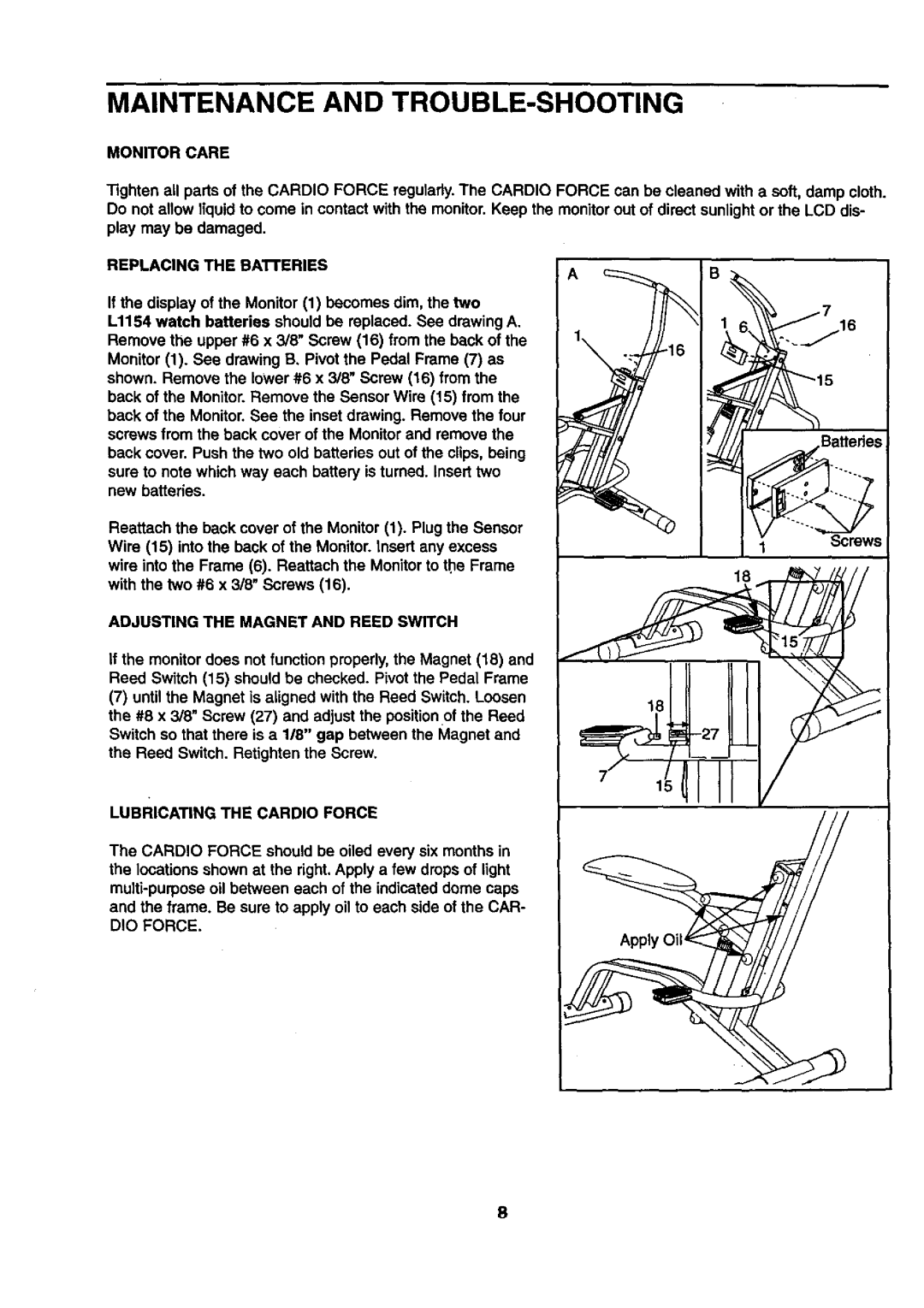MAINTENANCE AND TROUBLE-SHOOTING
MONITOR CARE
Tighten all parts of the CARDIO FORCE regulady. The CARDIO FORCE can be cleaned with a soft, damp cloth.
Do not allow liquid to come in contact with the monitor. Keep the monitor out of direct sunlight or the LCD dis- play may be damaged.
REPLACING THE BA'n'ERIES
A
If the display of the Monitor (1) becomes dim, the two
Ll154 watch batteries should be replaced. See drawing A. Remove the upper #6 x 3/8" Screw (16) from the back of the
Monitor (1). See drawing B. Pivot the Pedal Frame (7) as shown. Remove the lower #6 x 3/8" Screw (16) from the back of the Monitor. Remove the Sensor Wire (15) from the back of the Monitor. See the inset drawing. Remove the four screws from the back cover of the Monitor and remove the back cover. Push the two old batteries out of the clips, being sure to note which way each battery is turned. Insert two new batteries.
Reattach the back cover of the Monitor (1). Plug the Sensor Wire (15) into the back of the Monitor. insert any excess wire into the Frame (6). Reattach the Monitor to t.he Frame
with the two #6 x 3/8" Screws (16).
18
ADJUSTING THE MAGNET AND REED SWITCH
if the monitor does not function properly, the Magnet (18) and Reed Switch (15) should be checked. Pivot the Pedal Frame
(7)until the Magnet is aligned with the Reed Switch. Loosen the #8 x 3/8" Screw (27) and adjust the position of the Reed Switch so that there is a 1/8" gap between the Magnet and the Reed Switch. Retighten the Screw.
LuBRIcATING THE CARDIO FORCE
The CARDIO FORCE should be oiled every six months in the locations shown at the right. Apply a few drops of light
DIO FORCE.
8